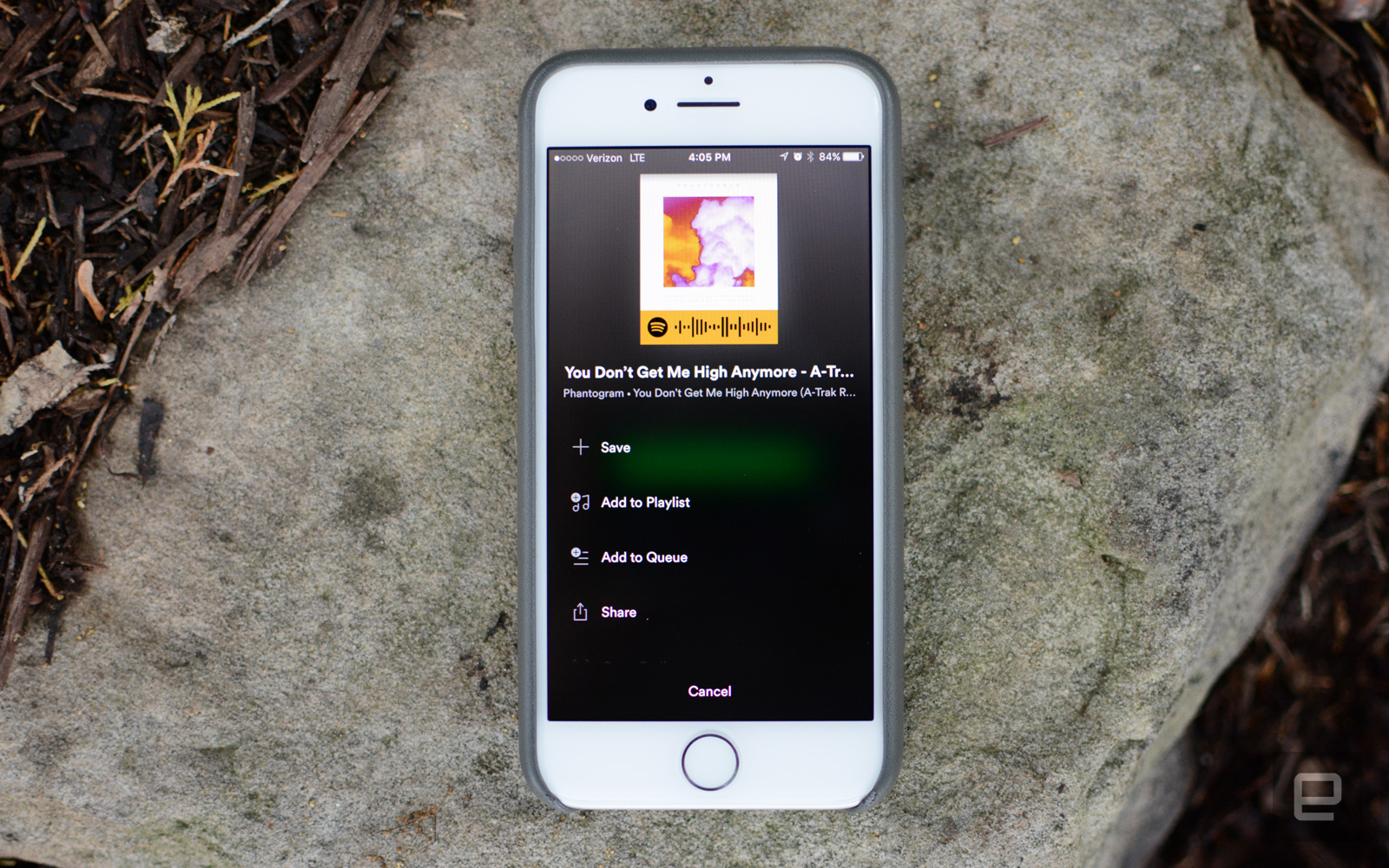
To pull up a Spotify Code, you just toggle the Share function with a tap on the three dots to the right of your screen when playing a song. Hit Share and you’ll see the code (which looks like an audio waveform) just under the album image at the top of your screen. To grab the track, your friend just needs to tap the camera icon to the right of the Search bar in their Spotify app and aim their phone at your screen. The captured song will start playing right away.
Snapchat, of course, has a similar system that lets potential chatters grab each other’s contact details with a simple photo of their Snapcode, which looks more like an old-school QR code than the Spotify one does. We can’t wait to start using the new Spotify codes, though: we love anything that makes sharing obscure indie songs and deep house tracks simpler.




