Hardware
Strangely enough, the Surface Laptop looks like the evolution of the MacBook Air’s design that we’ve been waiting for. It doesn’t go for extreme portability like the tiny MacBook; instead it streamlines what we’ve come to expect from 13-inch ultraportables. At 2.8 pounds, the Surface Laptop weighs 0.2 pounds less than the Air. It’s not a huge difference, but it’s a noticeable one. And unlike LG’s ultralight Gram, it feels solid, and has no sign of flexing around its frame.
As you’d expect, the Surface Laptop echoes the design of its siblings. It has a smooth aluminum case (which is a big reason why it feels so sturdy), and it shares the rounded edges and clean lines of other Surface PCs. But of course, there’s no kickstand or unique hinge this time around. The only noticeable feature, aside from the silver Microsoft logo, is the air vents on its rear. If Microsoft was aiming to mimic the sophisticated minimalism typically associated with Apple, it succeeded.
While the Surface Laptop doesn’t sport ultrathin screen bezels like Dell’s XPS line, its 13.5-inch display is generous. You also won’t find any speaker grilles on this laptop — instead the sound comes directly through the keyboard. It’s a bit odd at first, especially since you can feel vibrations as your fingers rest on the keys, but the speaker placement makes for a far better audio experience than you’d find on most laptops. The sound is enveloping and detailed, and there’s even a bit of low end too. It’s ideal for video watching, since it comes right at you. In comparison, other laptops have speakers off to the sides, or beneath the screen, which projects sound away from you.

Speaking of the keyboard, it’s the most unique design element of the Surface Laptop. It’s covered in Alcantara, a microfiber material that’s typically found in cars and was previously used in one of the Surface Keyboards. Yes, it’s strange to use a keyboard that’s surrounded by fabric, but my fingers got used to it instantly. I grew to appreciate how soft and comfortable it felt on my wrists, as well as the fact that it’s warmer than the aluminum case. The keyboard itself is simply excellent, with a satisfying amount of key depth and responsiveness. It’s very similar to the Surface Book’s keyboard, but the Laptop’s feels even more fluid. The large touchpad is smooth as well, and unlike most Windows notebooks, it did a fine job of distinguishing between left and right clicks.
The Surface Laptop sports a single USB 3.0 port, a Mini DisplayPort, a headphone jack and the proprietary Surface power connector. It would have been nice to have a few more ports, but that would have been tough, given the way the Laptop’s case slopes to a thin edge. If you need an SD card slot or more ports, be prepared to buy a hub. It’s unfortunate, but Microsoft is merely following the rest of the industry by paring connections back to the bare minimum. We’d like to see the company finally adopt USB-C, which would make the Surface Laptop easier to charge and add some flexibility for connecting accessories.
Display
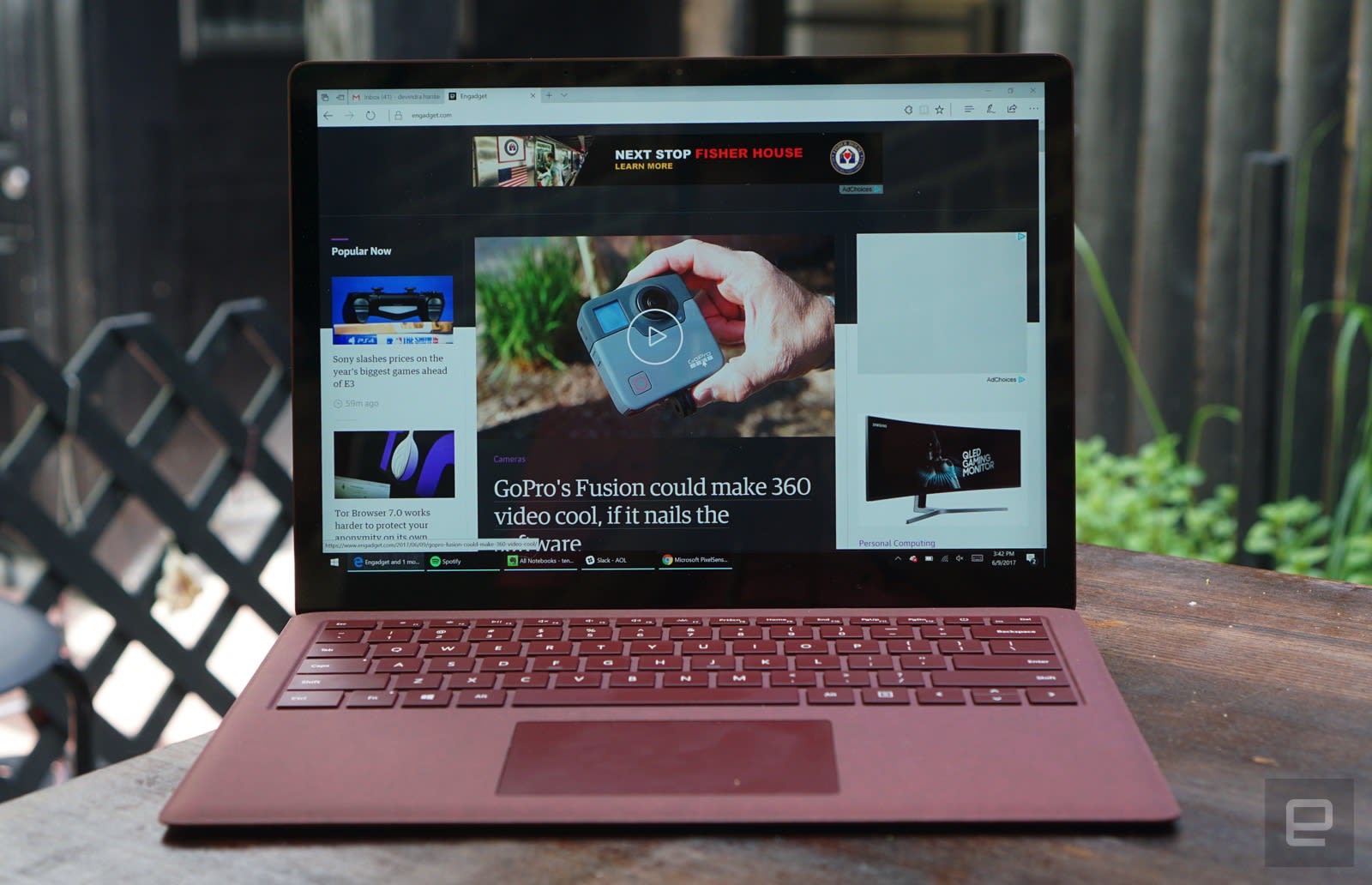
The Surface Laptop continues Microsoft’s tradition of packing great displays into its computers. The 13.5-inch screen features a sharp 2,256-by-1,504-pixel resolution, delivering 201 pixels per inch. That’s close to what you’d get from Apple’s Retina displays, so there aren’t any discernible pixels when reading text or viewing images with fine lines. It’s a bright and bold screen — it even looks good outdoors in direct sunlight, though you’d have to contend with a bit of reflectivity.
Since the display features a 3:2 aspect ratio, it’s a bit taller than the wide 16:9 screens we see on most laptops (and desktop monitors) today. That’s particularly useful for multitasking, since you’ll be able to see more information from every window without needing to scroll down. You’ll have to live with black bars on the top and bottom of the screen while watching widescreen video, though.
As usual, Microsoft calls the Surface Laptop’s screen a “PixelSense” display, its term for all of the multitouch technology it crams in. It’s as smooth as the Surface Pro 4 and Surface Book when you use your fingers, and it also supports the company’s new Surface Pen. Though you’ll have to shell out another $100 to grab that stylus separately, unfortunately.
Software: Windows 10 S

Aside from being Microsoft’s most traditional notebook, the Surface Laptop is also the company’s flagship Windows 10 S device, its slightly stripped-down OS meant for schools. The major difference it has with normal versions of Windows 10 is that it can run only apps from the Microsoft Store, not legacy apps. Microsoft says this will make it perform better over time, since it won’t get bogged down by malware and other potentially dangerous software. Windows Store apps also run in a secured container, so you don’t have to worry about them doing anything nefarious to your computer without your knowledge.
For the most part, Windows 10 S made me realize many of the apps I needed, like Evernote and Slack, are already on the Windows Store. That’s something Microsoft is hoping to make more users aware of. The fewer people installing random software from the far corners of the web, the better it is for users and Microsoft alike. Getting more eyeballs on the Windows Store is also a useful carrot to lure in developers who have been avoiding it so far. Microsoft also recently announced that more apps, like iTunes and Spotify, are coming to the Store.
I stuck with the Windows 10 S experience for most of this review, and frankly I was surprised by how much I could get done without installing any legacy software. The only real pain was being forced to use Spotify’s web player and not having access to any browsers outside of Edge or Internet Explorer. Otherwise, the experience felt identical to the way I typically use my PC. It was a huge difference from Windows RT on the first Surface (Microsoft’s first stab at locking out legacy apps), since there’s actually a decent app selection now.
If you try to install a legacy app, the OS displays a warning pointing you back to the same app, or something similar, on the Windows Store. You can also choose to upgrade Windows 10 S to Windows 10 Pro through that notification. Currently, the upgrade is free for education customers, users who need assistive features, or for any Windows 10 S device that costs more than $799. Otherwise, it’ll cost $49 or under, depending on manufacturer discounts.
As someone who often juggles multiple browsers throughout the day, I eventually outgrew the restrictions in Windows 10 S and chose to upgrade. The process was relatively simple: You get it started from the app store, click through a few dialogue boxes, reboot, and voilà. All in all, it took around five minutes to complete. There’s no way to revert back to Windows 10 S, though, without completely reformatting your system.
Performance and battery life
Performance-wise, the Surface Laptop held up to my usual workflow, which involves jumping between dozens of open browser tabs, Evernote, Spotify and photo-editing apps. I never noticed any slowdown on our review unit, which was powered by an Intel Core i5-7200U processor and 8GB of RAM. It performed as well as similarly specced ultraportables on our suite of benchmarks.
Just like the competition, it also handled Minecraft and less demanding games easily, thanks to Intel’s HD 620 graphics. Just keep your expectations in check, since there isn’t a dedicated graphics card. The only potential issue? The Surface Laptop’s disk write speeds are surprisingly low, and both its read and write performance is half as fast as the Surface Pro 4.
Microsoft claims the Surface Laptop gets around 14.5 hours of battery life while playing video, and our testing came in a bit beyond that, at 14 hours and 40 minutes. It typically had around 40 percent of battery left after using it throughout the workday. Needless to say, it’s a huge improvement from the Surface Pro 4, which lasted just 7 hours and 15 minutes. You had to upgrade to the bulkier Surface Book to get decent battery performance from a Microsoft PC up until now.





