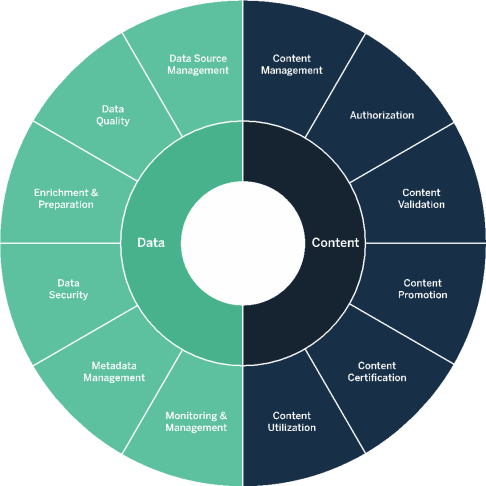
The areas of data and content governance
First, data mapping involves data transformation, such as setting a standard Date format like MM-DD-YYYY for all your databases. Data cleaning like this can be a project itself so it is often counted separate from data mapping. Second, data mapping is considered a phase of data modeling. Data models are the framework of data maps. A data model is like an outer-shell that shapes how data flows through your systems. Data professionals and business stakeholders work together to decide what data models look like. Once they decide on data models, data mapping begins. Analysts or stewards fill in those frameworks with organized data. These data projects are all part of the modern governance workflow.
The intersection between data mapping and data prep
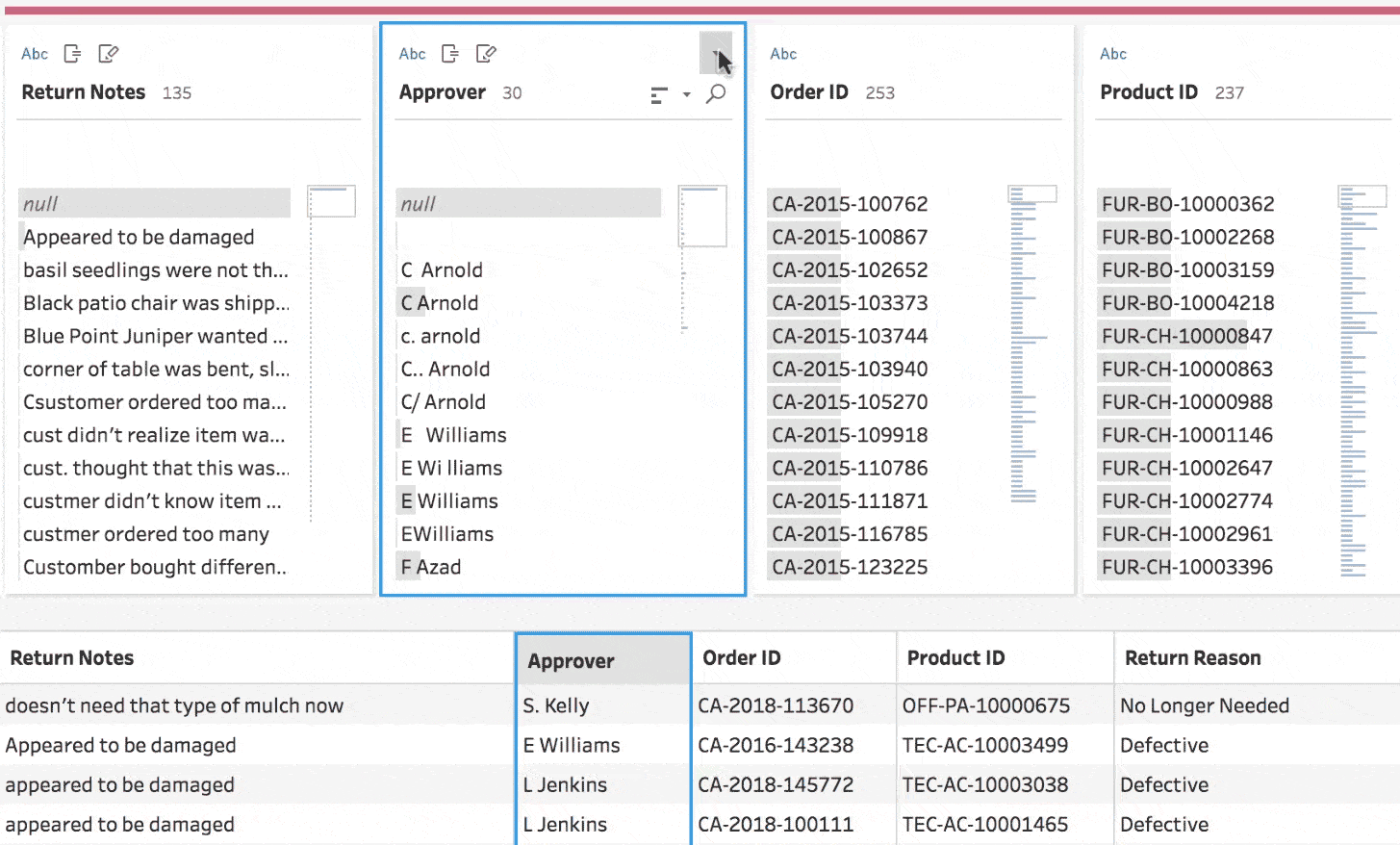
Gif of data being quickly grouped by common characters in Tableau Prep Builder
Data mapping can involve data prep work. Data pros have to ensure the databases are ready before merging them together and mapping them to their final destination. Data prep doesn’t need to be a manual process either. Tableau’s Prep Builder helps streamline data cleaning at any coding skill level. Like automated data mapping tools, Prep involves drag-and-drop features in a visual interface but also supports Python and R integrations for advanced techniques and custom code.
What you need for a data mapping template
You may have trouble visualizing what the process of data mapping looks like, but following this simple outline will reveal how values and attributes are matched. Documentation is also very important to maintain your data map over time so here are the required variables to document that will ensure a successful outcome:
- The name of the Source database tables that you will transform or join together
- The name of the Destination or Target database where the information will live after transformation or transfer
- The columns or values of the data tables you are mapping (Name in SourceDatabase, StudentName in TargetDatabase)
- Know the final format of the data after you transform or move it
- What will trigger the data transfer or data integration of the databases
- When and how often automation flows will run, and how to troubleshoot failure
This template can be in a simple spreadsheet to share with others and sets the standard moving forward. Now get started and take this important step in data management to start developing a data culture in your company where all information is accounted for, but not duplicated.
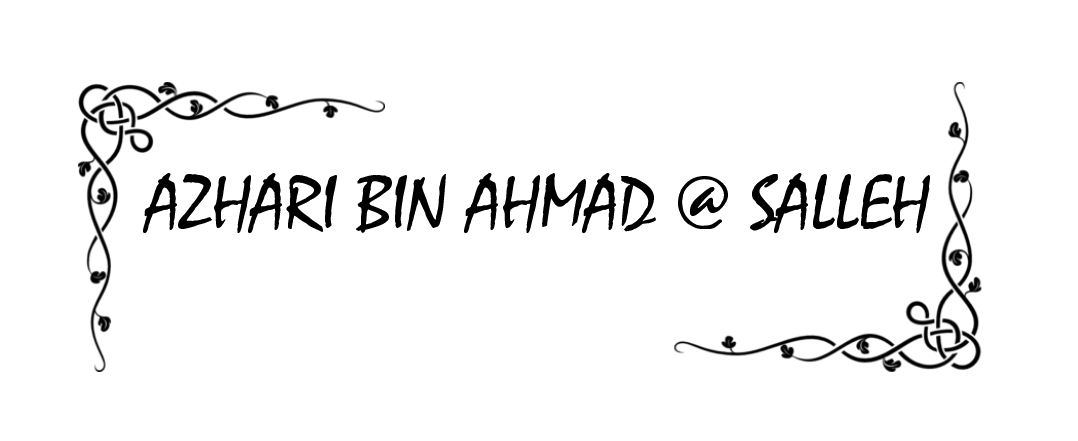

Recent Comments