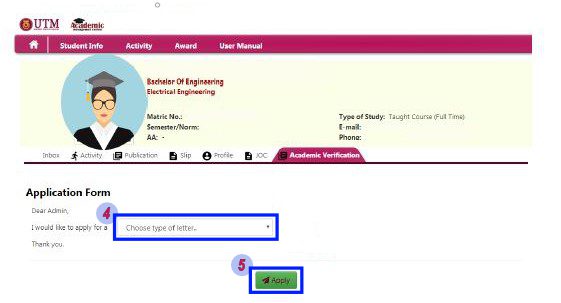Follow the steps below to apply for your Student Status Letter / Verification Letter:
p/s: You will receive an email that your letter is ready to collect once approved. Do collect are respective School / Faculty accordingly.
- Login at MyUTM Portal (my.utm.my).
- Click “My Profile”
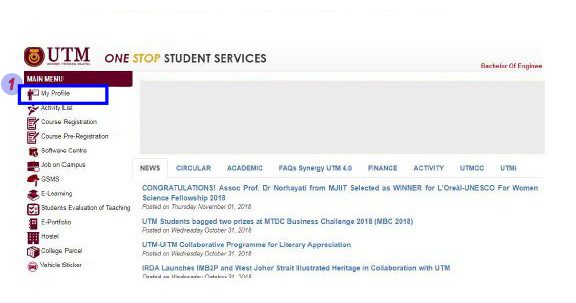
- Click “Academic Verification” tab
- Click “Add New Application”
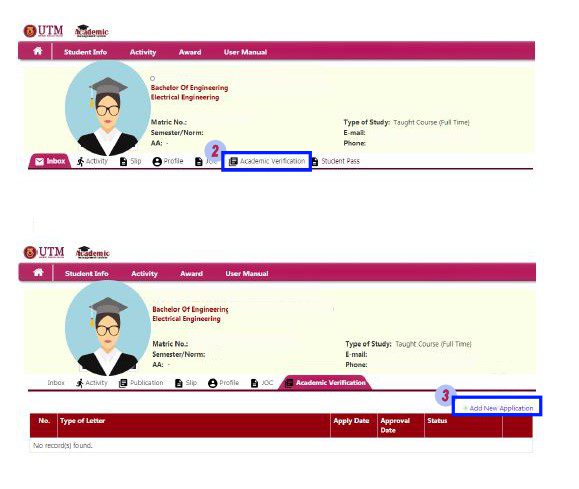
- Choose “Choose Verification of Student Status Letter” from the drop down menu.
- Click Apply button