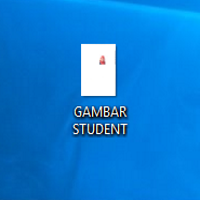★ Software Yang Saya Guna Untuk Kerja ★
Pemilihan Software amat penting kerana ianya memberi kesan kepada kualiti kerja dalam menjalankan tugas dokumen Visa di UTM International. Oleh itu saya menggunakan beberapa software yang mudah digunakan dan ianya percuma.
1. Paint.NET

Download link : https://www.getpaint.net/download.html
System Requirements
Minimum Requirements – Classic paint.net
- Windows 7 SP1 with Platform Update
or Windows 8.1
or Windows 10 Version 1607 (build 14393) aka “Anniversary Update” or newer - .NET Framework 4.7.1, this and will be automatically installed if needed
- 1GHz processor (dual-core is recommended)
- 1Gb RAM
- 1024 x 768 screen resolution
- 200+ MB hard drive space
Minimum Requirements – Windows Store paint.net
- Windows 10 Version 1703 (build 15063) aka “Creators Update” or newer
- Integrated keyboard
- Integrated mouse
- DirectX version 10
- .NET Framework 4.7.1, this will be automatically installed if needed
- 1GHz 64-bit processor or faster with SSE support (dual-core recommended)
- 1Gb RAM (2Gb recommended)
- 1024 x 768 screen resolution
- 200+ MB hard drive space
Paint.net uses the hard drive to store temporary files related to editing history. Actual disk space requirements will depend on the type of actions performed and the size of the image.
Multiple Cores
paint.net is optimized for systems with multiple processors and/or multiple cores. Systems with multiple cores will experience higher performance than dual cores.
64-bit Support
Since version 2.6, paint.net has had full support for 64-bit processors. Benefits of 64-bit mode include better performance, and the ability to work with larger images and multiple images. 64-bit support requires that you have both a 64-bit capable processor and a 64-bit operating system installed.
No additional configuration is required to enable 64-bit mode. paint.net will automatically run in 64-bit mode as the processor and operating system allow.
Hardware Acceleration
Hardware acceleration (GPU) via Direct2D is now supported. This further enhances performance on some systems.
If visual artifacts appear, disable hardware acceleration (![]() Settings > User Interface )
Settings > User Interface )
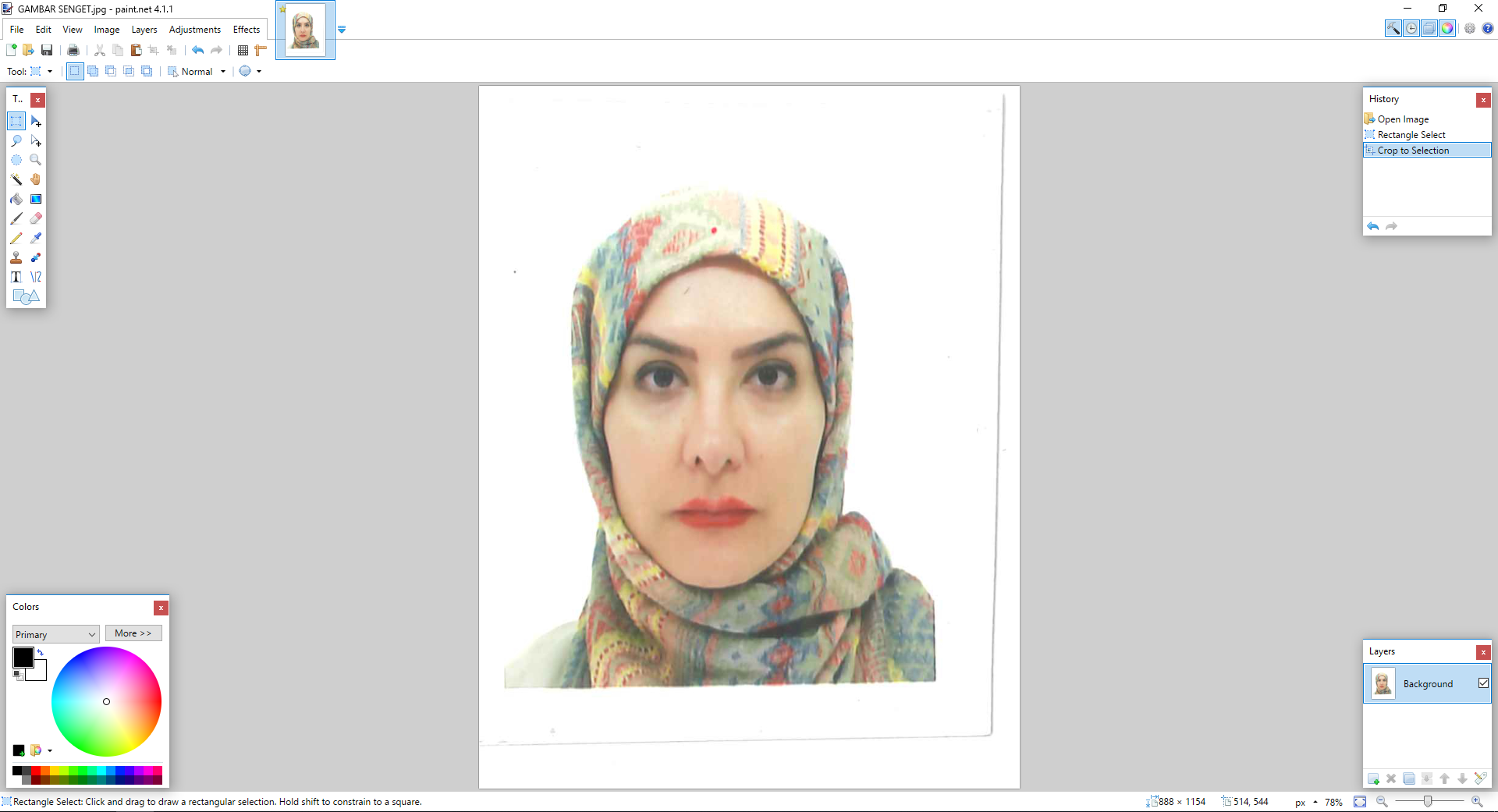
Paint.NET tidak akan mengurangkan resolution gambar yang kita scan. selepas kita edit, kualiti gambar masih sama. ia juga boleh digunakan untuk adjust gambar yang SENGET, ADA BINTIK HITAM, dan KURANG JELAS.
Berikut adalah contoh hasil kerja edit gambar bagi permohonan visa
SEBELUM

SELEPAS

2. DocuFreezer

Download link : https://www.docufreezer.com/download
DocuFreezer is compatible with Microsoft Windows XP, Vista, Windows 7, 8, Windows Server 2003, 2008 and 2012. DocuFreezer doesn’t require any additional software to convert PDF to JPG, TXT to PDF or HTML to PDF. Still, you need to have Microsoft Office version of 2010 or later to convert documents, presentations or worksheets to PDF or image files, since DocuFreezer uses Microsoft Office public API for converting documents.
DocuFreezer ini adalah untuk convert file. Selepas kita scan gambar masuk ke email atau komputer, kebiasaannya gambar tersebut berbentuk PDF file.
Selalunya PDF viewer kita adalah free version dimana kita tidak boleh terus convert kepada JPG atau PNG file menggunakan Abode Reader yg percuma tersebut.
Oleh itu DocuFreezer membantu kita untuk convert PDF kepada JPG/PNG dengan percuma. cuma akan ada trademark di bahagian tepi gambar dan ianya boleh di buang.

Gambar : Aplikasi DocuFreezer
SEBELUM
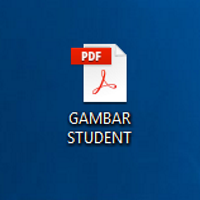
SELEPAS