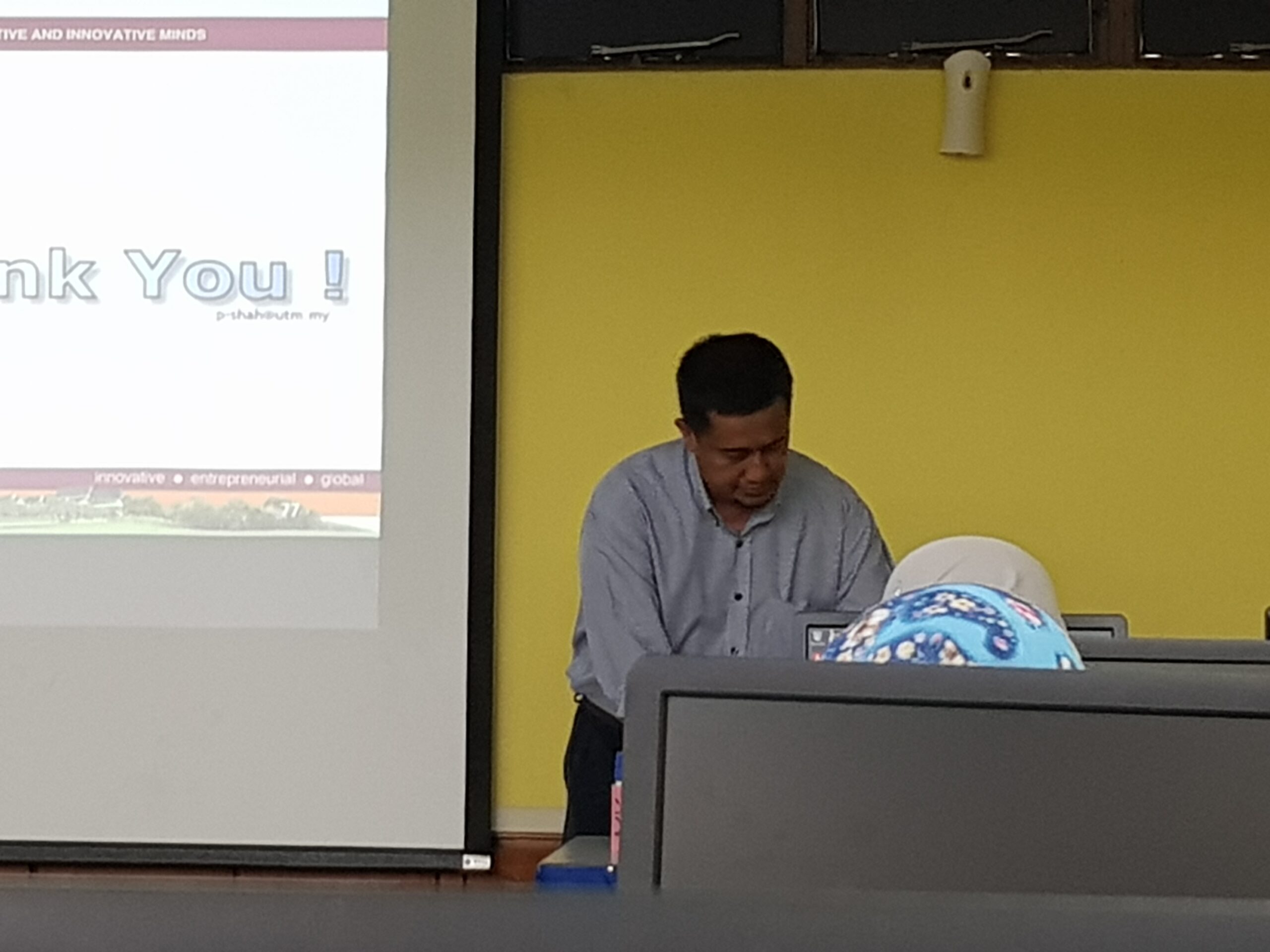Dr Shaharuddin Md Salleh
Design Keys for Classroom Presentation
1 Assignment (30 marks, Check Elearning).
Focus on Power point.
- Don’t make power point like an essay.
- make sure can be seen easily at projector.
- 1 slide 1 idea
- Induction Set = Beginning of Class.
- text size => 24
- use sans-serif font (no tail like ariel, verdana, century )
- avoid italic.
- Underline use for hyperlink.
- Don’t read the screen.
- 7 word per line, 7 line per slide.
- avoid too much animation, transition, sound effect.
- dont use too many font or style. 3 color per slide
- Choose color contrasts. blue-yellow.
Juhazren Junaidi
Formatting and Organizing Electronic Teaching Presentation
Electronic Teaching Presentation (ETP)
ETP is slide, pdf, note.
Well design ETP:
- Clarify topic & prevent distraction.
- Provide note. Allow student to focus. have time to learn.
- Share content before class.
Reason why lec not give note:
- refuse attend class
- wont pay attention
- fail to develop note taking skill.
Add question in slide.
Dr Shaharuddin Md Salleh
Creating Dynamic and Interactive Presentations Active Learning with Electronic Teaching Presentations