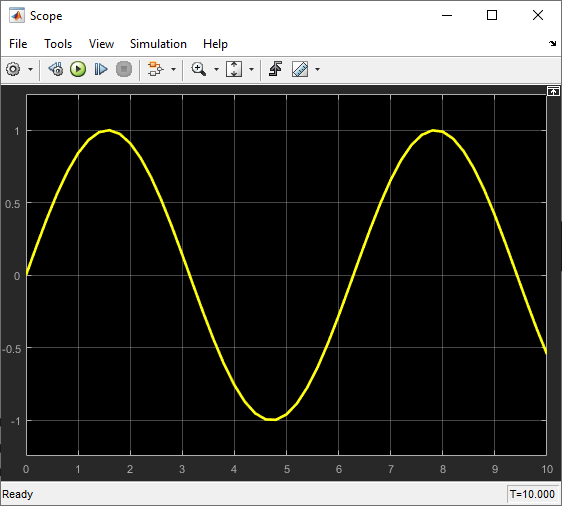If the result you obtain from Simulink seems crucked, this mean that the sample time is too large and more sample is needed:
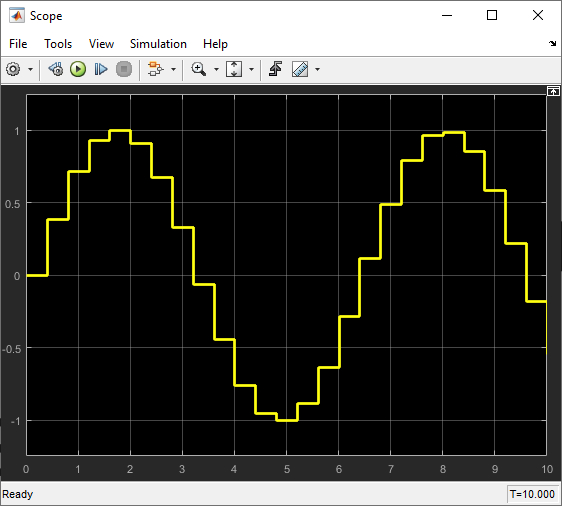
Click Simulation>Model Configuration Parameters>Solver. For the “Max step size”, change to 1e-6. This setting is suitable for power electronic with the swithing frequency from 1kHz to 100kHz:
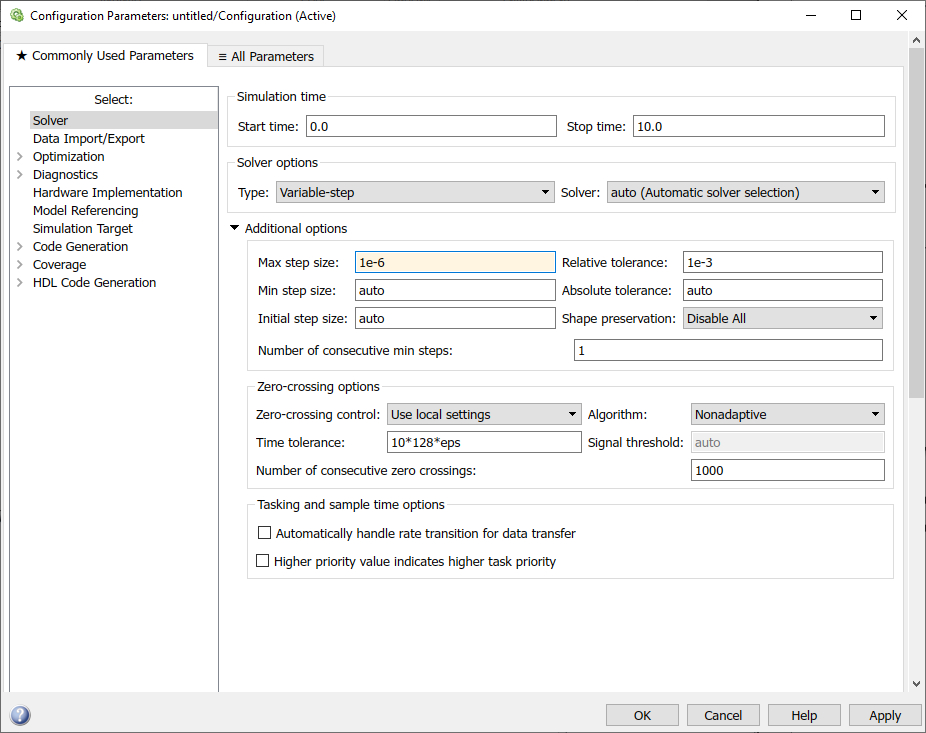
The result will improve after the sample time changes from auto to 1us. Note that the smaller the sample time, the longer the time taken to run the simulation.