SKEE3732 – Basic Machine Laboratory
Session 2020/2021 Semester 1
Before Entering Laboratory
1. Download the labsheet (click here to download the labsheet) and understand the content.
a) Prelab done in GROUP.
b) Short-report is done in GROUP.
c) In-lab assessment is done INDIVIDUALLY.
d) Interview is done INDIVIDUALLY (Click here to check the schedule, the highlighted group will be interviewed) .
e) Long report is in GROUP. This is only for group 4 and 16 only.
2. Fill the assessment rubric and submit it together with prelab (click here to download the assessment rubric). Press save after the form is completed.
3. Complete the prelab (group).
a) Click here to know which prelab set need to be answered.
b) Submit before the lab begin via official laboratory website (click here to open the website).
c) Lecture note and calculation example are available for download.
4. Install Simulation Software. Choose only ONE simulation platform. MAKE SURE THE SIMULATION CAN RUN FIRST BEFORE ENTERING LABORATORY.
a) Use MATLAB version R2016a and above (installer is not provided).
i) Download the simulation file (click here to download simulation file) and watch the tutorial video on the simulation.
ii) You may encounter various problems if the older version is used. If you use MATLAB provided by UTM (Student Version), the Simscape library for the simulation is not available. Obtain MATLAB installer (Professional Version) on your own.
iiii) If the simulation cannot work, contact your supervisor via WhatsApp Group.
b) Use PSpice (click here to download the installer, ask your suipervisor for the password). Then, download the simulation file (click here to download simulation file) and watch the tutorial video.
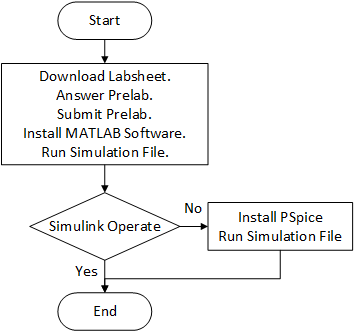
MATLAB
PSpice
This laboratory is conducted using online method.
If you wish to proceed with the activity during the laboratory period,
you can continue with the next step.
During Laboratory Period
1. Attend the morning briefing at 8:00 a.m. via Webex (click here to enter meeting room, no need to open camera). Attendance will be taken (click here for the attendance, the attendance will be open around 7:55 a.m., submit BOTH GOOGLE FORM and UTMSMART attendance) and the mark will be given according to the rubric (click here to see rubric).
2. Watch the experimental video to understand the experiment.
a) Write the result into short report.
b) Note that the experiment is based on the delta connection. While the simulation is based on star connection.
c) Analysis is conducted using phase value.
d) Calculate the parameters (refer to the provided Lecture note and calculation example)
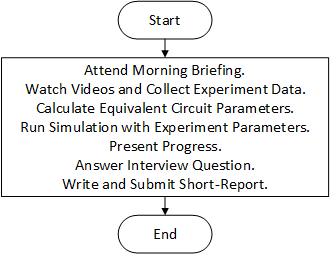
3. Run the experiment in the labsheet using the simulation file provided.
a) Change the simulation parameters according to the experimental parameters.
b) Collect the data for the short report (group).
c) There no need to turn on Webex during the simulation.
d) Compare the simulation result with the experimental result.
e) The simulation only focus on the load test. There no need to conduct no load and block rotor tests.
4. Progress on the experimental data collection and simulation will be observed around 10:00 a.m. using Webex. Question on how the simulation is conducted will be ask individually (divide the presentation among members). Click here to view the rubric.
5. One of the group will be interviewed (Click here to check the schedule, the highlighted group will be interviewed) at 10:30 a.m. The interview will be conducted individually using Google Form (click here to answer the Google Form). The form only open for 30 minutes.
6. Submit the short report (group) via official laboratory website (click here to view the website). If the short report is still unfinished, the report can be submit on the next day before 12:00 p.m. The short report should contain:
a) Rubric (click here to view the rubric)
b) Front page
c) List of contents
d) Introduction, objectives, and procedure (experiment & simulation)
e) Experimental result
f) Calculation of IEEE-recomended equavalent circuit
g) Simulation Result
f) Comparison and Discussion
g) Conclusion
7. Certain group will do long report (click here to check which group do the long report)
a) Check the datasheet for the components required for the long report.
b) Attach the rubric in the first page (click here to download rubric) and follow all the rubric requirement to obtain a high mark.
c) Check the guide on how to write the long report provided in the website (click here to download the guide).
d) Submit the long report within 1 week after the laboratory (next Thursday, before 11 a.m) via email razman.ayop@utm.my.
e) Provide a proper subject for the email. Make sure the supervisor reply back the email to ensure the supervisor receive it.

