Gotcha first time video online class using zoom application
5 Niche Areas to support national priorities

What are 5 niche research areas in UTM?
How to install php7.x Before we begin need to install a few things first
To install php 7.x we need to install a few things first
| sudo yum -y install epel-release |
| sudo yum -y install http://rpms.remirepo.net/enterprise/remi-release-7.rpm |
| sudo yum -y install yum-utils |
Now enable the version of php 7 you wish you install
sudo yum-config-manager –enable remi-php72
Note: if you want to install php 7.0 or 7.1 you can use the command below.
yum-config-manager –enable remi-php70
yum-config-manager –enable remi-php71
You see 72 stands for 7.2, 70 stands for version 7.0 and 71 stands for 7.1
Finally its time to install PHP 7.2
sudo yum -y install php
Add (MySQL/MariaDB) database support to php
sudo yum -y install php-mysqlnd
Don’t forget to restart the server after php installation for the changes to take effect.
sudo service httpd restart
or
sudo systemctl restart httpd.service
Congrats you have now successfully install PHP 7.x in your server.
To check php version
php -v
To activate apache2
sudo systemctl apache2 restart
sudo systemctl status apche2
Viva Voce – Abdul Ghafar
Congratulations to Abdul Ghafar for passing the viva voce on 18 Dec 2019

My first PhD student graduated in 2019
Msc.BIA presentaion Day

Good luck, and do the corection based on examiner comments
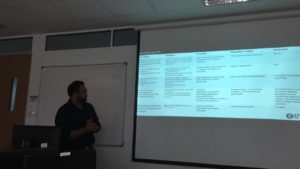
Good luck to Aditya, 13/May/2019
Msc (Information Assurance) project1 presentation day
The hectic day for today
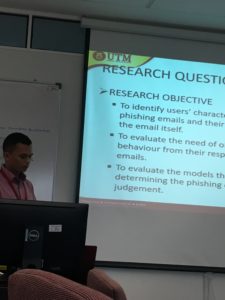
Information Assurance student (Mohd Shazmir bin Osman) present his project 1 title “Determine User characteristic using cognitive model in detecting phishing emails.
Good Luck to all Information Assurance students !!!
Congratulation to whom has done the project1 presentation, Don’t forget to do all the correction that has been mentioned by your examiner.

Mohd Hafzi Marzuki

Mohd Sharir

hahaha
High Impact Journal Activity

Opening speach by our Deputy Dean of Research & Inovasion (TDPI)

The Topic for today

The Topic

High Impact Jurnal Publication Sharing Session
Welcome to the high impact journal sharing session. Hopefully all researchers will gain good information to publish your research in impact journal.

