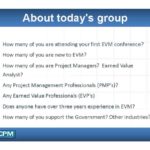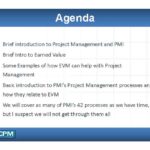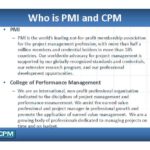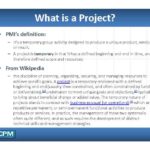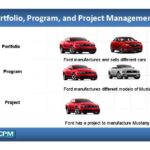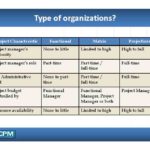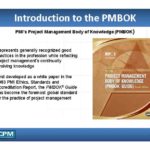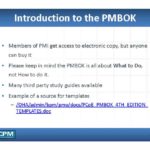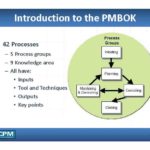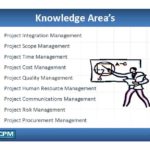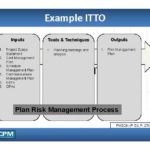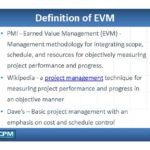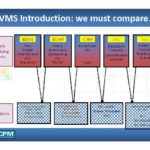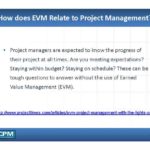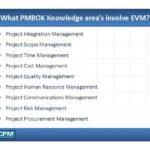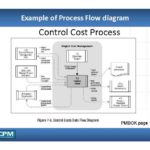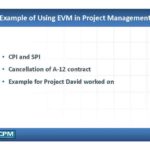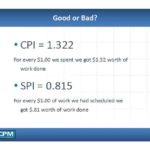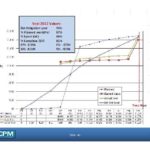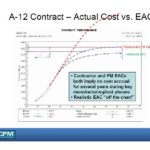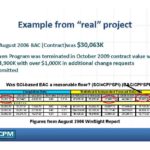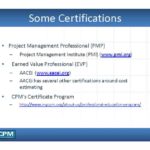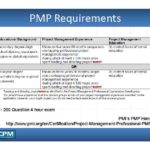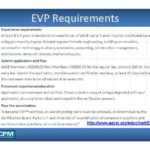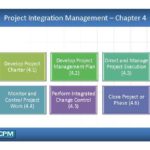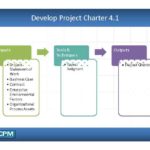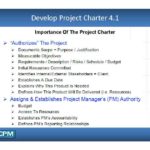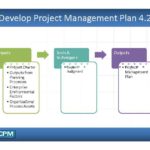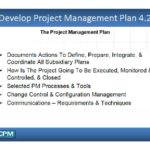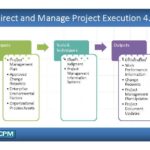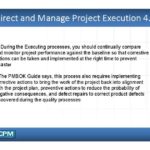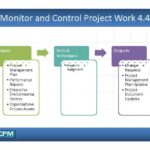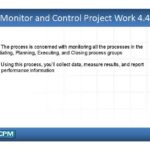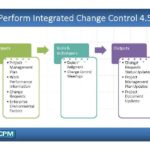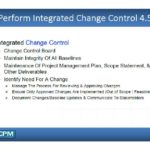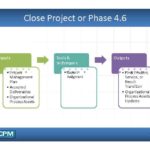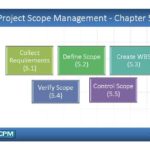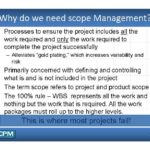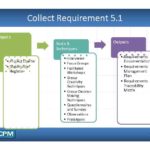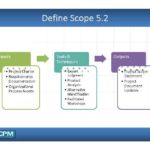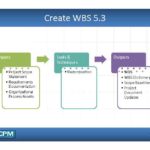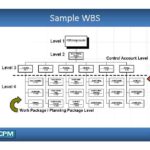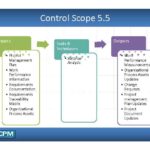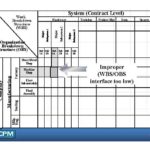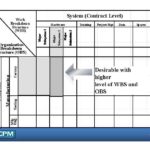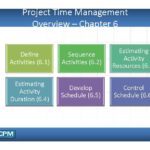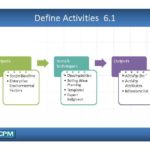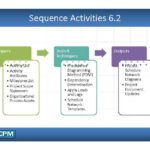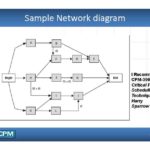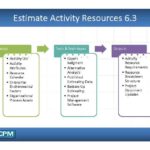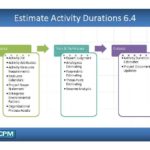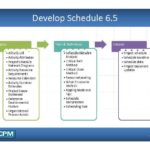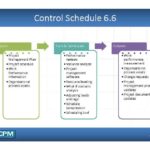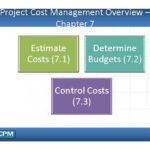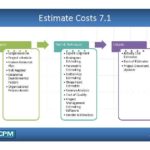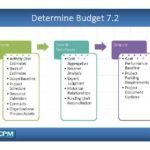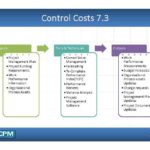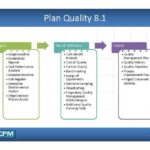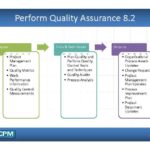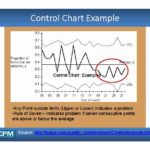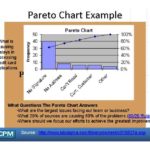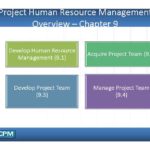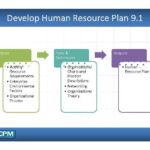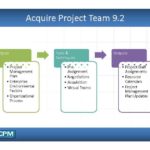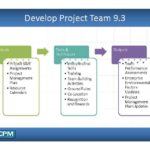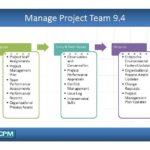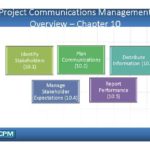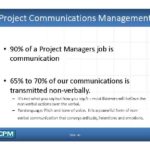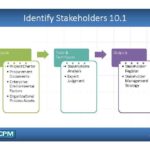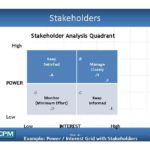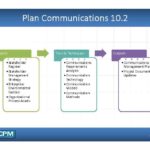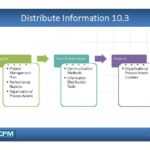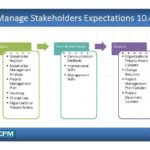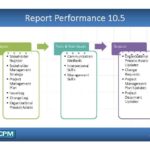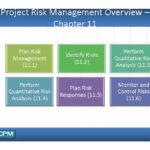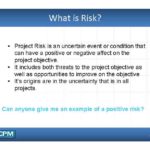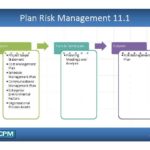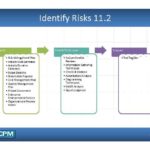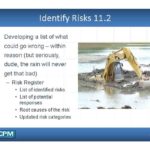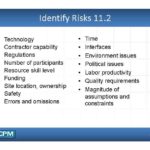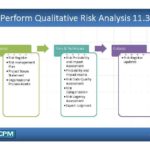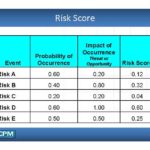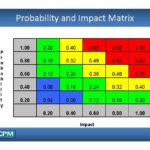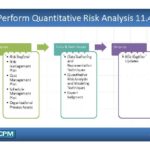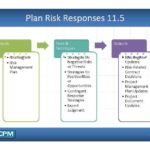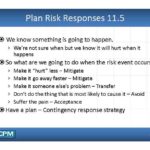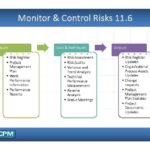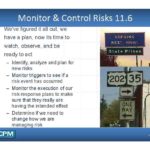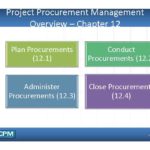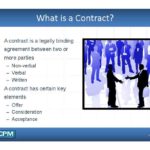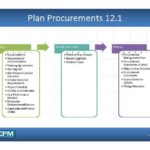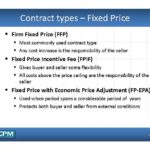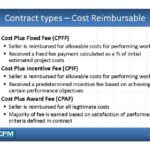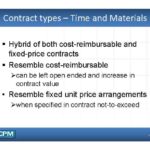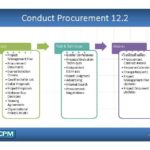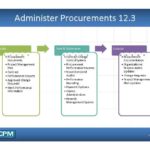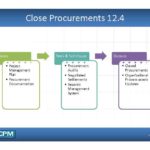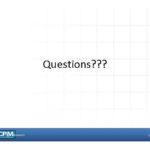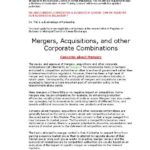What project management really is about Alternative perspectives on the role and practice of project management
13 Signs You Need Construction Management Software
And, if you’re already using construction management software, do you have the right solution? Few in the construction industry would argue with the statement that capital projects are becoming more complex. This is due to several factors, including advances in construction and engineering methods, an increasingly sophisticated workforce, rising labor and materials costs, and higher expectations of built assets.
Project teams are larger, crossing a broader range of different organizations that need to share project information and processes in a controlled environment. As a result, project risk is higher and more difficult to manage.
There is more project information to process than ever before. More documents and drawings. More multi-dimensional models, with BIM gaining momentum around the world. More RFIs and other communications between project team members.
With the proliferation of project data, workflows and other processes require more rigorous management. The ripple effect of errors can have project-wide consequences, impacting delivery schedules, budgets and margins.
Do You Have Control of Your Construction Projects?
Here are 13 indicators to help you assess your current level of project control:
- RFIs take several weeks and sometimes months to process through to closure.
- Design reviews also drag out because clashes aren’t detected and resolved right away.
- The project team is working with documents that are incomplete, inaccurate or out of date.
- The project team misses critical emails and fails to respond in time – or at all.
- You have limited or no visibility of what the project team is doing.
- Project workflows are breaking down, and you don’t find out until deadlines are missed.
- Field inspections lead to an endless paper chase as issues remain unresolved.
- The handover of operation and maintenance (O&M) manuals is a mad scramble at the end of each project.
- You can’t find the project information you need when you need it.
- You’re missing key milestones in project schedules and aren’t sure why.
- You’re incurring additional project costs and running over budget and aren’t sure why.
- Your built assets have quality and operational issues.
- Overall, your projects have more excuses and conflicts than on-time deliverables.
Better Document Version Control for Construction Projects
Mitigating risk in construction projects between different organizations requires a systematic approach to the causes of risk. A key cause of project risk is project teams mistakenly working with out-of-date documents. Version control helps ensure that collaborating team members are working on the latest revision of a document. Construction document management software should support five principles for sound version control:
- A project-wide document numbering system. Participants should agree on this at the start of the project to avoid confusion resulting from multiple internal numbering systems.
- No duplicate document numbers within the same project. Participants should agree on protocols for registering identical documents in more than one format – e.g., file name suffixes to identify file types (PDF, DWF, ZIP, DWG, DGN).
- A consistent revision coding system. Participants should agree on this as part of the project-wide document numbering system. Revision codes can be numeric (1, 2, 3), alphabetic (A, B, C) or a combination of the two (A1, A2, B1, B2, C1, C2).
- Sequential coding of revisions for the life of documents. This enables all participants, including those not involved in the creation of a document, to understand how different versions of documents relate to each other.
- Clear identification of revisions within a document. This can vary depending on the format of a document – e.g., revision clouds with letters for drawings, tracked changes for Word documents, colored text or cell backgrounds for Excel documents, etc.
Revisions should be annotated with the current revision number and date on the document or drawing cover. Each annotation should include the reason for the revision – e.g., coordination between disciplines or the owner’s instruction to make a change – which supports cross-checking for cost control and variation management. Since most documents are revised frequently during the course of a project, each version should be maintained for comparison, auditing, time reporting, cost management, and other purposes.
Project Risk Multiplied by Inadequate Document Version Control
Document management software that tracks document revisions chronologically by issue date helps reduce the time required for project teams to review and compare historical information. Conversely, a document version control process that is inadequately planned or managed can cause changes in design, scope of works and materials to be overlooked, impacting all participants and multiplying project risk:
- Unidentified changes can mislead the owner, making it difficult to manage expectations.
- Project teams can lose confidence in the reliability of documents, which adversely affects the efficiency and quality of collaboration between them. For example, flawed revision control in the design phase can make tender information incorrect, which increases the number of requests for information (RFIs) and tender queries, as well as overall uncertainty and financial risk.
- Document updates can take more time, which requires substantiation of both time and cost increases due to earlier information mismanagement.
- If contractors and subcontractors perceive increased project risk because of issues with document quality, interdisciplinary coordination or version control, their RFIs and tenders will reflect this.
All project participants should be able to compare historical versions of the same document. This can be difficult and time-consuming, even more so when an annotation of changes is unclear or missing. Electronic comparison of sequential versions makes the process fast, easy and accurate.
Examples of Document Version Control in Action
On the Aconex platform, revised documents replace earlier versions in a process known as ‘superseding.’ Superseded documents can be transmitted automatically to project team members who received the prior versions.
Aconex provides a permanent audit trail of all document transmittals and automatically updates registered documents with each new revision. Previous document versions are automatically archived to avoid confusion and can be quickly retrieved and easily compared as needed.
An integrated online viewer generates a color-coded comparison of each version of a file, showing the current information with data that has been added, deleted or changed at an earlier stage. For example, users can compare all versions of a drawing side-by-side in a single screen or overlay multiple files as if they were one. This makes it easy to identify the impact of any changes and rapidly verify apparent inconsistencies.
Users can quickly find all versions of all project documents through web search capabilities using metadata. They can generate reports by selecting one or more search parameters, such as document type, discipline, title, number, author, or status. For example, a list of all current design drawings can be generated and exported to an Excel file for detailed analysis.
Aconex Clients on Version Control
“By logging what’s been changed and discussed, the system made our document management more structured and auditable. It helps us to avoid issues as everyone on the project can react whenever they need to.”
Rakesh Yadav
Vice President, Legal and Commercial
Delhi Airport Metro Express Pvt. Ltd. (India)
“On a program as large as FasTracks, everyday tasks can turn into major roadblocks if project teams spread across eight counties and dozens of projects can’t collaborate effectively. We knew that we needed a combination of good teamwork and great document control practices to help us speed information transfer and resolve common communication issues, and our technology investment has done just that.”
Brian Starck
Enterprise Records and Information Manager
Denver Regional Transportation District (RTD) (USA)
“This is a complex project involving the deployment of advanced technology. To ensure its success, we require a seamless flow of information, especially during critical phases such as the transition from design to construction. Aconex enables us to track document revisions so that we all work with the latest version, which will mitigate delays and disputes.”
Enrique Morillo
Construction Director
GS Inima (Lagares Sewage Biofiltration Plant, Spain)
“Working from outdated documents has certainly happened before – not regularly, but the potential was there for it to happen. One of the contractors might not be vigilant enough to check the dates on his drawings. With Aconex, it’s not only that we’re now confident that we’re all working from the latest version of each drawing, but everyone has to be responsible for what they do. If the latest version is there and they don’t use it, that’s their error. So if there are any cost implications there’s no argument – it’s there on the system and that’s why we’re using it.”
Vince Persi
Senior Project Officer
Swinburne University (Australia)
Read more about the critical importance of document control in mitigating project risk between different organizations.
See Document Version Control for Yourself
Aconex has been used to manage documents and other project information and processes for more than 15,000 construction and engineering projects worldwide. See for yourself how the Aconex platform’s document version control can help you reduce risk, improve efficiency and deliver high quality across even the most complex projects.
Source: Better Document Version Control for Construction Projects
Microsoft Project 2013 Step by step Pt 2
[pdfviewer width=”100%” height=”800px” beta=”true/false”]https://people.utm.my/shaifulamri/files/2016/09/Microsoft-Project-2013-Step-by-step-Pt-2.pdf[/pdfviewer]
Microsoft Project 2013 Step by step Pt 1
[pdfviewer width=”100%” height=”800px” beta=”true/false”]https://people.utm.my/shaifulamri/files/2016/09/Microsoft-Project-2013-Step-by-step-Pt-1.pdf[/pdfviewer]