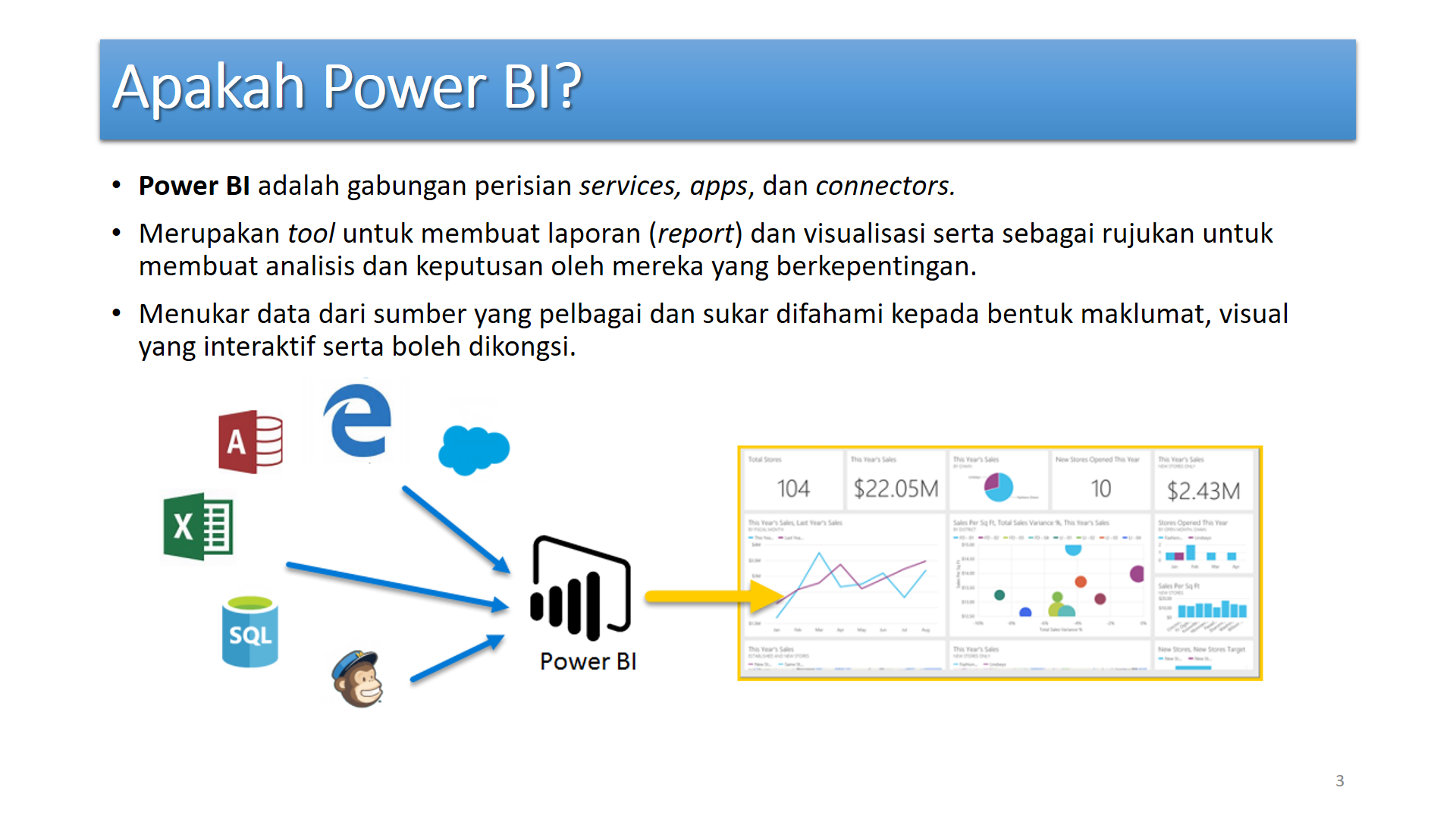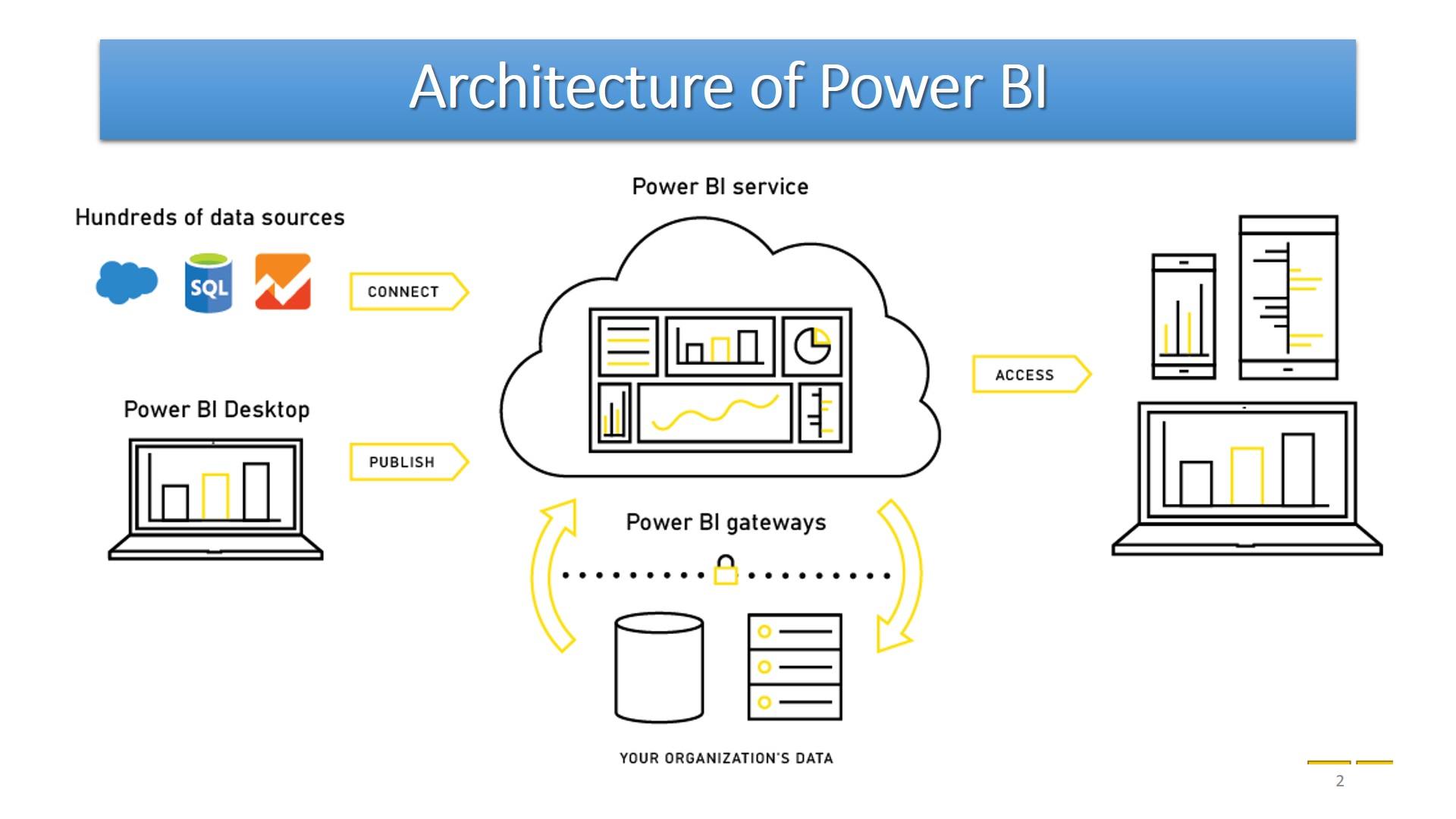What is HTML?
HTML is the standard markup language for creating Web pages.
- HTML stands for Hyper Text Markup Language
- HTML describes the structure of Web pages using markup
- HTML elements are the building blocks of HTML pages
- HTML elements are represented by tags
- HTML tags label pieces of content such as “heading”, “paragraph”, “table”, and so on
- Browsers do not display the HTML tags, but use them to render the content of the page
Example Explained
- The
<!DOCTYPE html>declaration defines this document to be HTML5 - The
<html>element is the root element of an HTML page - The
<head>element contains meta information about the document - The
<title>element specifies a title for the document - The
<body>element contains the visible page content - The
<h1>element defines a large heading - The
<p>element defines a paragraph