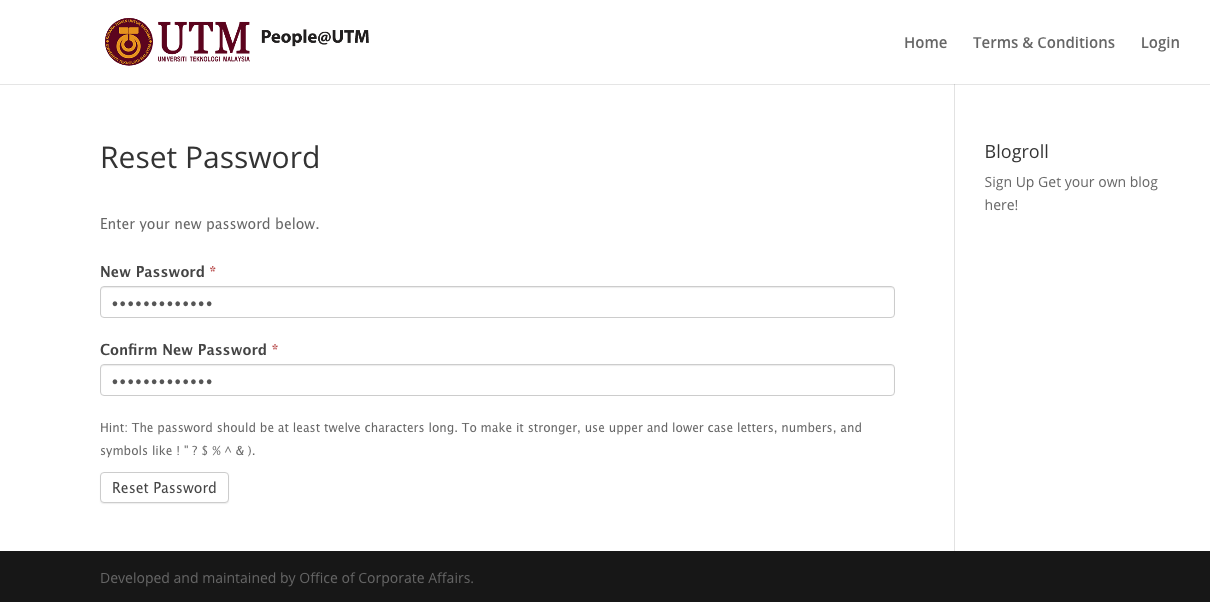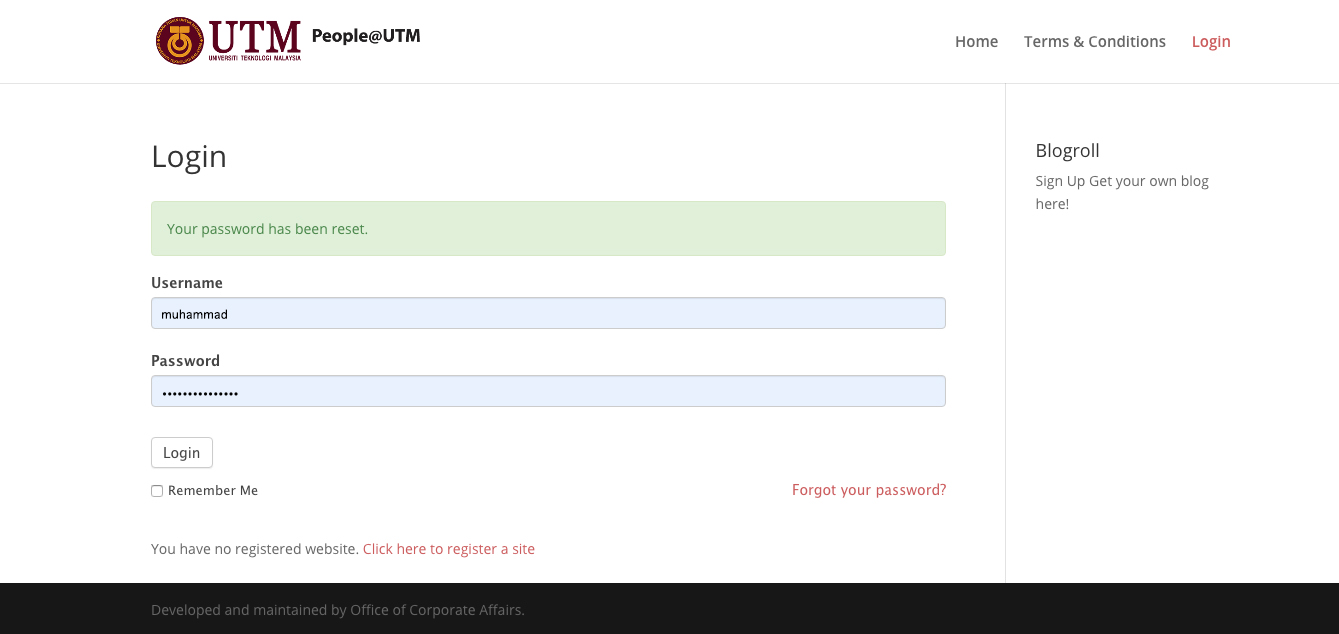HOW TO RESET YOUR PASSWORD
STEP 1
- Go to https://people.utm.my
- Click login
- Now click on Forgot your password?
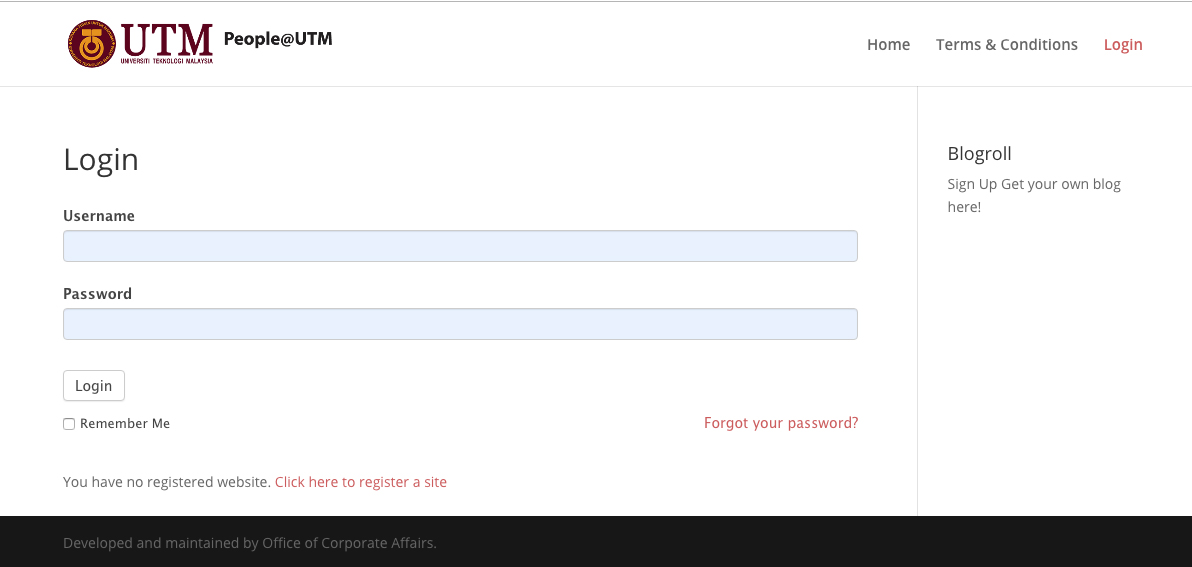
STEP 2
• Type your Username or Email Address
• Click on Get New Password button
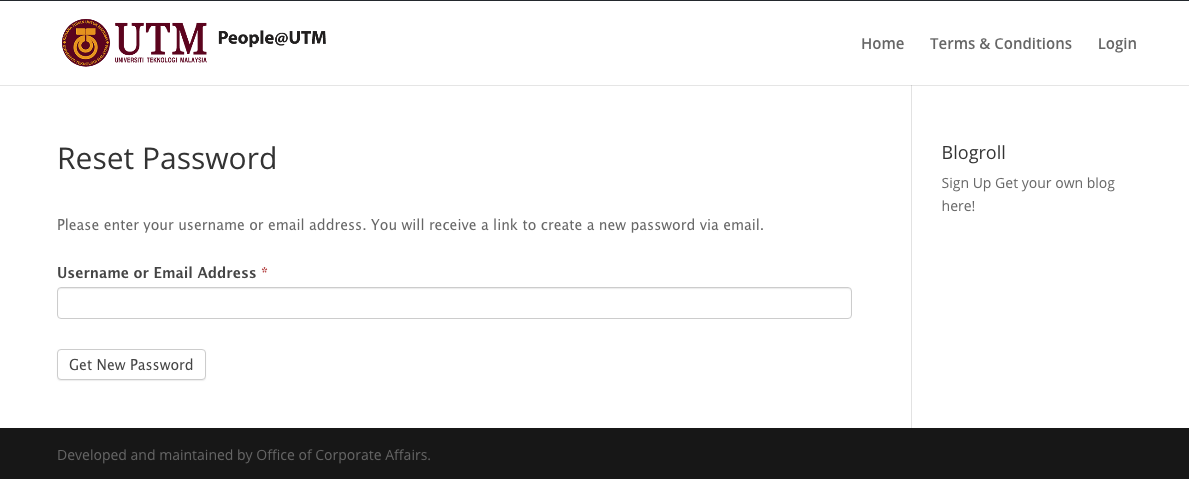
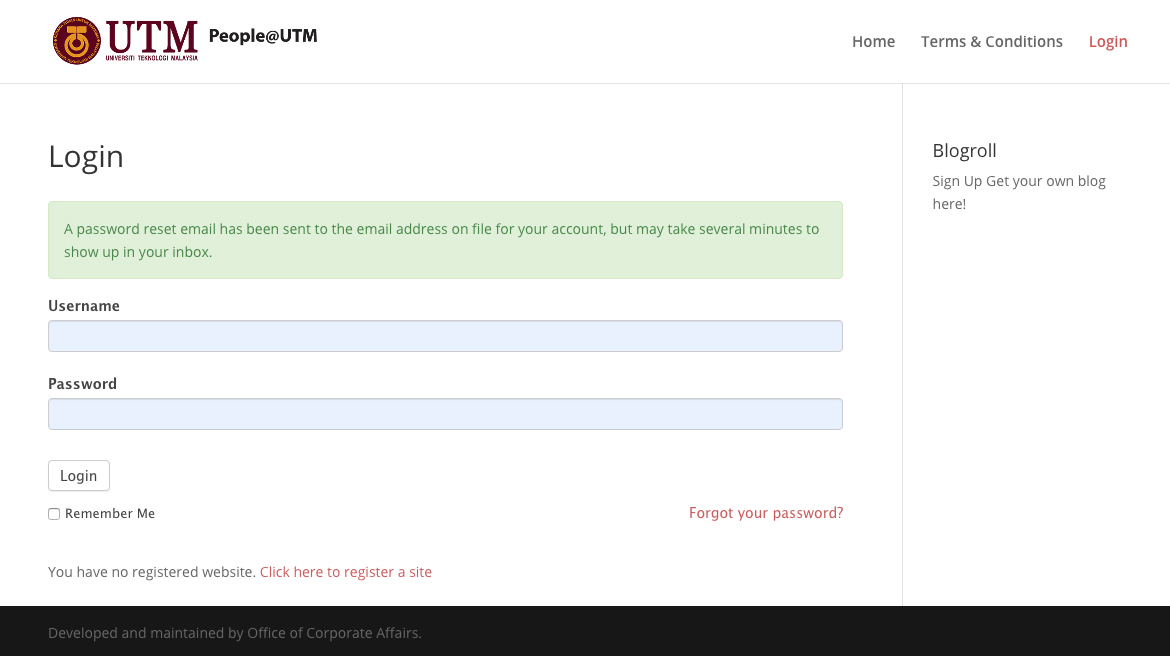
STEP 3
• Open / Sign in to your email (example : Gmail)
• You will get similar email message like the image beside
• To reset your password, click on the link at the end of the message
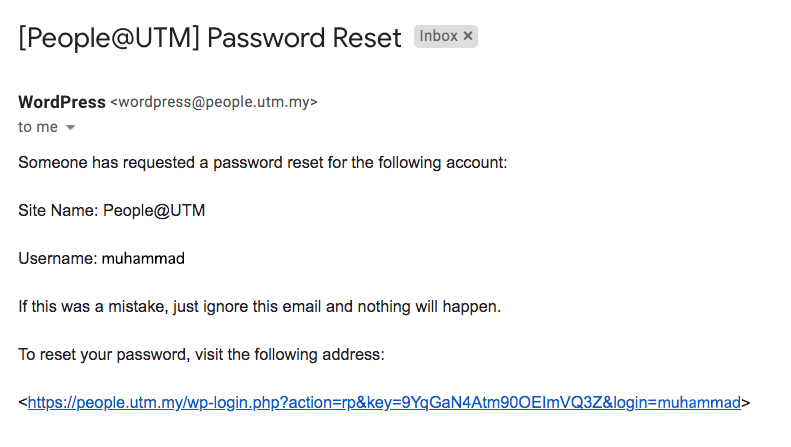
STEP 4
• You will be redirected to the reset password page where you need to enter your New Password
• Click Reset Password button when you are done. Your new password becomes active immediately.