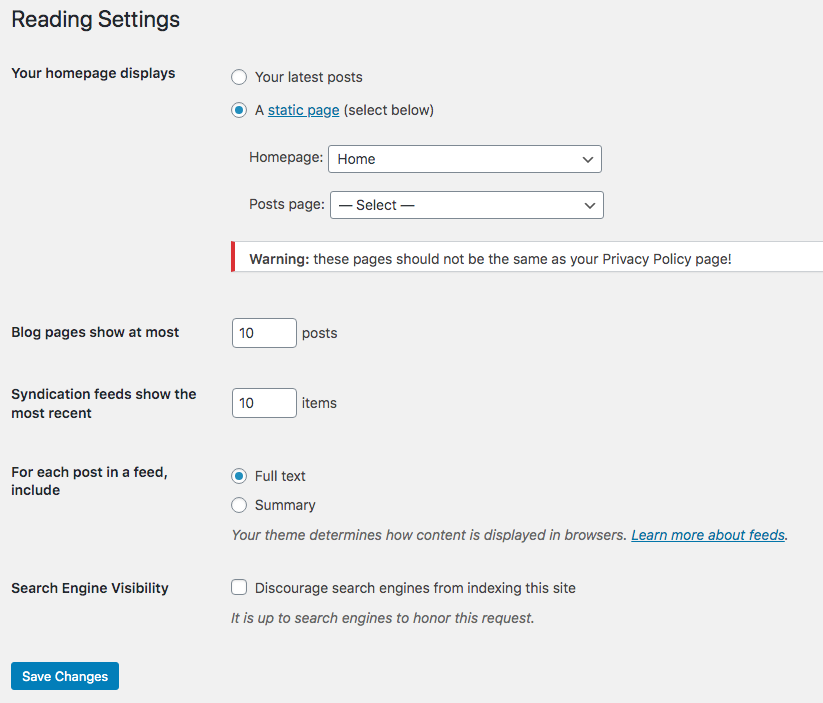Do not forget to set your new page
as a HOMEPAGE
Learn how to set any page as home page.
Choose Settings and click on Reading page in your WordPress admin.
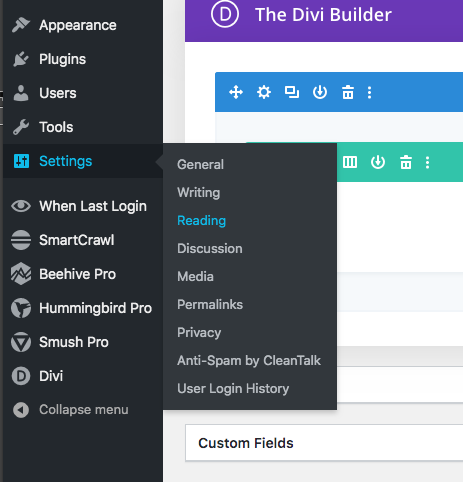
Select A static page option under Your homepage displays section.
Finally, click Save changes to set your selected page as a Homepage.