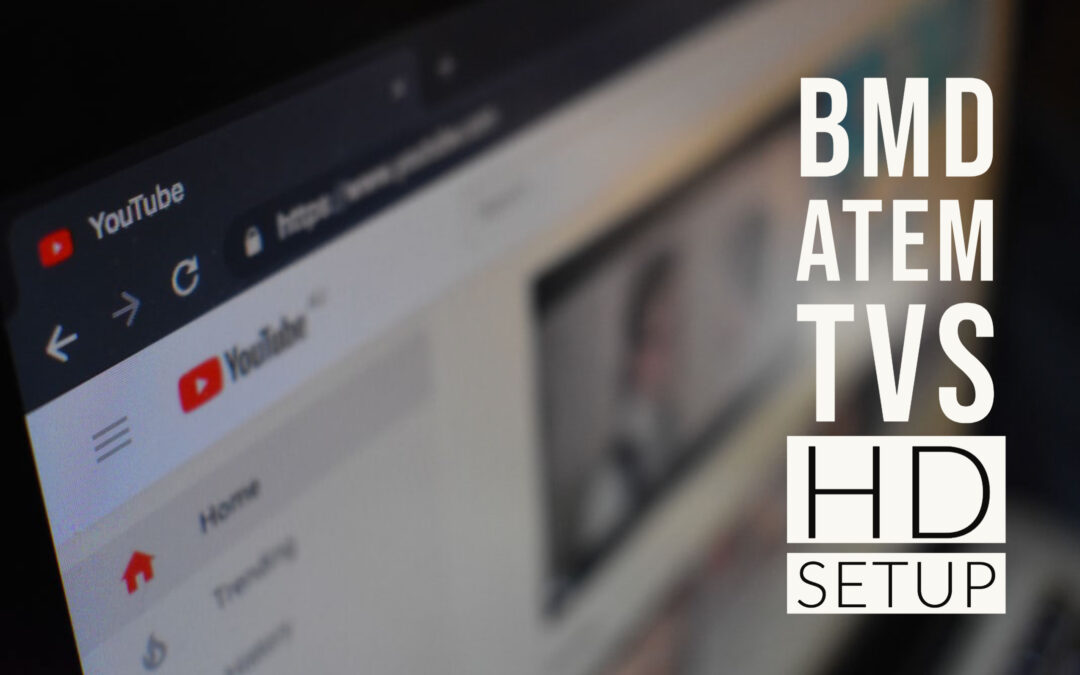Hello again to all my beloved visitors! I’m back again with another posting regarding live streaming setup using Blackmagic ATEM TVS HD. If you would like to know more about the product click on the link given. Now, ATEM TVS HD is a beautiful piece of product from Blackmagic Design that is small in size and pact with input/outputs for your video production works. Though it’s not fully M/E type of video switcher, it’s suitable enough for our department to do SCP and MCP live streaming. ATEM TVS HD supports 4 SDI inputs, 4 HDMI inputs, 4 SDI outputs, a PGM OUT, SDI/HDMI multiview, 2 channel of analog audio, as well as ethernet port to control ATEM switcher directly to a laptop or hook-up to a network router for MCP live stream process.

The ATEM TVS HD works with ATEM Software Control to communicate between the switcher and the software control. That means before you begin switching between cameras in a live production environment you have to set up the IP address first in order to make it work. In my experience, this has been not so difficult process as long as one understands the meaning of IP address and how to use them particularly the ATEM switcher. In this age of digital and all, manufacturers have started to utilize the use of network connection in audio-video equipment like Dante Audio Networking. Oh, I love the Dante network environment! It makes you get rid of long analog cables in your live concert. Instead, Dante uses networking method in order to patch one source to another with low latency differs to long cable runs that will suffer loss of signal quality thus produces ground hum in your sound. That’s a nightmare for a Sound Engineer who mix the sound on the mixing board. Maybe we’ll talk more about Dante on my next post ok. ![]()
So, we have three Panasonic P2, one Zoom H6, a number of wireless lapel mic, two laptops, BMD Web Presenter, BMD Hyperdeck Mini, portable mixer Shure M367, three subsidized BNC video cable ![]()
![]() (yeah I know how that feels) LOL, and a bunch of crew enough to man three video cameras in an event. But we still need important gears to stock up into our inventory such as up/down cross converter, HDMI/SDI converter, HDMI Splitter, 4RU rack case unit, power conditioner, male XLR to mono jack cable to name a few.
(yeah I know how that feels) LOL, and a bunch of crew enough to man three video cameras in an event. But we still need important gears to stock up into our inventory such as up/down cross converter, HDMI/SDI converter, HDMI Splitter, 4RU rack case unit, power conditioner, male XLR to mono jack cable to name a few.
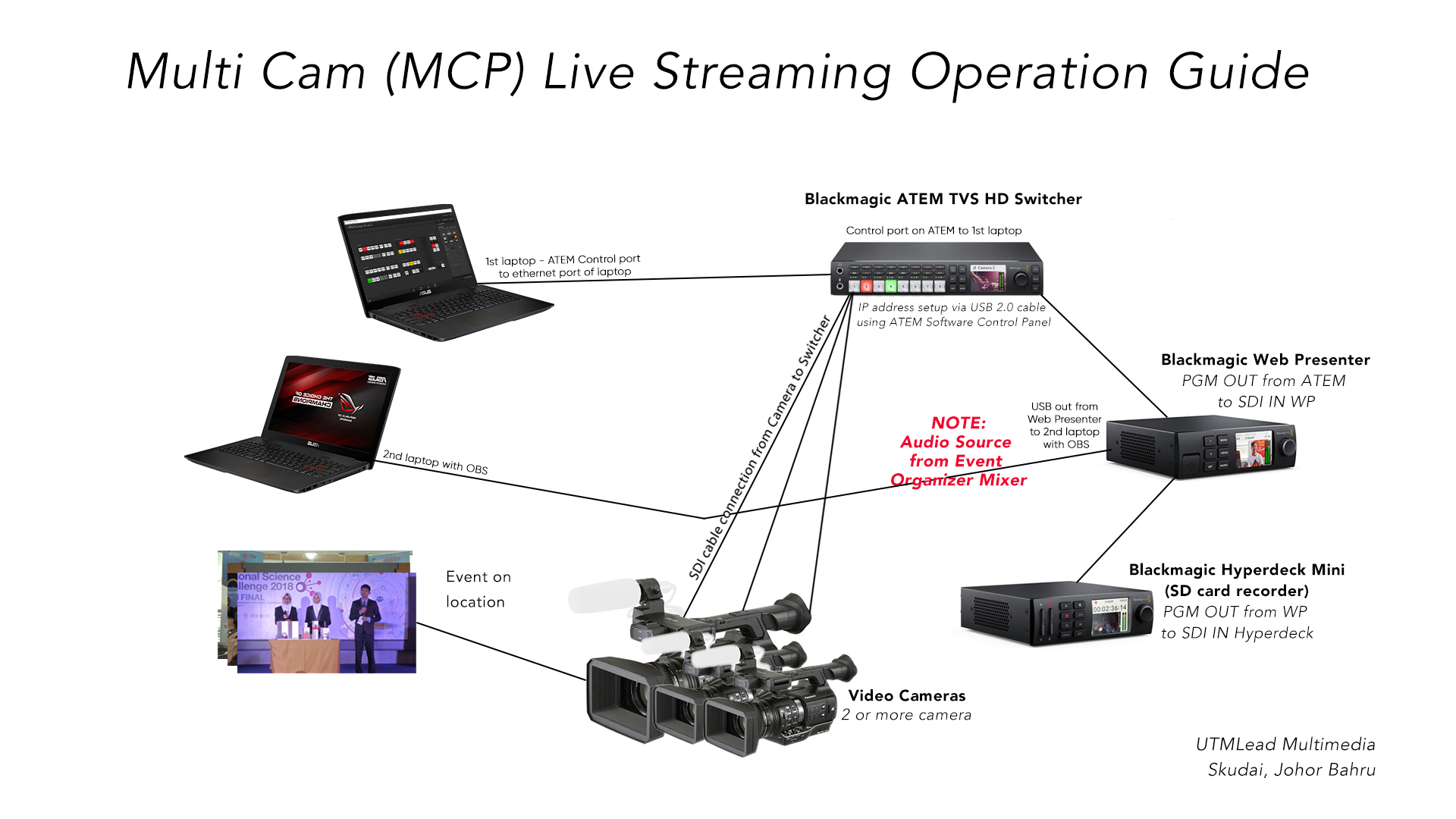
To have a better look on how I setup MCP Live streaming, refer to the diagram above. As you can see we have three Panasonic P2 cameras at the moment where we use them whether SCP or MCP in Teaching & Learning activities mostly. Also, you notice that a router is needed that acts not only as an internet connection but as a host between ATEM TVS HD and a laptop/pc. If you do SCP you don’t need a router. But one important thing when you do Live Stream MCP in an event is to have a Static IP on your laptop/pc. This can be done in your network setting of your laptop/pc. Another important note to remember is, make sure you have enough time assembling all of the equipment at the event. For example if the event is at 2pm and you got instruction from your superior at 1pm, forget it! It won’t work that way! Because MCP live streaming requires a handful of crews that will carry all of the heavy equipment into an event before it can be installed the way you want it to work. Then we need to make a dry run before the actual event! You know if anything goes south than what’s your back-up plan and how you handle that situation before everyone pointing fingers at you. Here are the list of things that need to be properly address during the preparation:
- Have you got enough extension wire?
- Setting up tripod for cameras
- Connecting BNC cables to the cameras
- Layout BNC cables properly on the floor
- Setting white balance of the camera
- Patch XLR cable from audio mixer to Atem switcher
- HDMI cables
- SDI to HDMI converter/HDMI to SDI converter
- HDMI Splitter to connect a projector to ATEM Switcher for presentation slide
- Setting audio levels on the mixer
- Check whether there is audio coming in from the mixer to Atem
- Setup IP address on Atem Software Control
- Is the internet connection at the event venue are in good condition?
- Make sure the router is in good condition
- Plan your camera angle
- Walkie Talkie – to give instruction to your cam operator
The list can go on and on depending on how complex is your setup. Well I hope you now have the big picture of what’s important in setting up all of the equipment I’ve mentioned above. See you again in Part 2.
Jeffri Rahman
Producer | Editor | Blogger
http://cubitsanasini.blogspot.my