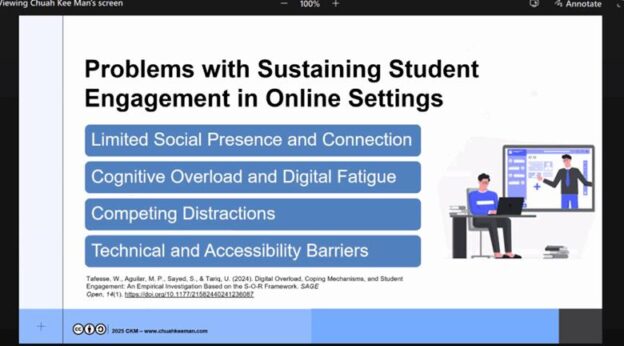I recently attended an insightful webinar entitled “CTRL+ALT+ENGAGE – Boosting Online Learning with AI-Infused Strategies” by Mr. Chuah Kee Man and here are my key takeaways:
1. Camera On or Off?
It’s entirely up to the student. A student can still be highly engaged even if they prefer to be off-screen. What matters more is participation, not presence on camera. Well, tbh, this one is totally understandable as sometimes my camera dies on me too. Bummer!
2. Building Teacher Social Presence
In large online classes, the teacher alone can’t engage every learner individually. A great solution? AI-Moderated Online Discussions.
We can try the classic ol’ Think–Pair–Share activity with a twist: students pair up with AI tools before joining breakout rooms for discussions. This approach lets the teacher manage and facilitate more effectively. How? Give them some prompts and ask them to ‘discuss’ with ChatGPT.
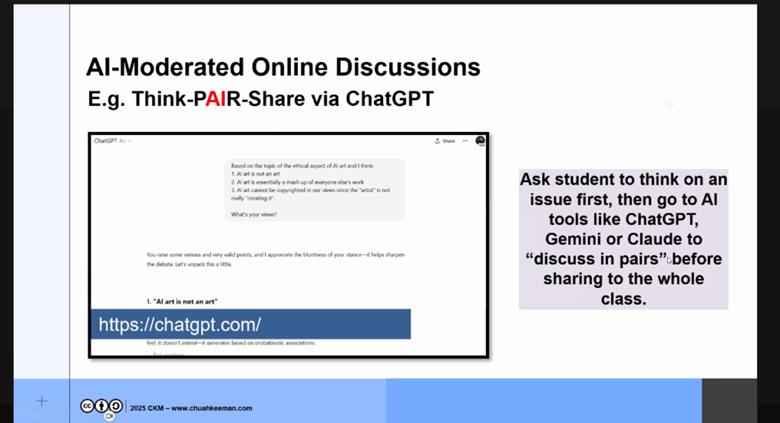
3. Encouraging Interaction in Online & F2F Classrooms
One of the main issues when having online classes is the utter silence as if we are at a graveyard. Relate much? Well, to boost student engagement and participation, we can try these interactive tools:
- Interacty – A hybrid of Kahoot, Quizziz, and Genially for gamified learning.
- FigJam – A collaborative digital whiteboard, best used live (this would be similar to Jamboard).
- Zep – My personal favorite! It brings spatial interaction to a whole new level. Give some buffer time to decorate their avatar and change their name for ease of documentation-game changer!
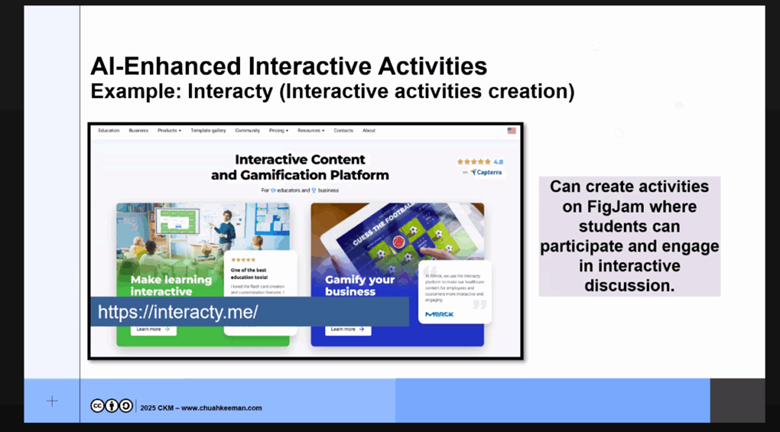
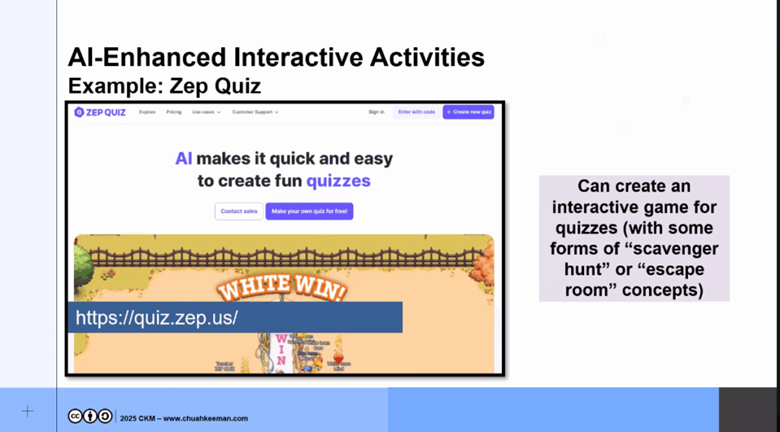
These tools work well in both online and physical classrooms, making learning more dynamic and student-centered.
4. AI-Assisted Challenge-Based Learning
Think PBL with an AI twist. For instance, students use Canva AI to create a problem-solution mind map. They then present their prototypes for feedback, discussing not only the idea but also questioning the validity of AI-generated content. (“Does this seem legit? Any info seems sus to you?”)
5. Automated Formative Feedback with Yoodli
Mindblown! We were introduced to Yoodli. Yoodli provides real-time, automated feedback on students’ spoken performance: clarity, fluency, pacing, and more. It’s perfect for speaking classes.
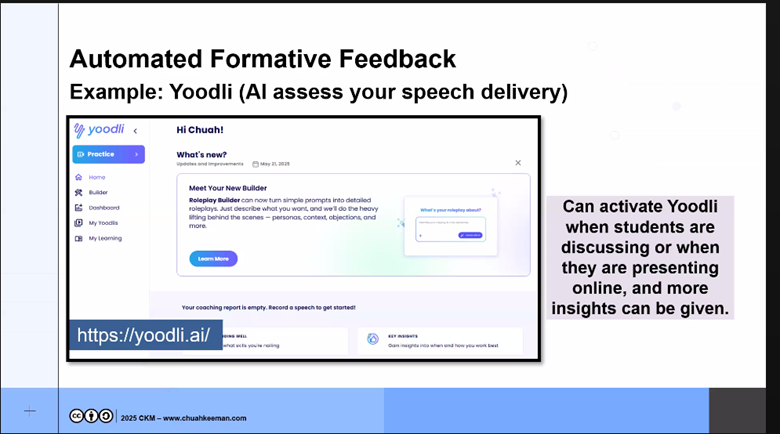
Not gonna lie, discovering more tools can feel overwhelming. But, just experiencing one or two from time to time until we know what works best for us and our students won’t do any harm, yes?