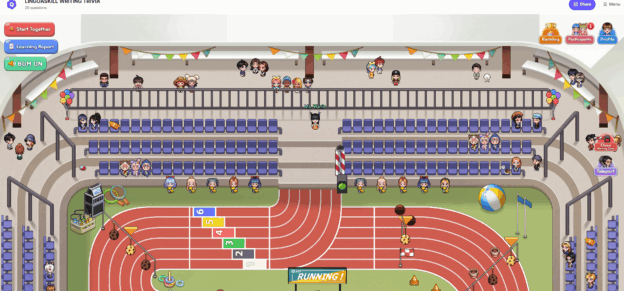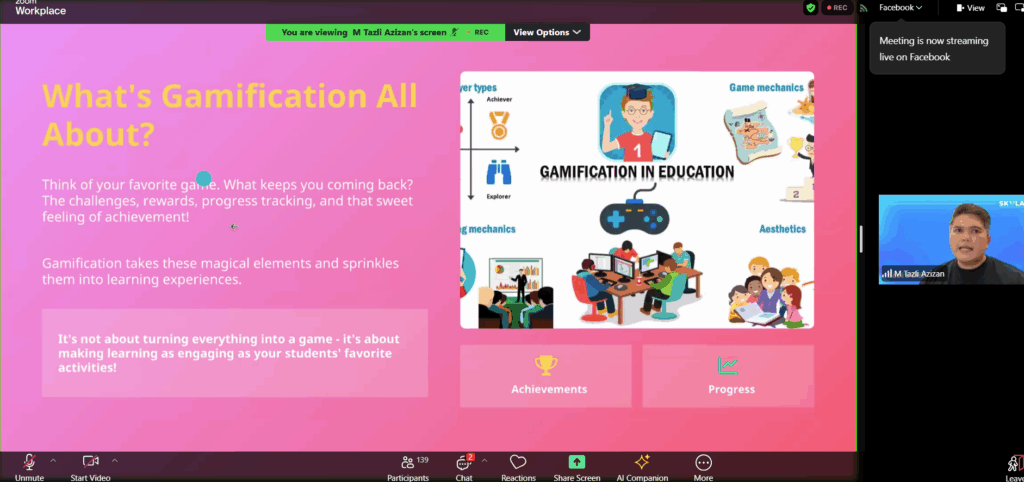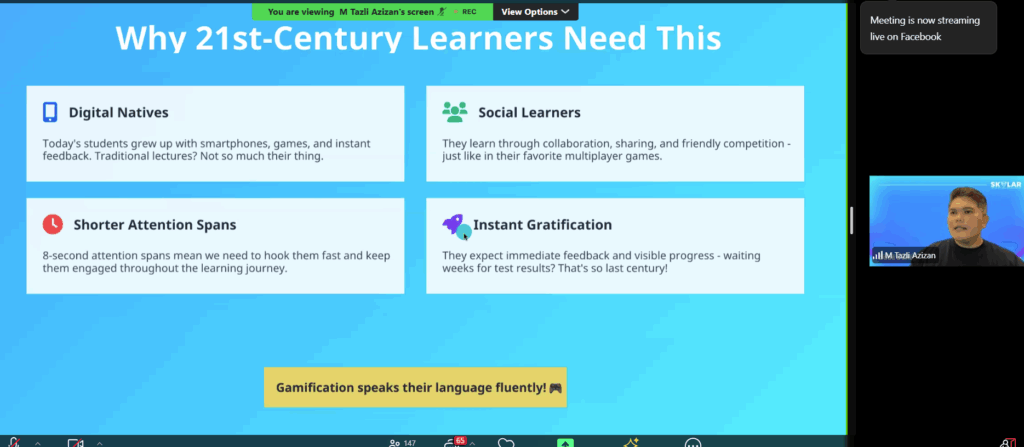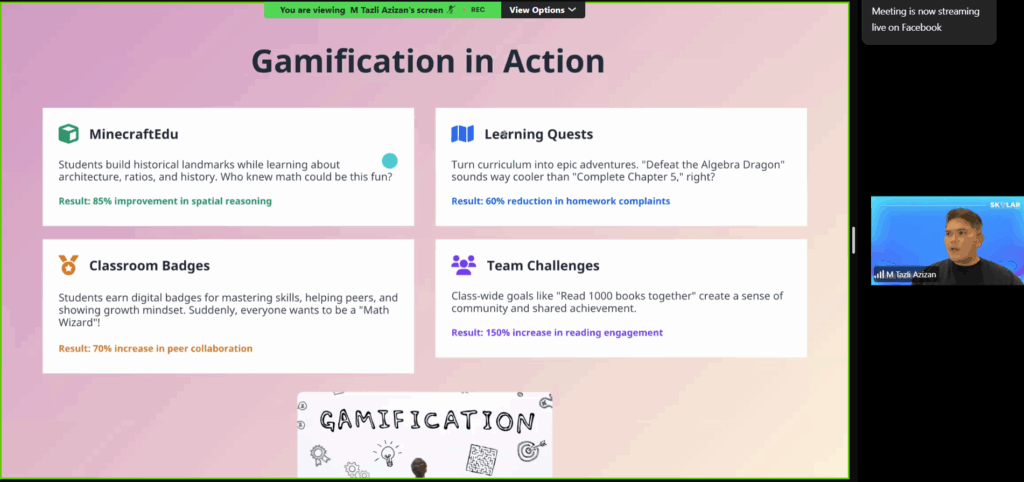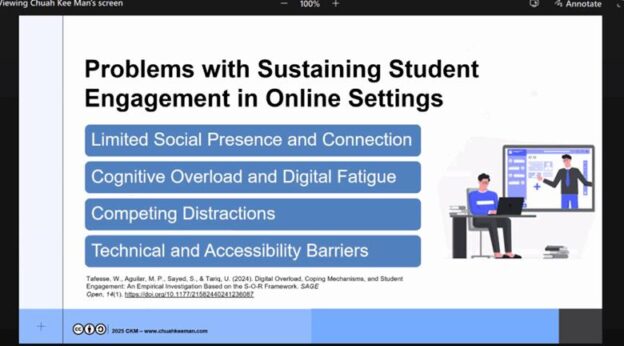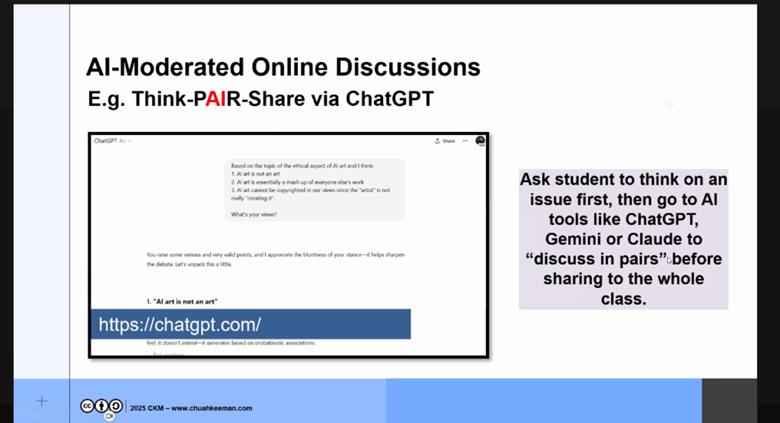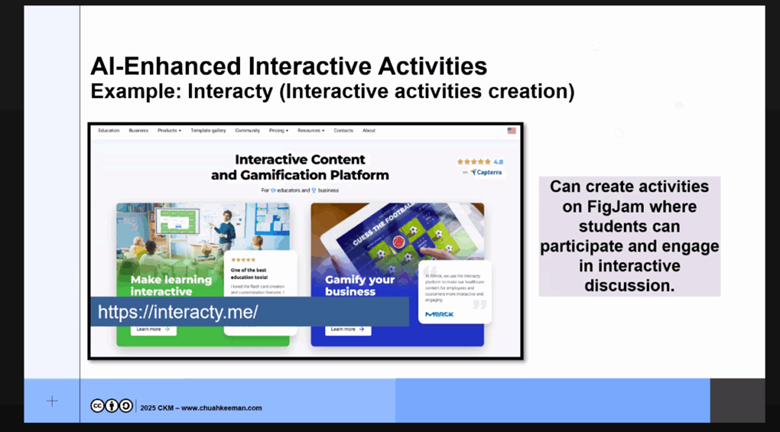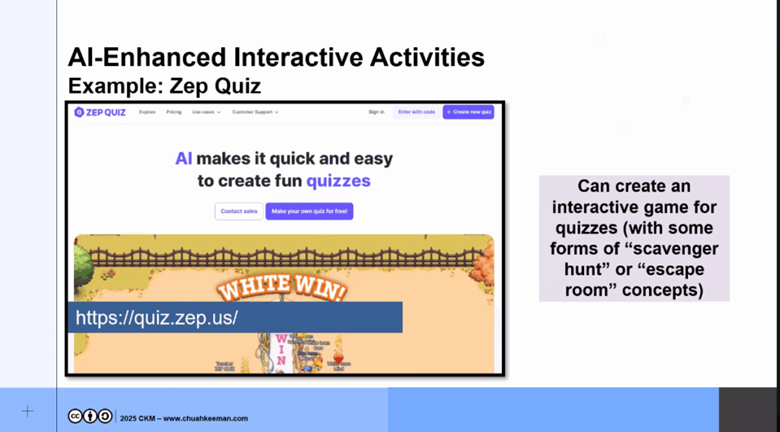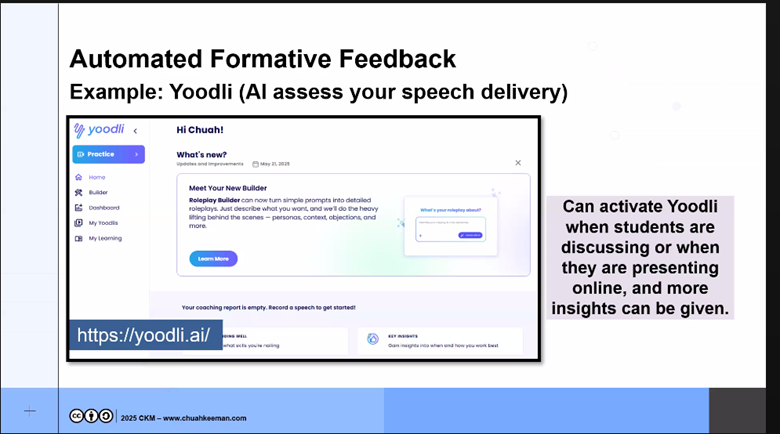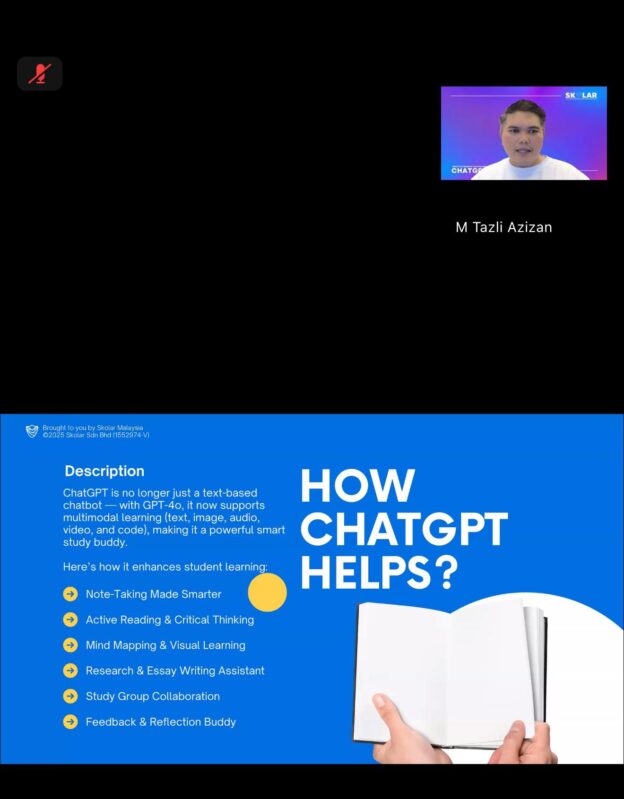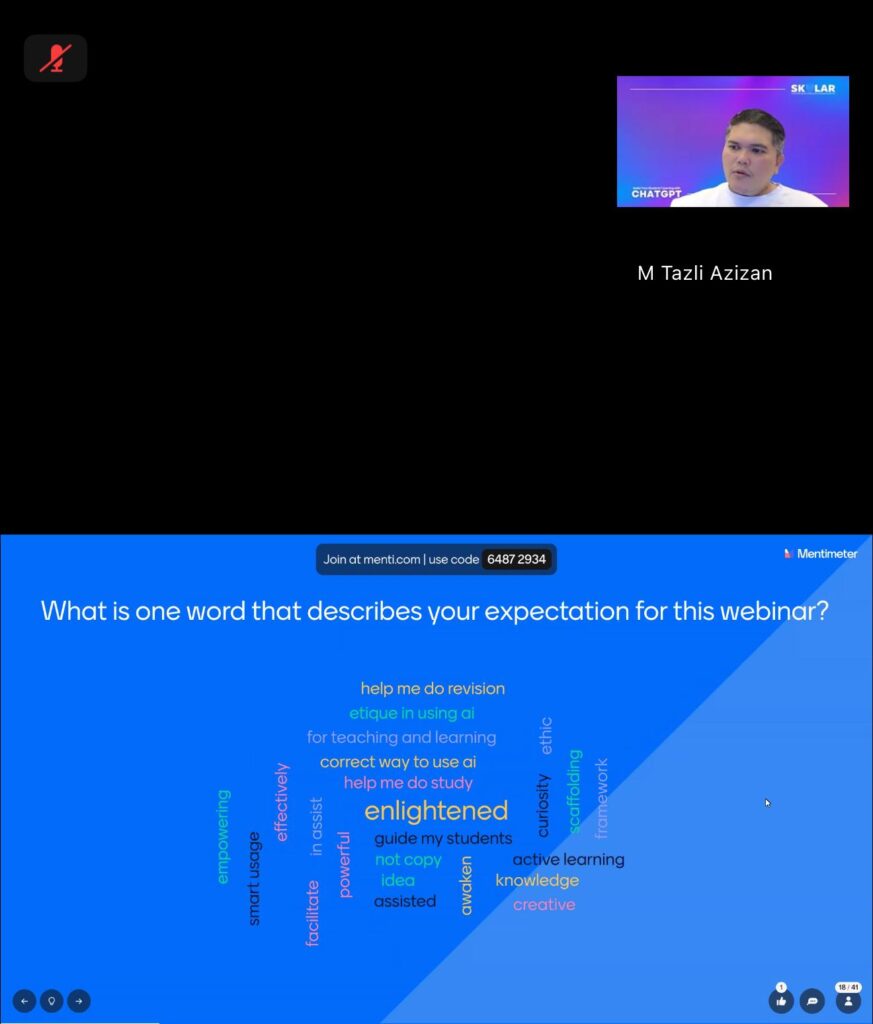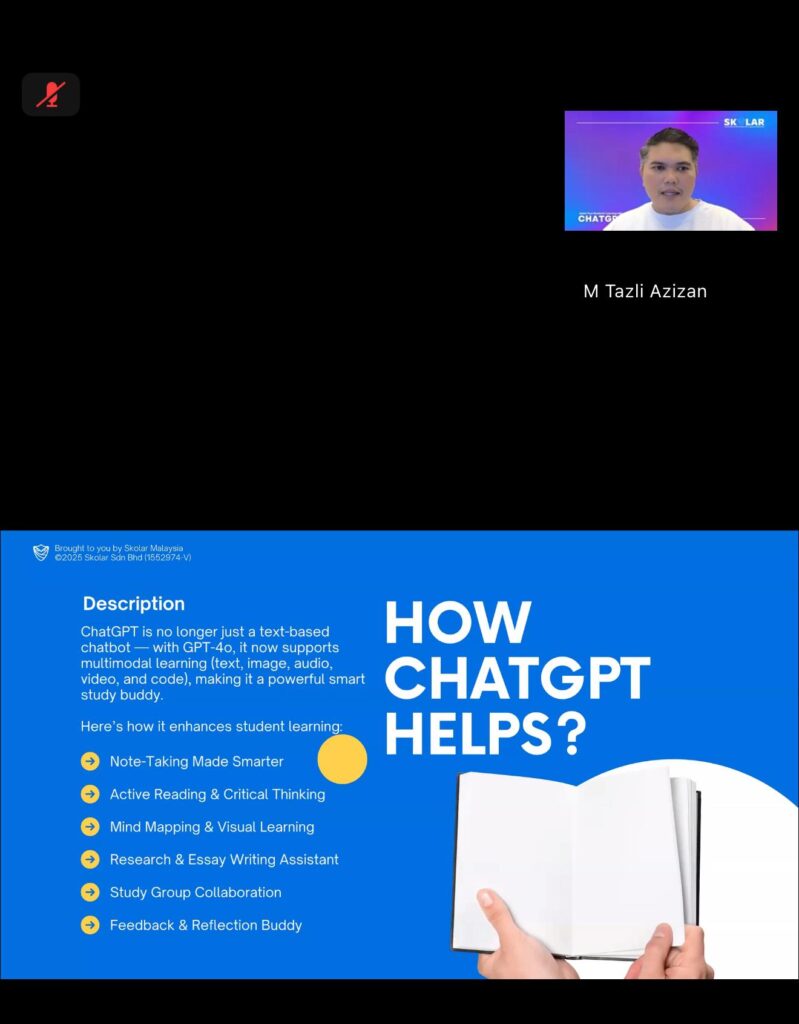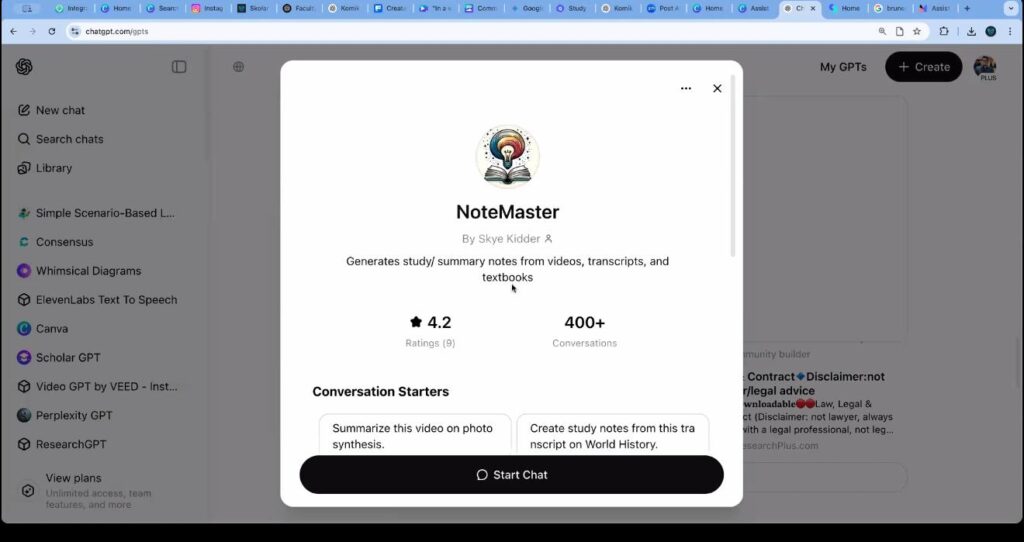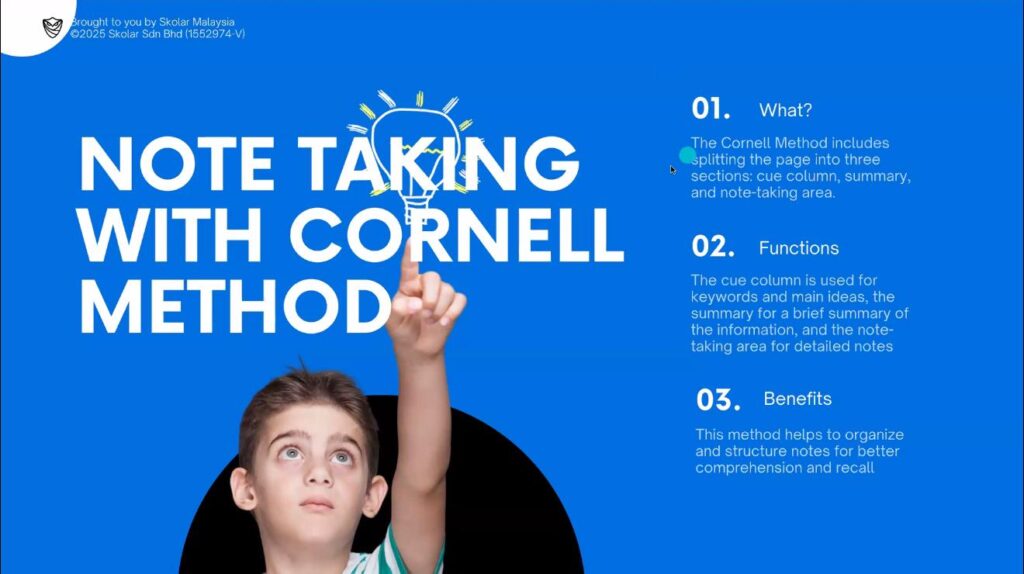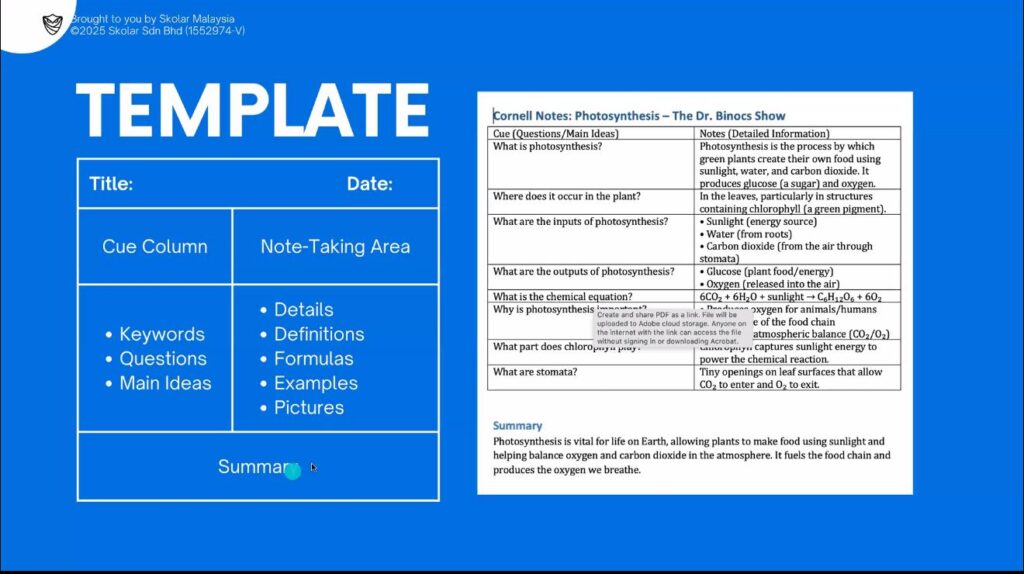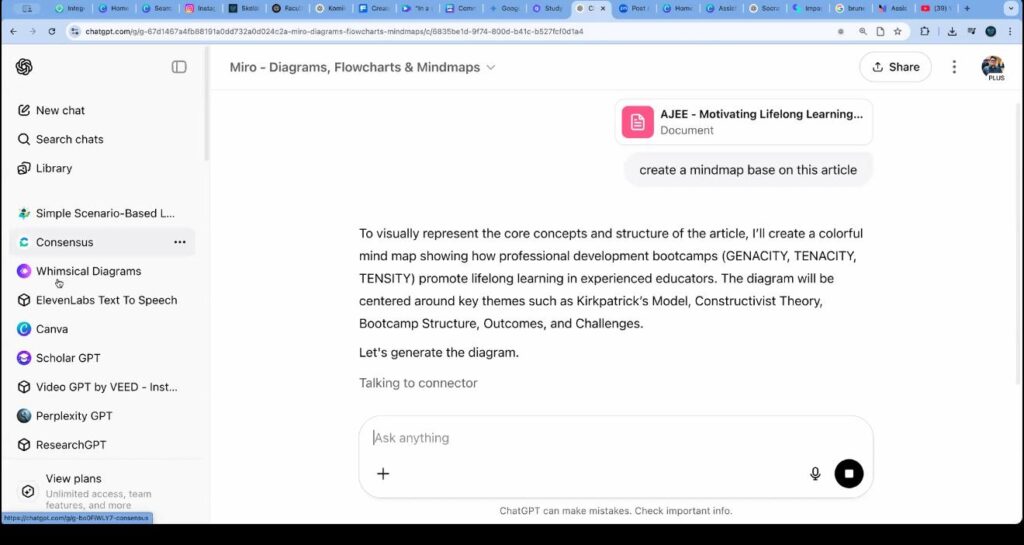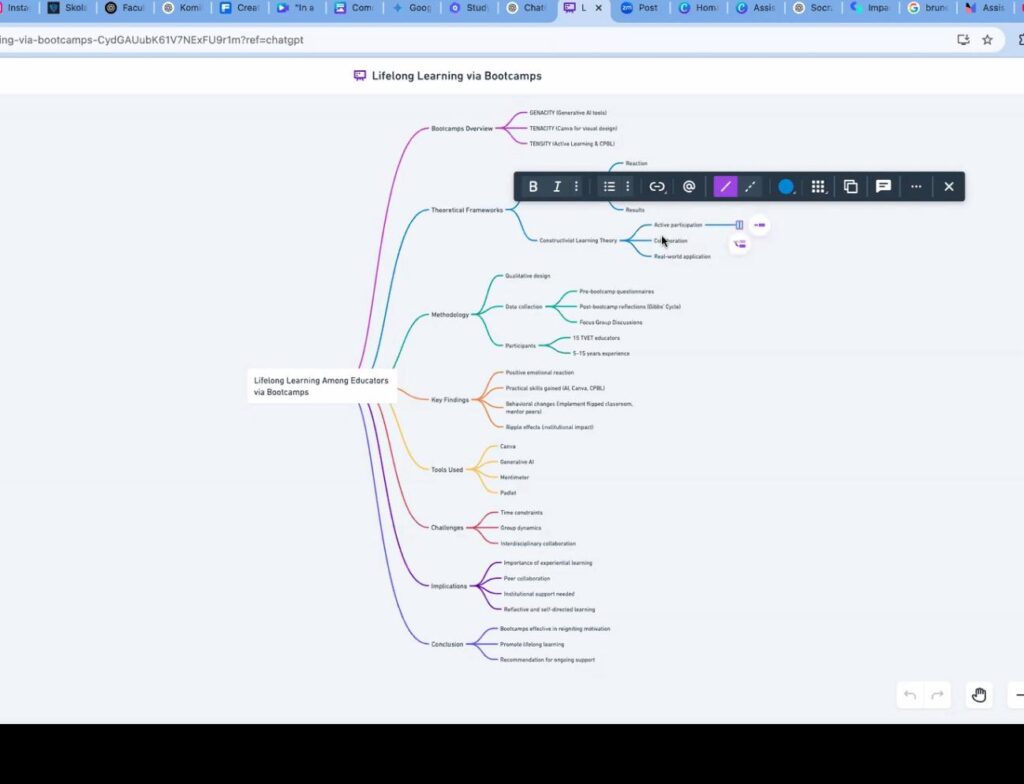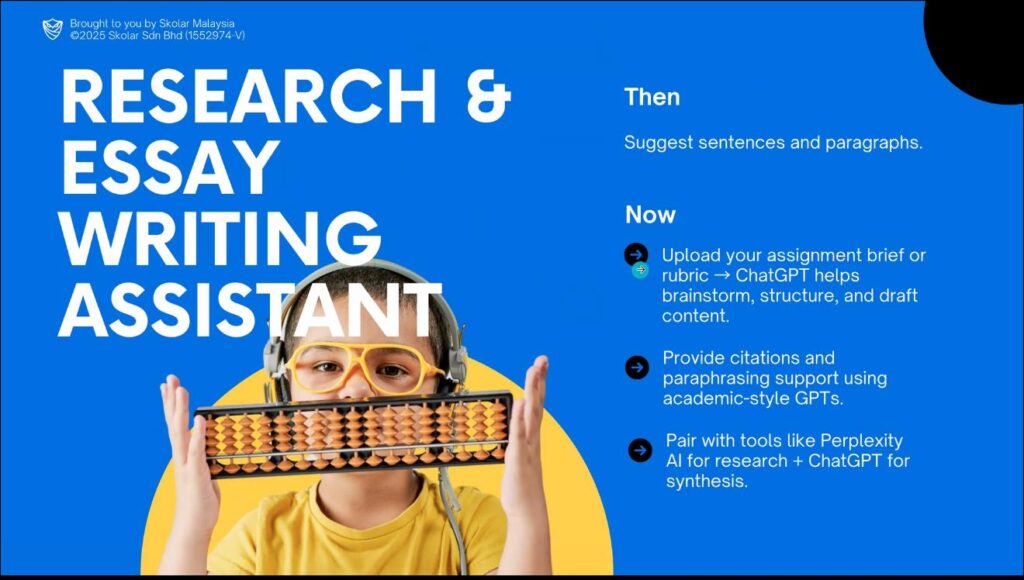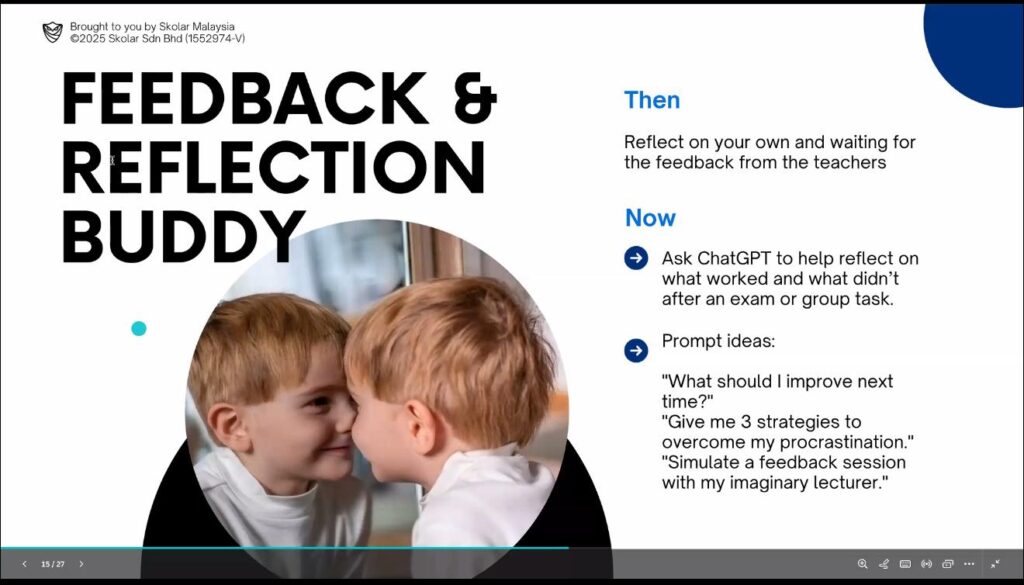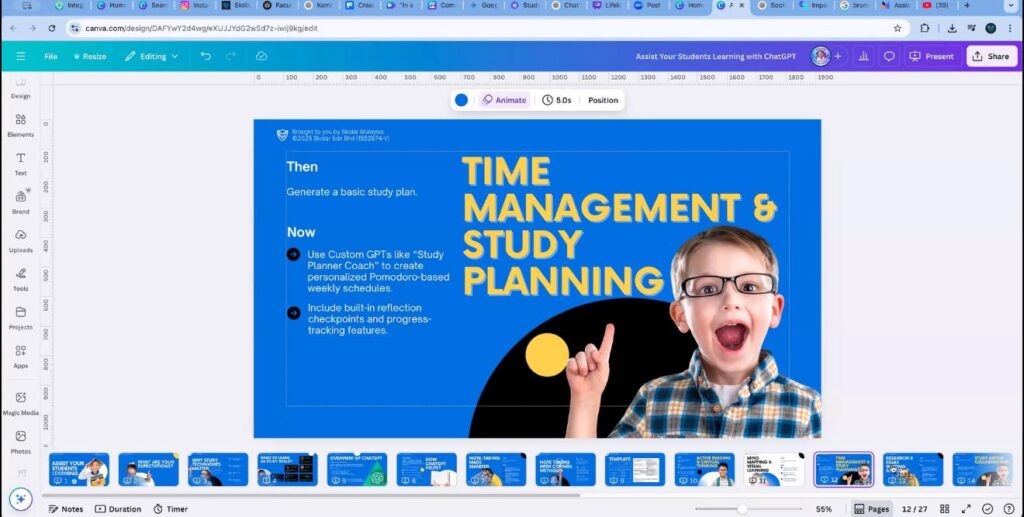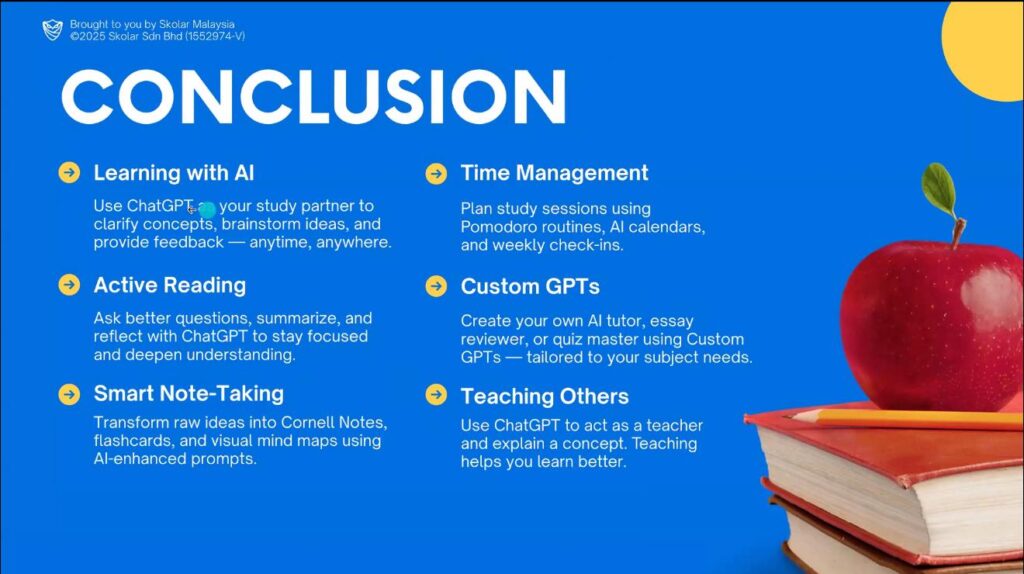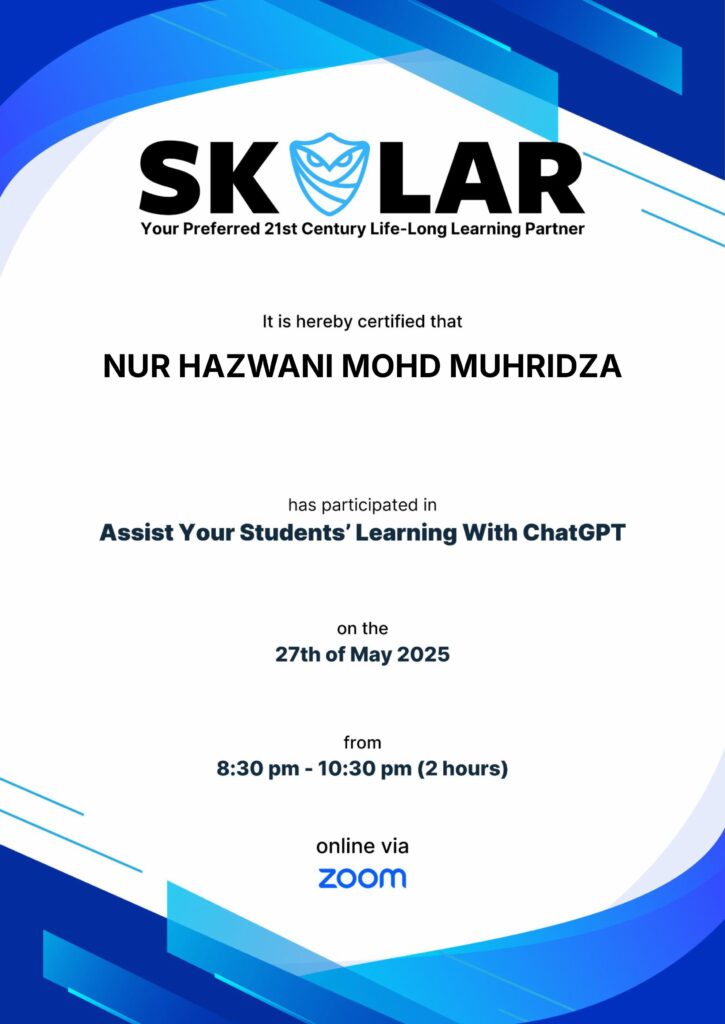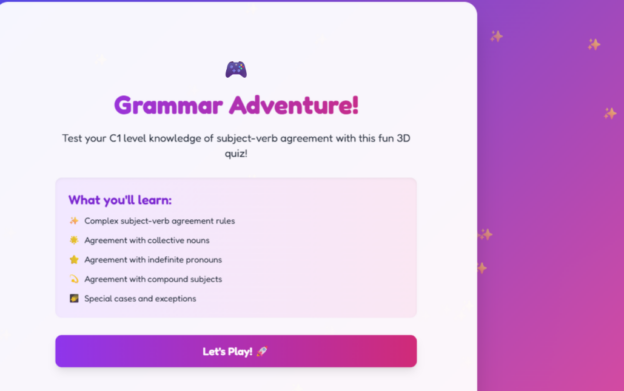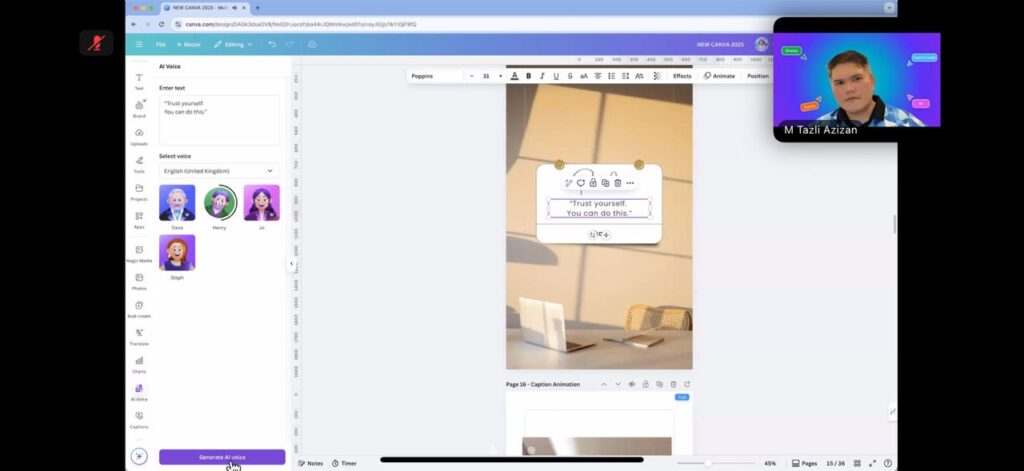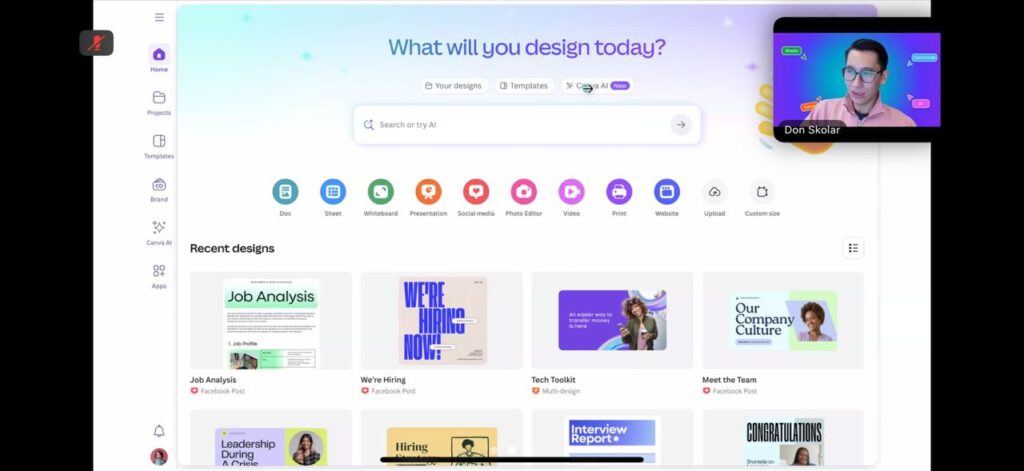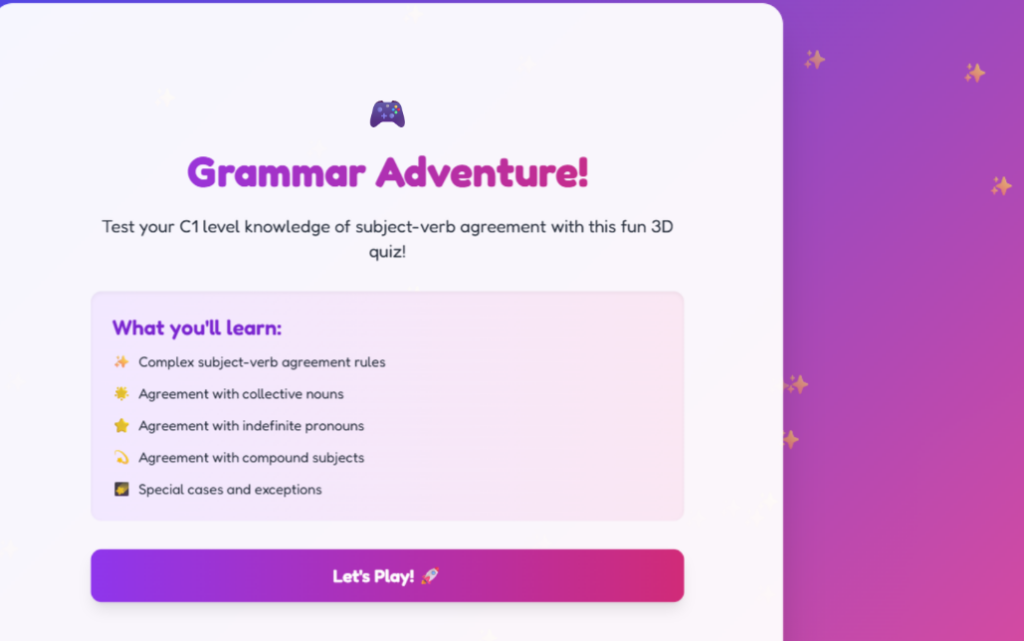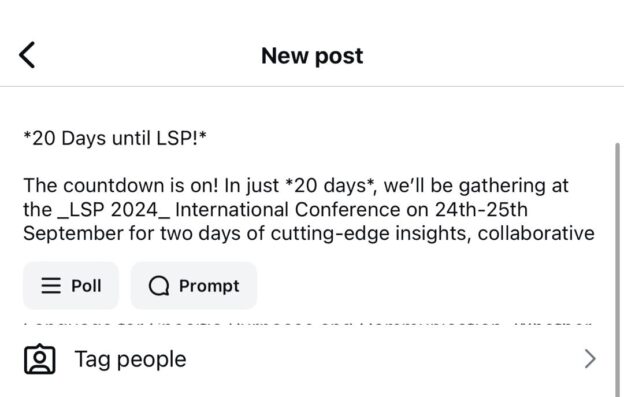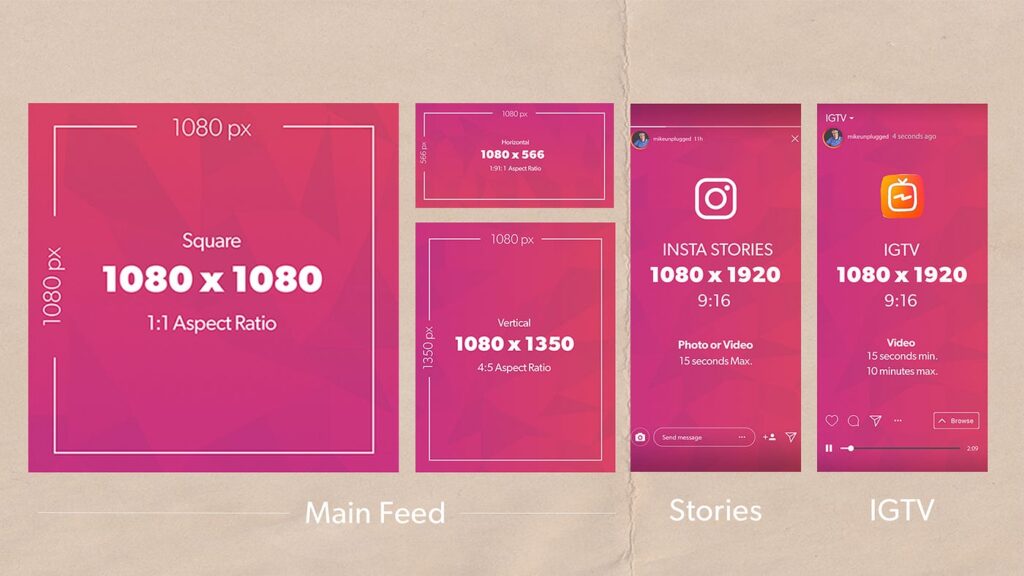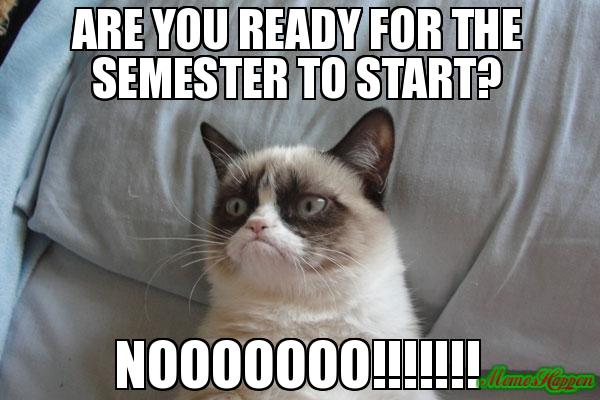It was a last-minute decision to sign up for Skolar’s July Canva Code Bootcamp (CCB July), and let me tell you, I do not regret a single cent spent. The main reason I decided to join was because I had previously tried navigating Canva AI to build my own apps, but got stuck halfway. The more CCB reminders I saw, the more tempted I became. So I thought, why not scratch that creative itch?
The two-day bootcamp left me completely bamboozled, in the best possible way. I was already impressed by the results on Day 1. But Day 2? That took things to a whole new level. Both expert speakers, Dr. Tazli Azizan and Don Skolar from Skolar, opened what I can only describe as a digital Pandora’s box. They didn’t just teach, they revealed a whole new world of possibilities. And no, I’m not exaggerating.
8 July – Wizarding Our Way to App Creation Using Canva Code
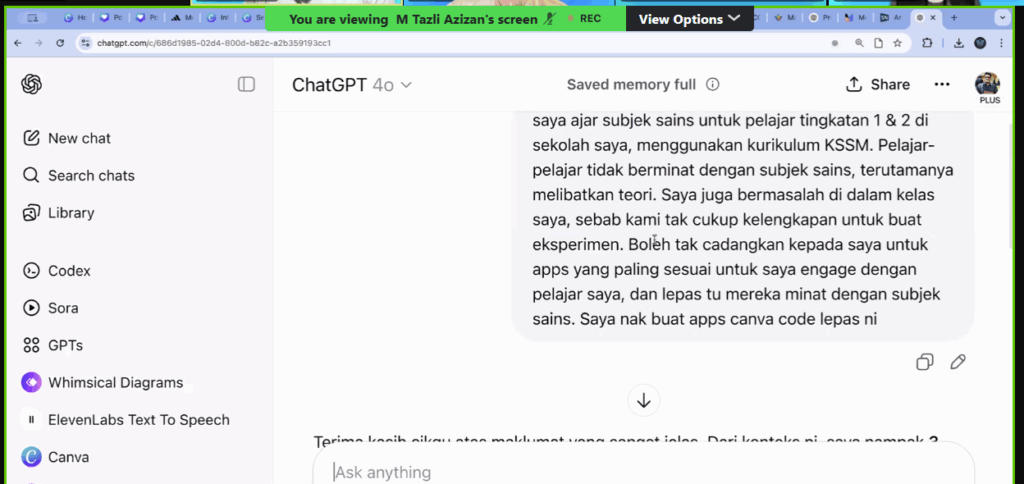
If there’s one major takeaway from Day 1, it’s this: I can be vulnerable and conversational with ChatGPT to help brainstorm app ideas. GPT becomes our creative partner in crime, helping us refine prompts until we are ready to bring them to life. The process goes something like this:
Brainstorm with ChatGPT → Copy and paste the prompt into Canva AI (Code for Me) → Let Canva do its magic → Refine as needed → Publish.
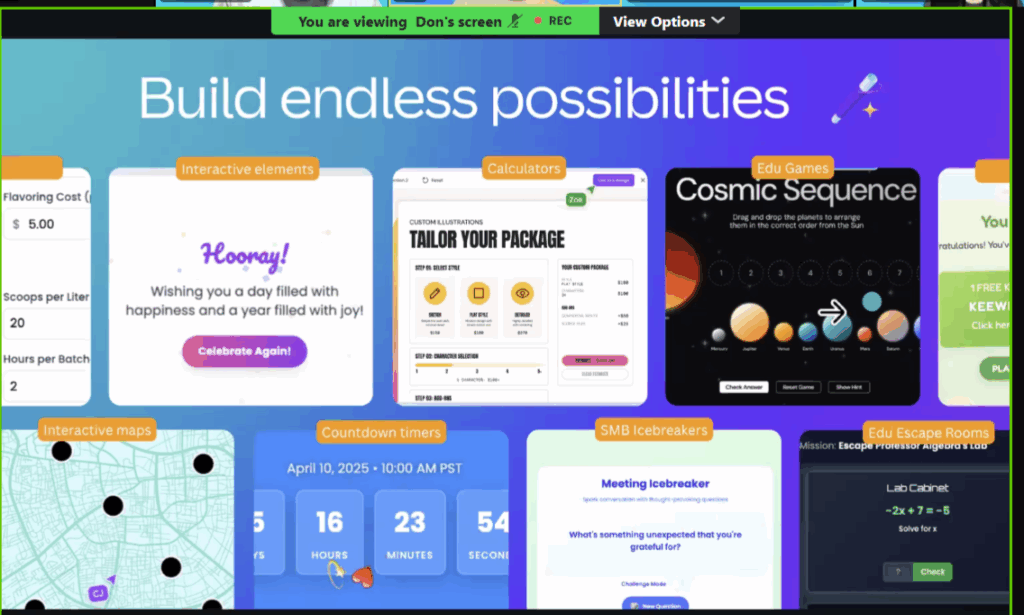
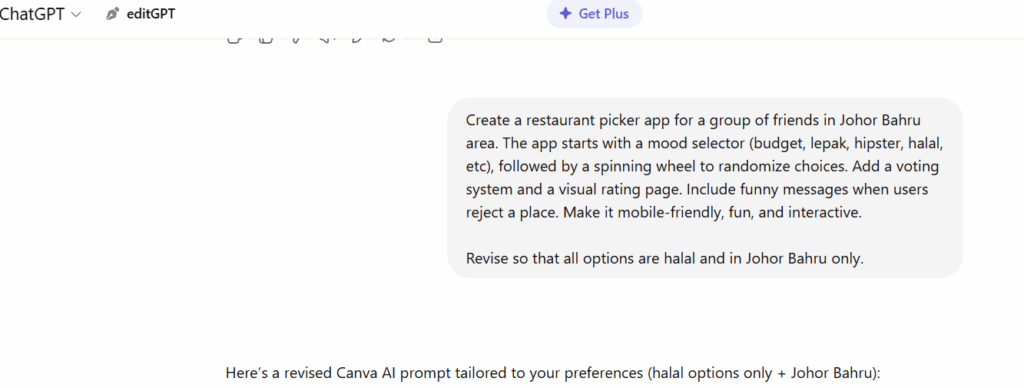
Tadaa: NAK MAKAN MANA EK? & LET’S WRITE
It sounds fancy because it is. With better prompt crafting, the sky’s the limit. Sure, there’s room for improvement, but honestly, this is already a great head start. With continued practice and maybe new tools on the horizon, I believe I can create even more engaging apps for my teaching and learning needs.
9 July – Connecting App with a Database
Now this is where things got spicy, and a little tricky. We learned how to set up a database using Google Sheets and link it to our Canva Code apps using Google Apps Script. I started off following along just fine, but eventually, I got lost in the steps. Rather than panic, I decided to just observe and absorb what was being demonstrated.
I won’t go into the technical details here, mostly because I need more practice. But one thing is for sure, teaching and learning are about to get a lot more interesting.
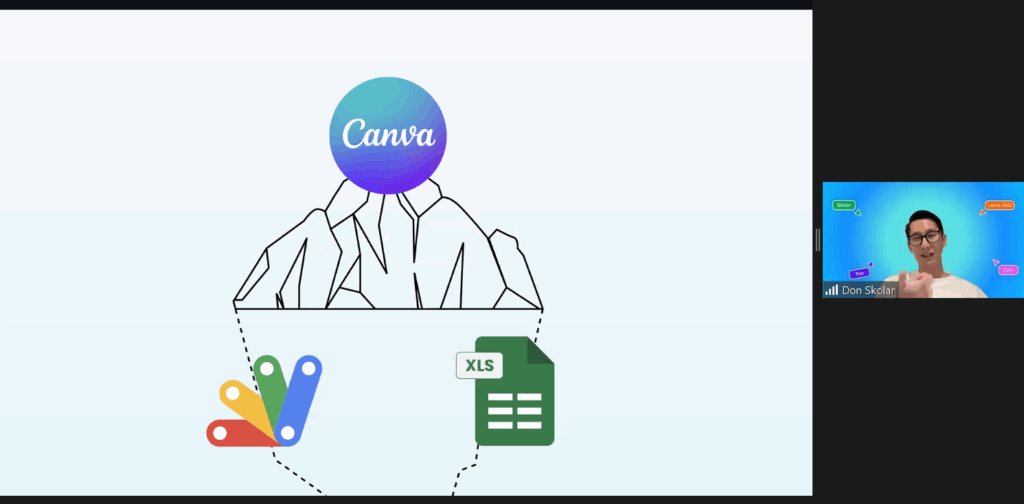
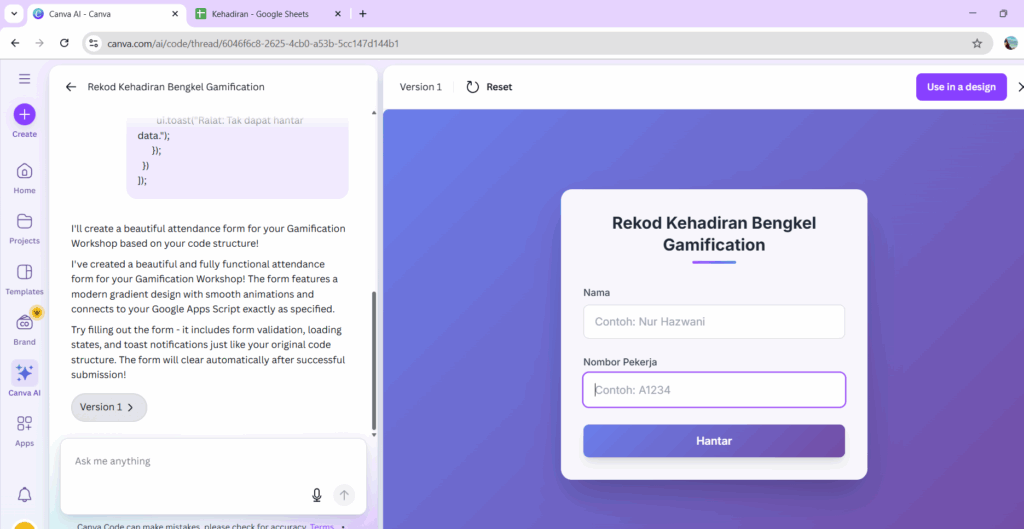
Final Thoughts
I joined CCB July with curiosity, but I left with renewed sense of hope. Enough to keep me going for 20 years+ or so.
If this is only the beginning, I can’t wait to see what’s next.