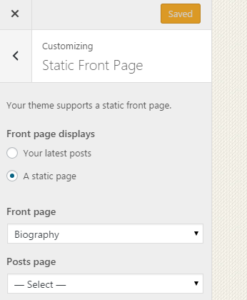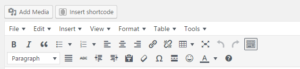Attending a web workshop in order to revive my ‘dead’ webpage.
Current webometric results: 0%
Future : 1% (ethically mind you)
What did I learn :
- there is an ‘ethical’ and ‘unethical’ way — but lets all be ethical for a better day ahead 🙂
- when you update, your results are not immediately shown. Need time for indexing.
- one way is to ask Google to index it.
- How to get your content on Google –> find this site, and add yours.
- to enhance pages do the following:
- treat it like a blog – write a little a day
- upload your papers and articles – but be aware of copyrights
- upload your student exercises, notes, events, activities — preferably in .pdf ( not sure if other document types are counted) >>update: it counts!
- upload images of your students’ work; and every image is considered a page (woohoo!!!) 😀
- if desperate for content (really desperate….)
- visit creative common and share [*** with creative common, authors waive their copyright, but read carefully as some may want their contribution to be mentioned]
- Check this out for more info: Creative Commons
- Post vs Page
- Pages are static : these are the links you have
- Posts are dynamic : you can set the category to your posts
- when you create a category, it will be have a link created for it.
- Important: know to use post, page and appearance for a very positive step forward.
- Appearance, as its name, is about your page appearance. So edit as you please, because your page is you.
- Word of the wise: edit what you know, step carefully.
- Menu: you can edit and add:
- page, post, custom links (url to the Internet) and categories (blog style)
- You can set the front page to be your latest post or a certain page : you can choose and customize (ref.: Static Front Page)
- Adding a file:
- Go to Add Media (** you can find the button near the top of the page)
- Colours, headers, bold, italics : all can be found in the toolbar.
Additional info:
To login to wordpress :
https://people.utm.my/yourname/wp-admin/