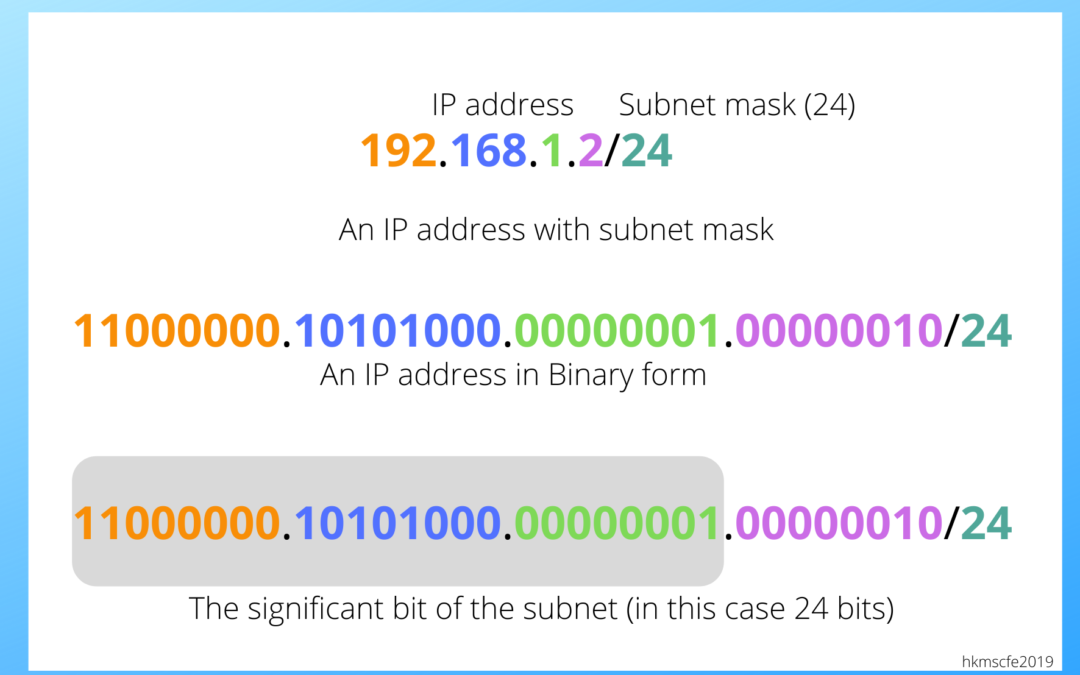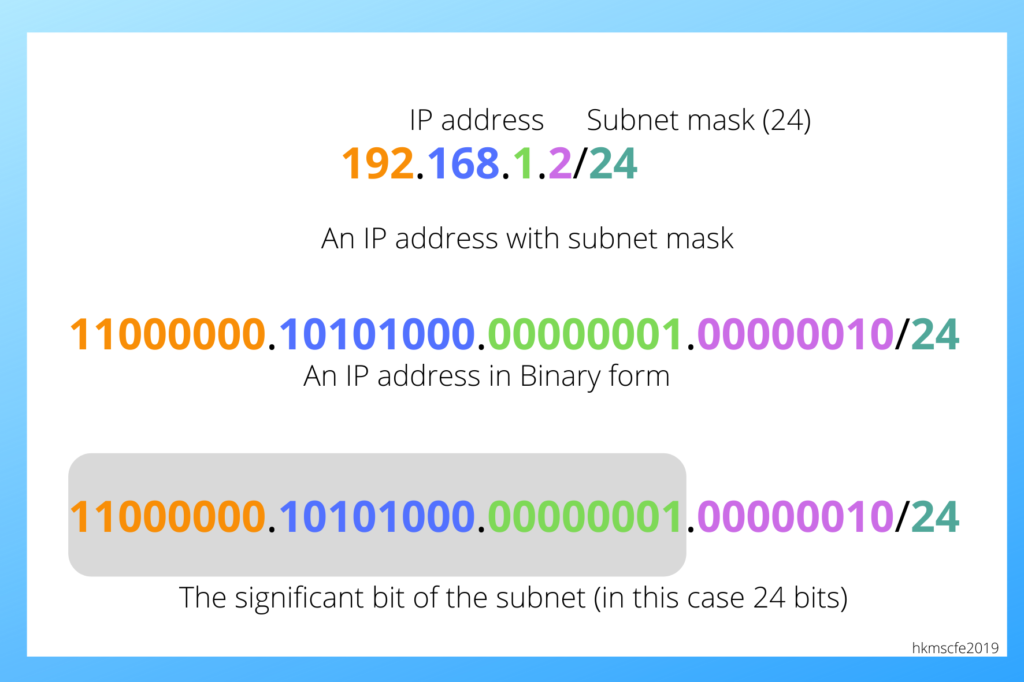This is a tutorial to help you with understanding and finally doing IP subnetting successfully. Let’s go through some basics. This is part 1.
What is an IP address?
An IP address is the identification of your device(or host) in the network and Internet. IP address (example: 192.168.1.2), is the address you used when sending and receiving messages in the network. IPv4 addresses are set in a form of 4 octets, each octet with 8 bits to be a total of 32 bits. IPv6 has 128 bits.
What is a subnet?
A subnet (short for subnetwork) is a logical subdivision of an IP network. You can imagine it to be like a group, where members of the group work together and get some privileges because there are in the group.
A simple analogy will be a school. While all students are part of the school, they are subdivided (in this case physically) into different classes. School is the network, classes are the subnetworks.
What is subnetting?
Subnetting is a process or practice of dividing a network into subnetworks. Continuing the school analogy, subnetting is a process of dividing or creating the different classes.
How do you know which subnet your device (or host) belongs to?
In school you know your class by your class name, typically the from and name or number. For example, class 4A1, 4A2 : are Form 4 classes , taking accounts subject as a major. So all students in these two classes take accounts as a major subject.
Subnets works the same way. A subnet is identified by identical most-significant bits of their IP address. For example: 192.168.1.2/24, 192.168.1.11/24 and 192.168.1.232/24 are all in the same subnet because their significant bits (the first 24 bits, as given by the subnet mask) are identical – which is 192.168.1.
What is subnet mask?
Subnet mask is the number used to identify the subnet most-significant bits – which will identify the subnet.
Previous
Next : Subnetting tutorial pt2