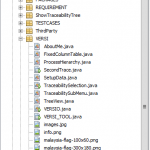Besides LaTeX review and how to install the LaTeX, there is another open source tool for software development purposes. Read on…..
For the past two years, i’ve been using NetBeans IDE ver 8.0.1 to develop a program using JAVA language.
It started out as a hobby, given the fact that i did not have any knowledge on JAVA and i need to self-thought java language from scratch, Alhamdullilah, Allah bestows me with the knowledge.
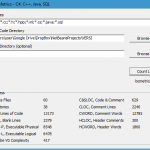 I won’t called myself an expert, but at least i know something about JAVA language. Based on McCabe cyclomatic cycle as a metric to measure line of code (LOC – using LocMetrics another open source tool), the developed program has reaching 13k LOC, details in this pix.
I won’t called myself an expert, but at least i know something about JAVA language. Based on McCabe cyclomatic cycle as a metric to measure line of code (LOC – using LocMetrics another open source tool), the developed program has reaching 13k LOC, details in this pix.
So this post is not about the program i developed but rather how or what are the supporting tools used to achieve that level.
Yes, we do need supporting tool for programming language. As a newbie, i would say using Integrated Development Environment (IDE) such as NetBeans is a great choice.
 What does NetBeans support? >> JAVA, CC/C++, PHP, HTML5 + JavaScript + Cascading Style Sheet (CSS) as programming language for responsive design. <<i will explain HTML5 later if time permitted>>….as far as i know, there is no support for C# unless it comes from third party.
What does NetBeans support? >> JAVA, CC/C++, PHP, HTML5 + JavaScript + Cascading Style Sheet (CSS) as programming language for responsive design. <<i will explain HTML5 later if time permitted>>….as far as i know, there is no support for C# unless it comes from third party.
Why do l like it?
- Everything is “under one roof” concept. The IDE has integrated relational database such as Apache Derby. Apache Derby is an open source relational database management system (RDBMS) using ANSI 2003 sql (sequel) standard. Do refer this webpage for what have been mapped and not from standard sql to derby.
- Though there is limitation of assigning foreign key to tables that i experienced with such as one needs to assign foreign key using sql command from sql editor which is embedded into the IDE.
- From UI (user interface), it only allows you to assignment a normal column or unique column for unique and primary key in a table. So if you were required to do alotsa db normalization (normal forms/ NF), you need to study the sql command from Apache Derby reference page.
- Why i specifically pointed out the apache derby website, some sql commands that u might test worked, sometimes won’t work on derby. To avoid that do refer from the mentioned webpage.
- You don’t have to worry about the Java DB driver. The driver is already embedded as Java DB(embedded) into the IDE along with other DB drivers such as Oracle Thin, OCI, ProgressSQL, MySQL and Java DB (network).
 The IDE allows you to package your classes using package icon. This is a good support if you are familiar with object-oriented concept. As an example, the pix to your left is a project called Versi with a list of packages, the main package is Versi, consists of all related functional namely classes that are grouped together .
The IDE allows you to package your classes using package icon. This is a good support if you are familiar with object-oriented concept. As an example, the pix to your left is a project called Versi with a list of packages, the main package is Versi, consists of all related functional namely classes that are grouped together .- To enhance the packages relationship (dependency), you can apply UML (unified modeling language) as graphical language using open source (UMLet, ArgoUML, StarUML) like the pix to ur right.
 Another feature that might interest you is embedded configuration management feature such as version control. GitHub, Mercurial, SubVersion are the open source tools for such management activities.
Another feature that might interest you is embedded configuration management feature such as version control. GitHub, Mercurial, SubVersion are the open source tools for such management activities.- So what the advantage of having these features in one IDE one might said. The answer is, it allows you to develop your program across the globe regardless of your time zone, google Global Software Development (GSD) for more. Great isn’t it
There are more benefits of using this sort of IDE, hope all the given links are working as your references.
As’salamualaikum