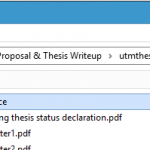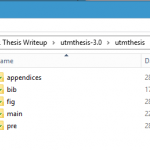Previously i made a review on LaTeX. Do read it here. Today i’m going to explain on how to install the software.
The one that i used for my thesis write-up is Texmaker ver 4.4.1
- Download the Texmaker editor (universal editor, runs on multi-oses platform), click here. Now it’s already ver 4.5 (56.8 mb). Once done with the installation, you will see the program takes up around 157 mb of your harddisk space.
- Download the utmthesis LaTeX format, click here. Extract to wherever directory you wish them to get extracted. You can even unzipped the file directly onto cloud storage i.e. google drive, drop box, etc, like i did. But at first you need a client to replicate your cloud storage. Only when you are connected to the net, the client on ur desktop will start to sync between your harddrive to cloud storage, so you can work off-line.
- Your main dir will look like pix below, your file should be tag with post-fix dot tex i.e. thesis.tex :
- Your subfolders for your appendices, references (bib), figures (pdf/png/jgp), main (all the chapters 1-6/7 – chap1.tex, chap2.tex, chap3.tex…), pre (dedication, acknowledgement, etc)
So there you go a simple setup environment for your thesis write up using LaTeX. All thanks go to my friend, Mr. Saiful Adli for introducing me to LaTeX.
Last but not least,if you need to generate latex command for table, this table generator online is a great helpful as well. Just create your table and fill-up your data, and by pressing generate button, it will output a complete generated latex command. Copy and paste those commands into your tex file and compile it to see the result.
Happy trying