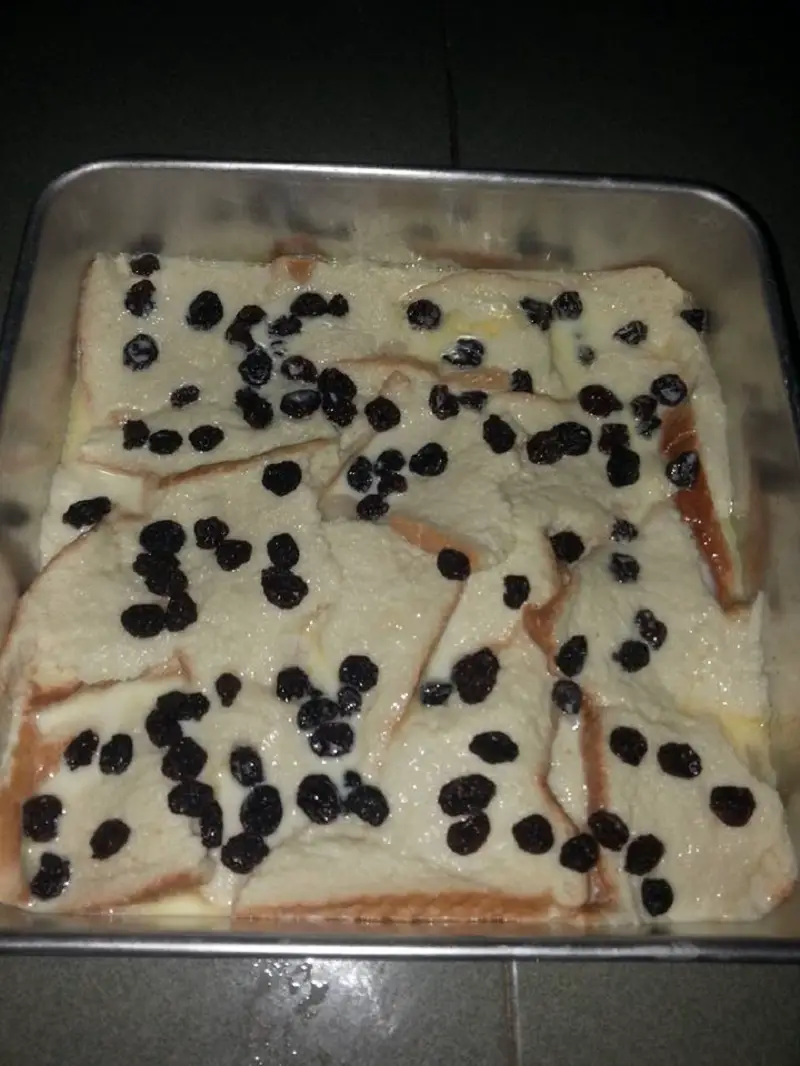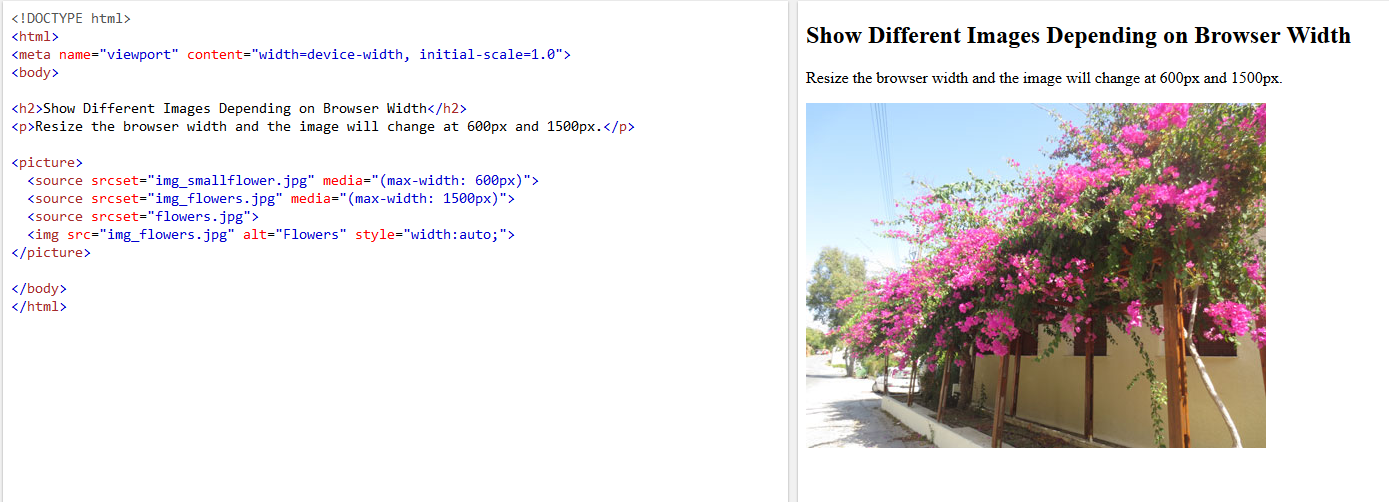Bahan Bahan
- Daging lembu
- Bawang besar, bawang kecil, bawang putih**
- Halia**
- Serai
- Daun limau purut
- Kayu manis, bunga lawang
- Cili blend
- Air asam jawa
- Air rebusan daging
- Kicap
Bahan bertanda ** dimayang halus
Cara Cara Memasak
- Bawang besar, bawang kecil, bawang putih & halia yang dimayang halus tadi digoreng. Bawang goreng ni lagi banyak lagi sedap
- Daging tadi dihiris nipis. Lepas tu ambil anak lesung, tumbuk satu satu hirisan daging tu. Rujuk gambar di bawah
- Daging yang dah siap ditumbuk tadi kemudiannya digoreng sebentar. Jangan terlalu lama kerana daging akan keras sangat nanti.
- Guna minyak yang sama tadi, tumis serai yang dah diketuk, kayu manis, bunga lawang & daun limau purut. Kacau-kacau kemudian masukkan cili blend tadi. Goreng sehingga pecah minyak. Kemudian masukkan kicap lemak manis dalam 1/2 cawan (atau agak-agak la ye). Masukkan sedikit air asam jawa. Perasakan dengan garam & gula
- Masukkan 1 mangkuk kecil air rebusan daging tadi. Kemudian masukkan daging yang siap digoreng tadi. Kacau-kacau sehingga kuah kering sedikit.
- Masukkan bawang goreng yang dah digoreng tadi. Kacau sehingga bawang goreng tadi sebati dengan warna masakkan.Kalau nampak pekat sangat, boleh tambah lagi air. Kalau terlalu banyak air, takpe tunggu sehingga kuahnya kering. (Ikut suka, kalau saya mmg suka kering)
- Cili padi saya pecahkan dan tambah ke dalam ni sebagai optional sahaja, sebab saya hantu pedas. Tak letak pun takpe. Hihi…………Ihsan dr blogger.