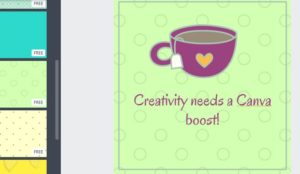In Part 1, we explored the basics of Canva. Now we are going to explore further the designing delights offered by Canva.
Previously, we only made use of the layout aid from the sidebar. Today, we are going to explore the others.
The Text sidebar gives you option to set the texts for your designs. It even gives some sample design that you can start with to enhance your own or to use as is. As with the layout, there are free and paid versions here. When you click “Add heading” for example, you will always get the default font, but you can always change it to a different font and different sizes too.
The Background sidebar gives you the option to change the colour of your background and even add in any of the many readily available backgrounds. Look at our initial design, now with a new background.
.
The elements sidebar holds a bountiful set of treasures that you can go through to enhance your designs. From free photos, grids, frames, shapes, lines and icon. You have to explore these to really get a feel of it.
The images below show some of the different elements and what it holds.
You can also upload your own images through the upload sidebar. Uploading can be as easy drag-n-drop! All your uploaded images will be there for you to reuse whenever you want to.
Now that we have this new found knowledge, let’s explore!
Viola! I admit I went a little tool crazy trying out everything. So there you go folks. Give it a go and GET CREATIVE!