BACKUP AND SYNC: WHAT TO EXPECT
For consumers, the switch should be straightforward. G Suite customers have a confusing decision to make, however.
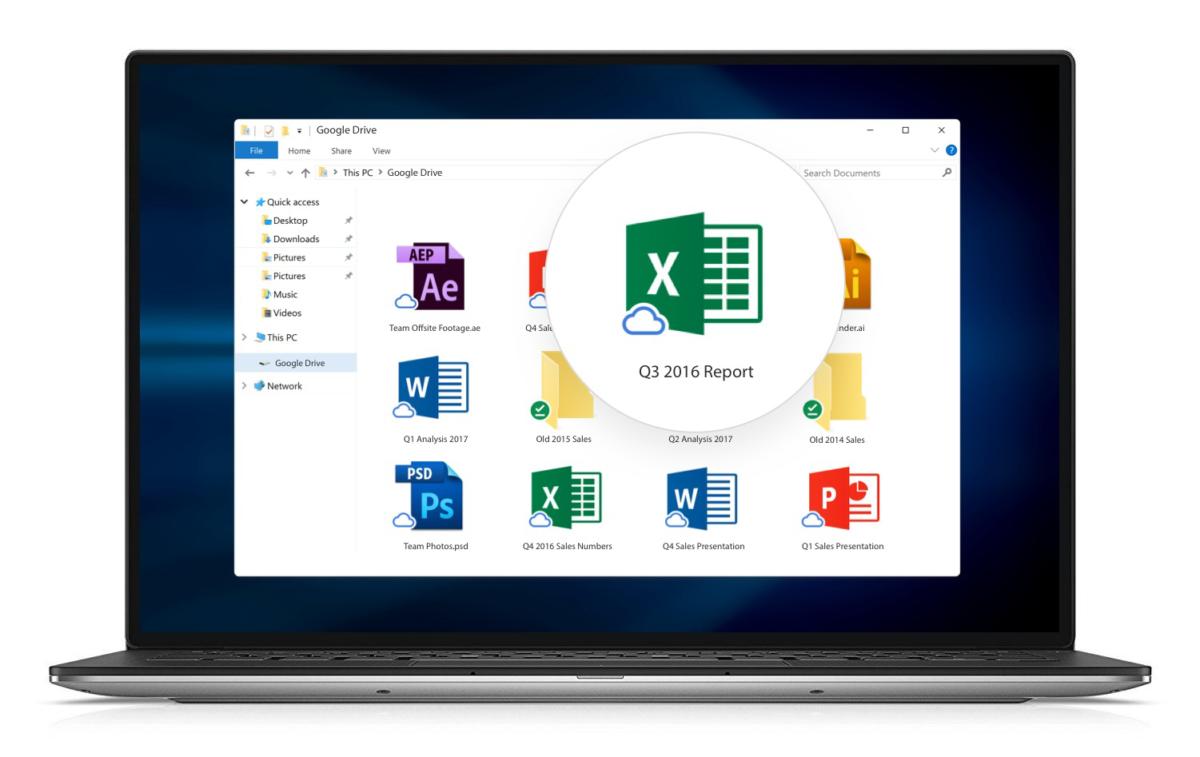
Google Drive for both the PC and Mac will begin to die on December 11, Google said this week. Depending on whether you’re a business user or a strict consumer, it will be reborn as one of two new apps: Backup and Sync, for consumers, or Drive File Stream, for businesses. Here’s what to expect during the transition.
When Google Drive is going away, and how
Note that Google doesn’t appear to be making any changes to the Drive service itself, just the apps. Google currently offers 15GB of online storage with Drive, and those files are accessible with any device with a Drive app installed. Those devices include Android devices, iPhones, and iPads—whose Drive mobile apps are apparently being left untouched.
Google said it will stop supporting the Drive app for Macs and PCs on December 11, and the Drive app will simply stop working on March 12, 2018. At that point, consumers will have to use Backup and Sync. Business customers subscribed to Google’s G Suite apps will be shifted over to Drive File Stream, a preview app that is now being pushed mainstream.
Backup and Sync vs. Drive File Stream
The major difference between Backup and Sync and Drive File Stream is the latter’s ability to stream files from the cloud—the popular “placeholder” capability that can display copies of all of your cloud-based files, without actually storing them on your PC. (Placeholders will be a feature of Windows 10’s Fall Creators Update as OneDrive Files on Demand.)
Backup and Sync syncs files more traditionally, placing local copies on your desktop, and then backing them up in the cloud. If you want to back up your photos and videos, you’ll use Backup and Sync. Ditto with a generic USB drive that you want to add to the cloud.
Where it gets a bit confusing is if you’re working on a PC with G Suite access, because then you can use both services. Then it’s important to understand the differences between Backup and Sync and Drive File Stream (Google also published an explainer):
Backup and Sync:
- Access files in My Drive
- Sync selected folders in My Drive
- Use native Windows applications (such as Microsoft Word and Adobe Photoshop)
- Sync local folders, such as Documents or Desktop
Drive File Stream can do almost everything Backup and Sync can do, except sync local folders. In addition, it can:
- Access files in Team Drives
- Stream files on demand (the “placeholder” feature)
- Sync individual files in My Drive
Finally, Drive File Stream appears as a mounted drive under Windows Explorer, while Backup and Sync displays My Drive as a shortcut.
The bottom line: In October, Drive for Mac/PC users may start seeing messages notifying them about the change, according to Google. If you’re a consumer Drive user, it sounds like little, if anything will change other than the name. Business users will be forced to choose between the two new apps, however. And if minimizing disk space via the use of placeholders is important to you, you’ll want to choose either a G Suite subscription or swap to OneDrive.
This story, “Google Drive is being replaced by Backup and Sync: What to expect” was originally published by PCWorld.
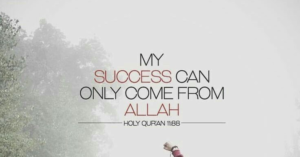

I manage a vape shop website directory and we have had a posting from a vape shop in the United States that additionally offers for sale CBD items. A Month afterwards, PayPal has contacted use to say that our account has been restricted and have asked us to get rid of PayPal as a payment method from our vape store submission site. We do not retail CBD goods like CBD oil. We simply provide online marketing services to CBD companies. I have had a look at Holland & Barrett– the UK’s Reputable Wellness Retail store and if you take a close look, you will witness that they sell a reasonably substantial series of CBD items, primarily CBD oil and they also happen to take PayPal as a payment solution. It appears that PayPal is employing double standards to different companies. As a result of this stipulation, I can no longer accept PayPal on my CBD-related website. This has limited my payment possibilities and now, I am greatly dependent on Cryptocurrency payments and straightforward bank transfers. I have spoken with a lawyer from a Magic Circle law firm in London and they stated that what PayPal is doing is definitely unlawful and inequitable as it ought to be applying a consistent benchmark to all firms. I am still to speak to a different attorney from a US law practice in London to see what PayPal’s legal position is in the USA. For the time being, I would be very appreciative if anybody here at targetdomain could provide me with different payment processors/merchants that deal with CBD companies.
how much cbd isolate should i add to vape juice
Is anyone here in a position to recommend Bikinis? Cheers x