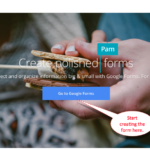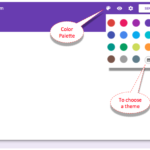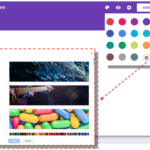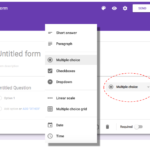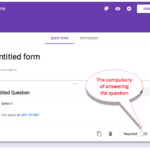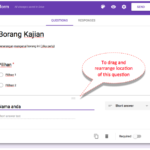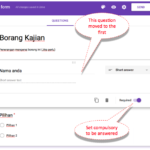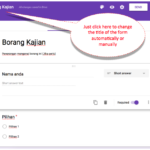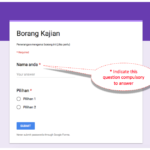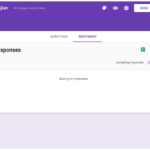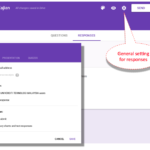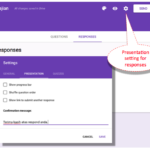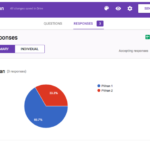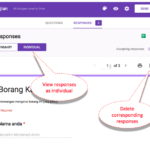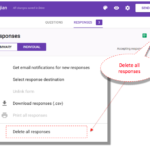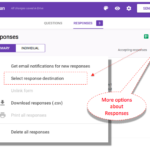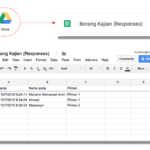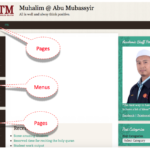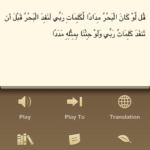You can create an online form with nice, short, easy name that chosen by yourself. This help you to conduct a survey or analysis on some events easily. At the same time, you can keep updating yourself with fast responses.
Before you start, you need to have an accounts for both of these two things:
Gmail is uses for creating the online form with some features using Google Form.
Bitly allows you to easily shorten, share, manage, and analyze your favorite links from around the web.
Click here to view the general flows to create a simple online form with short link name of the form.