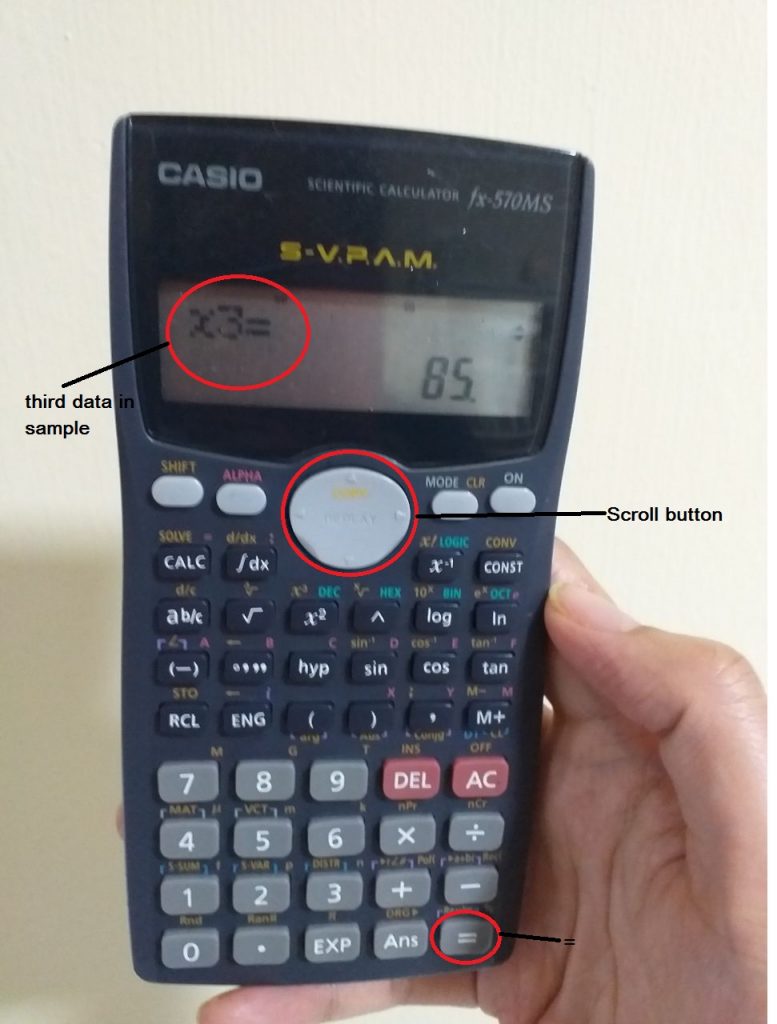still using the same data as in the previous post:
60, 70, 85, 52, 93, 58 , 71 (n=7)
You can check whether you have keyed in the correct data set by using the scroll button on the beneath the screen, in the middle of your calculator.
So, if you want to check your data again just press the on button (this will remove any calculation that you are doing at the moment), then go to the scroll button, and press scroll down.
You will see on your screen
x1= 60 scroll down freq1 = 1 (this means that the first data keyed in is 60, and it is set as the first frequency)
if you hit scroll down again, you will see
x2=70, scroll down freq2=1
Say you made a mistake when keying in the third data, x3 it is supposed to be 85 but say you keyed in 82.
in order to correct this mistake, all you need to do is to make sure the screen shows
X3= (82-which is the wrong number)
then you just key in the correct number, 85 and press =
then you will see, in the x3= screen is replaced with 85. This means the data has been corrected.
After that, you may continue to conduct your calculation as you wish.