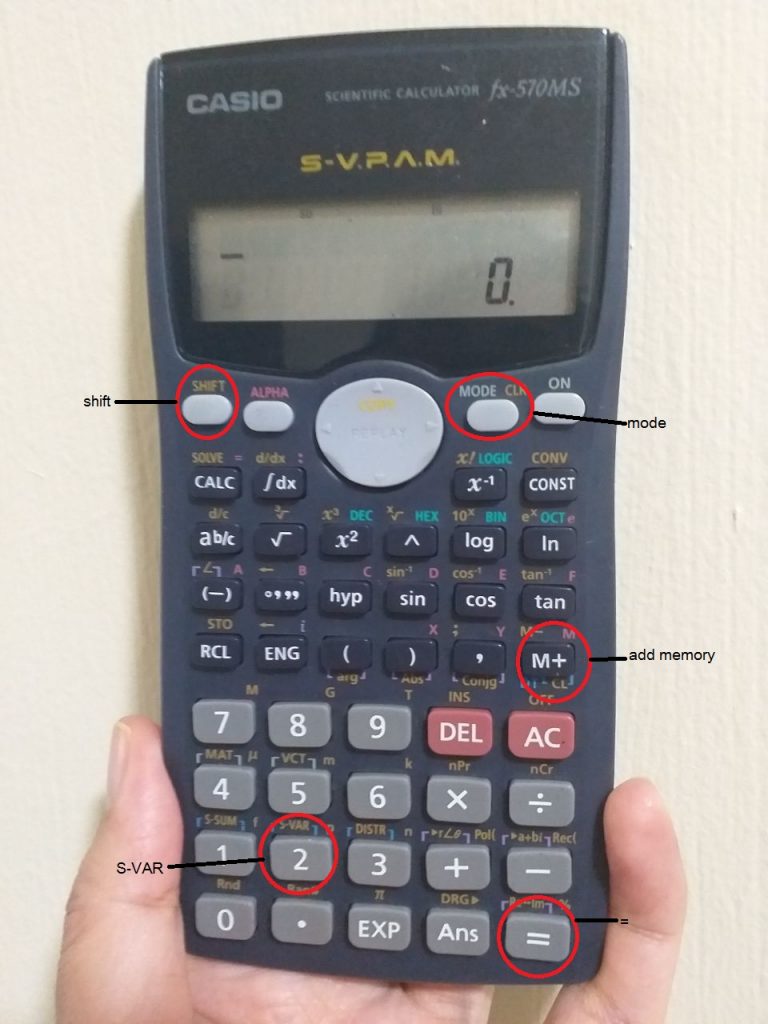If you have the scientific calculator fx-570MS, you can use it to easily calculate mean and standard deviation of a given set of data.
Let’s say you have a sample with the given set of data such as:
60, 70, 85, 52, 93, 58 , 71 (n=7)
and you want find the mean and standard deviation.
The first thing you need to do is to
clear all data: shift, mode, 3 (All) =
and set mode to statistics: mode, mode, 1 (SD)
then you can begin to key in the data:
just type the number and press m+ which mean add memory
60 m+, after you press m+, then n=1 will appear on the screen. this means that the sample number you have added into your calculator is 1, and 60 is your first sample.
continue adding all the data in your calculator:
70 m+
85 m+
52 m+
93 m+
58 m+
71 m+
at the end , your n should be n=7
Then, to find your mean just press
shift 2 (s-var), 1 (x bar), =
and the mean is 69.86
to find the standard deviation, just press
shift, 2 (s-var), 2 (xsigman), = 13.746 if your data is considered to be population
shift, 2 (s-var), 3 (x sigma n-1), =14.84 if you data is a sample.
Therefore, you need to be aware about the data set that you have, whether it is a sample or population. (In this case, you need to find the standard deviation for a sample, so you should select 3 (x sigma n-1) ).
so, here it is, simple right!