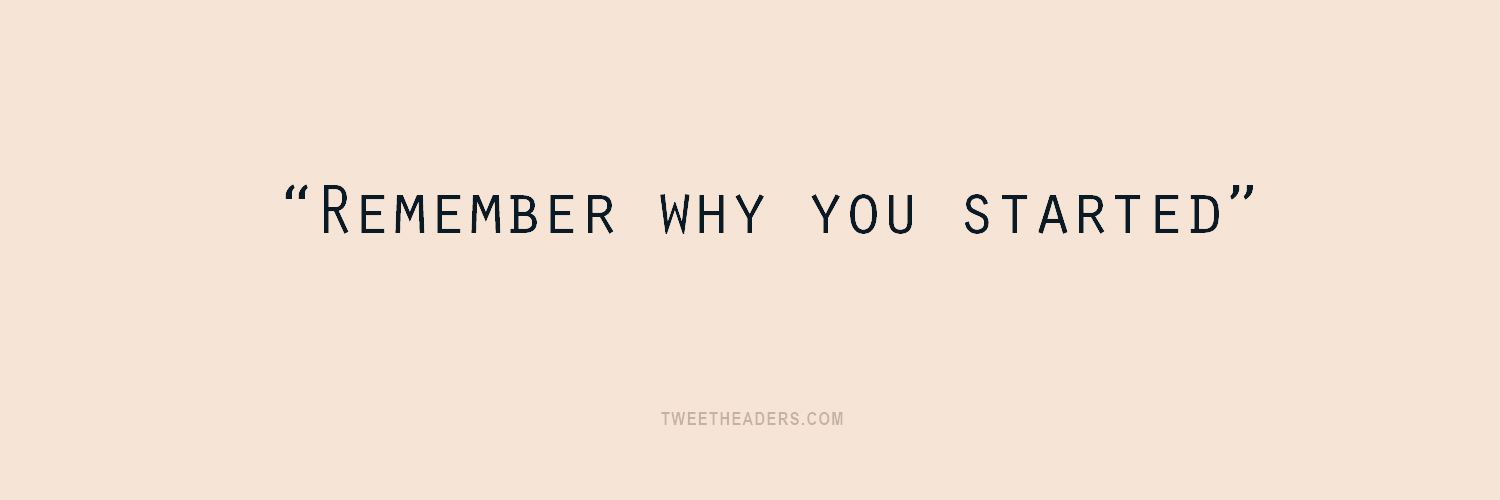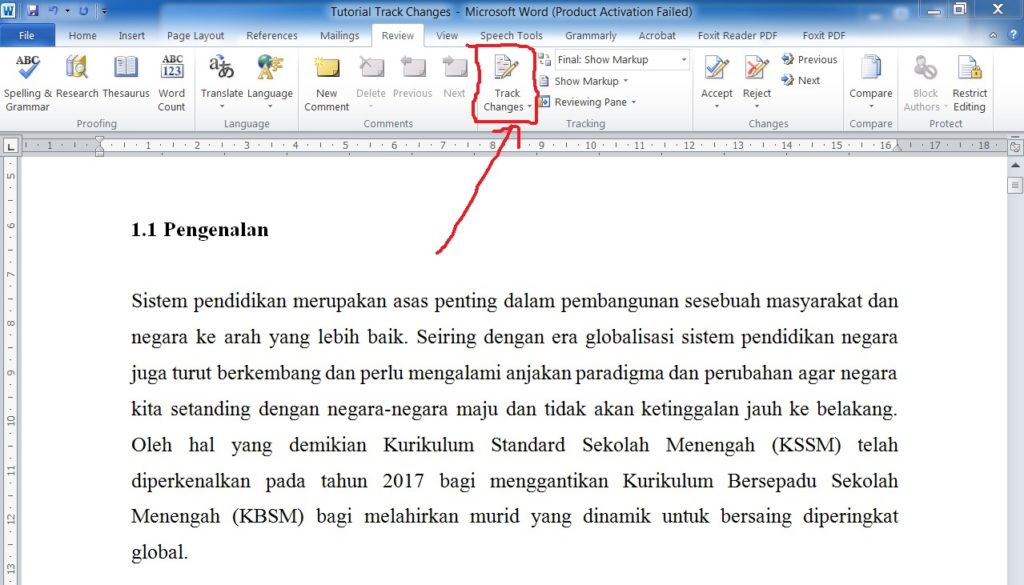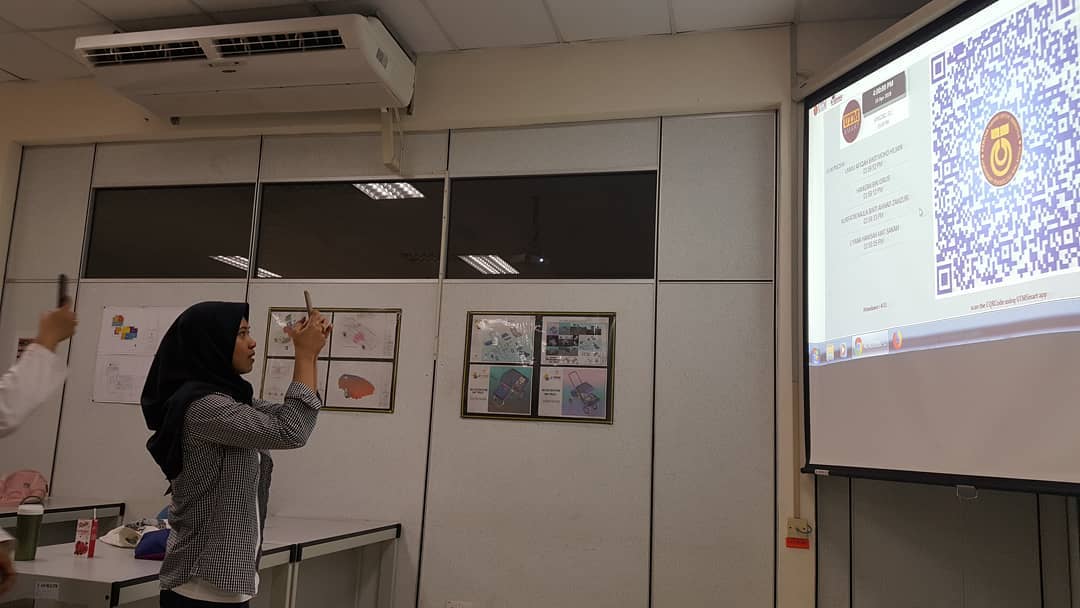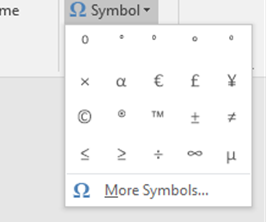Alhamdulillah, finally after much effort berjaya juga saya siapkan YouTube channel saya. I have my virtual background ready, ada intro dan outro for each video, and ready to roll for content. Harapnya semakin rajin lah nak create content. Come and take a glimpse of my YouTube channel right on this link. Jangan lupa untuk Like video-video di sana and please click Subscribe =)
Microsoft Word Tips and Tricks (Part 1)
“Sahaja aku bermula dengan Part 1, untuk menyebarkan ilmu, kerana Allah Ta’ala”
Penggunaan Microsoft Word ni sememangnya meluas, dari guru sekolah, kerani, pekerja swasta, pekerja kerajaan, pensyarah, pelajar dan ramai lagi. Namun, ada banyak tips and trick dalam Microsoft Word yang ramai tak tahu dan tak mahir untuk gunakan. Untuk Part 1 ni, kita fokus untuk kegunaan penyelia dan pelajar, terutama untuk semakan penulisan.
Perkara pertama yang penyelia perlu lakukan apabila menerima manuskrip dari pelajar adalah, On kan fungsi Track Changes. Rujuk paparan tab Review di Microsoft Word di bawah, dan tekan icon pensil dengan notepad tu. Itulah button Track Changes.
Baik. Next, rujuk gambar di bawah. Selepas button Track Changes dah On, function Track Changes akan menyala. Segala perubahan yang dilakukan ke atas dokumen tersebut akan direkodkan dengan jelas. Jika kita sebagai pensyarah merasakan, ada sesetengah ungkapan yang perlu dibuang, kita delete ungkapan tersebut dan ia akan direkodkan seperti dalam gambar di bawah. Begitu juga jika ada pertambahan ayat atau perkataan.
Kita juga boleh memilih 4 jenis paparan semasa semakan. Paparan sedia ada adalah Final: Show Markup. Ianya menunjukkan segala perubahan yang telah kita lakukan pada dokumen tersebut. Ada juga pilihan paparan Final. Pilihan paparan ini tidak akan menunjukkan perubahan yang dilakukan, tetapi ianya masih disimpan sebagai rujukan. Cuma kadang kala kita tak nak serabut tengok segala perubahan yang kita lakukan, kita boleh pilih option paparan Final ni. Dua lagi paparan adalah Original: Show Markup dan Original, iaitu tanpa perubahan. Boleh rujuk gambar di bawah.
Anda boleh cuba mengikut kesesuaian. Cuma ingin saya ingatkan, perubahan yang dilakukan masih kekal dalam rekod, dan dokumen masih lagi menggunakan ayat yang lama jika kita Copy Paste. Kenapa ini berlaku?
Ini adalah kerana, Track Changes adalah berfungsi untuk merekodkan segala perubahan yang kita lakukan pada dokumen tersebut. Kita belum setuju lagi dengan setiap perubahan yang kita lakukan. Sebagai contoh, kita sedang menyemak dokumen/artikel untuk dihantar ke sebuah persidangan, dan kita perlukan pendapat dari penulis lain tentang penambahbaikan. Perbincangan masih berlaku dengan function Track Changes yang On. Seandainya semua semakan dari penulis telah dilakukan, baru kita boleh terima perubahan tersebut. Caranya adalah seperti berikut.
Ada dua cara untuk setuju dengan perubahan di dalam dokumen. Pertama, dengan menyemak setiap perubahan di dalam dokumen. Untuk cara ini, tekan Accept and Move to Next. Microsoft Word akan terima perubahan yang pertama dalam dokumen, dan akan pergi kepada perubahan yang seterusnya. Ini sangat menjimatkan masa, tak perlu lah kita baca lagi bahagian-bahagian lain yang tiada perubahan. Ini bagus untuk pelajar, supaya mereka belajar di mana kesilapan mereka, dan nampak dengan jelas di mana perubahan yang dilakukan.
Cara kedua adalah dengan menekan Accept All Changes in Document. Tekan sahaja dan semua perubahan akan diterima. Dokumen ini dikira telah disemak dan diedit. Gambar di bawah adalah paparan dokumen yang telah diterima semua perubahan di dalamnya. Button Previous dan Next di tab changes itu pula adalah untuk view setiap perubahan dalam dokumen. Ianya akan pergi terus kepada perubahan tersebut. Namun, button ini hanya untuk view sahaja. Accept changes masih lagi perlu ditekan.
Ada satu lagi function di tab Review yang kerap juga digunakan, iaitu function Comment. Untuk meletakkan komen menyatakan pendapat atau apa-apa sahaja berkaitan ayat tertentu, anda letakkan cursor atau highlight ayat berkenaan dan tekan New Comment. Rujuk gambar di bawah.
Pelajar boleh tekan button Previous dan Next untuk melihat setiap satu komen dari pensyarah. Setelah perubahan dilakukan seperti yang dikomen, pelajar boleh delete komen tersebut. Tapi bagi saya, saya lebih prefer jika komen itu dikekalkan supaya boleh dirujuk semula sewaktu semakan selepas pembetulan oleh pelajar. Jadi, sekian sahaja tips and trick untuk kali ini. Semoga bermanfaat kepada semua.
TVETIC2018

COME AND JOIN US FOR THE 3RD TVETIC2018 IN JOHOR BAHRU, MALAYSIA!!!
Welcoming the delegation from Pennsylvania State University for #AgEd2Malaysia
It’s a big day for the School of Education today as we welcomed the delegation from Pennylsvania State University. There are a total of 13 participant together with their 2 professors, Melanie Foster and Daniel Foster, and they will actively participate in this one-month program around Johor and other states in Malaysia.
The objectives of #AgEd2Malaysia are to:
- Increase the global competence of pre-service and current agricultural educators;
- Focus on the intersection of culture and the agriculture systems in Malaysia and
- Promote the integration of international studies in the secondary classroom
Feel free to browse their blog on all the updates regarding this unique program here.
We welcomed them with the opening ceremony here in the School of Education by a short briefing regarding UTM as a whole, a little information on the School of Education, followed by a fruitful sharing session by Daniel on the objectives of #AgEd2Malaysia. Both participants from the USA and Malaysia (inluding the lecturers) had the ice-breaking session to get to know a little bit about each other.

They are a bunch of very friendly people. I’m glad to have the opportunity to meet and get to know them. I’m looking forward to all the activities laid ahead and join them if possible. This project leader of this program is Dr. Nur Husna Abdul Wahid, a senior lecturer with agriculture background in the School Of Education, Faculty of Social Sciences and Humanities UTM. She pursued her PhD in Pennsylvania State University and met Melanie and Daniel back then. Their friendship has extend to professional partnership, and upon receiving the Full Bright Hays Group Project Study Aboard from the U.S Department of Education, all three of them have been working hand in hand to ensure this program can be conducted perfectly here in Malaysia, especially in UTM.
Agriculture is definitely not my field, but as an educator, as a lecturer, as an academician, it is an opportunity to dive into a different world, to explore and venture new challenges, and most importantly to strive for a better linkage of network. We welcomed all of the participants with open hearts. Hope that you enjoy the entire program structured for this whole one month.

Fortunately, they are here during the festive season of Eid Mubarak. We are celebrating the School of Education Eid Mubarak celebration. They get the chance to try out our traditional festive cuisine.


Happy Teacher’s Day!!!!
Faculty of Education UTM has been celebrating Teacher’s Day every year. Most of the lecturers in Faculty of Education has previously served as a teacher. Undergraduate students will become a teacher once they graduate. Furthermore, most of our postgraduate students are currently served as a teacher in schools and vocational colleges. Thus, Teacher’s Day is a special celebration for the Faculty of Education.
Rumah Alumni UTM has been decorated with black and gold helium balloons to light up the celebration. The ceremony started with the arrival of VIP, a few speeches by Dr.Asha as the Director of Bulan Pendidik, the Dean, and the representative of Persatuan Mahasiswa Fakulti Pendidikan. All the guests enjoyed their lunch with the on stage performances by the students.
Personally, I love Teacher’s Day. My mom celebrate them for the past 37 years. She has been a teacher for that long. This year, she’s retired on last April and no longer able to celebrate Teacher’s Day. But I’m glad to be a part of Faculty of Education UTM. I’m a part of the celebration even though I’m the task force behind this ceremony. Getting wishes of “Selamat Hari Pendidik”, “Selamat Hari Guru”, “Happy Teacher’s Day” by my students is such a sweet feeling. A feeling of gratitude. A feeling of satisfaction.
Everyone who involve indirectly or directly in teaching, either kindergarten, personal tuition and other career path that involves teaching definitely deserve this:
“SELAMAT HARI PENDIDIK” – GURU PEMACU TRANSFORMASI PENDIDIKAN
In addition, our new Prime Minister Tun Dr. Mahathir Mohamad has appointed Dr. Maszlee Malik as our new Ministry of Education, where both Ministry of Education and Ministry of Higher Education are combined under his portfolio. We are looking forward for an improve education system. I no longer want my child to experience the burden of answering HOTS. I want Uwais to feel great going to school. I want him to feel that he’s worth it and being acknowledge in whatever he’s good at, let it be soccer or cooking or welding. Dr. Maszlee has a lot the be done, but I’m assured he could deliver well. Compared to previous ministers, I believe he could transform and understand the world of education crisis and solve them with whatever means he can.
Well, for the rest of the post, let the pictures do the talking ya =)
Attendance is now more convenience. #UTMSmart #TVETinUTM
Program Transformasi Minda Siri 1/2018
Alhamdulillah, berjaya sudah saya menghadiri kursus Program Transformasi Minda (PTM) sebagai salah satu syarat untuk pengesahan jawatan di UTM. PTM Siri 1/2018 ini dihadiri oleh 87 orang peserta, termasuk dari kalangan PPP dan Staf Akademik.
Di awal program, kami dibahagikan kepada 8 kumpulan. Tentulah saya berada di dalam kumpulan yang terbaik dengan kerjasama antara ahli yang tidak berbelah bagi. Inilah kumpulan saya, HUMANOID 4.0, atau secara rasminya Kumpulan 5 dalam siri PTM kali ini. Dari keseluruhan 8 kumpulan, kami di bahagi kepada 2 kumpulan besar iaitu Kumpulan A dan Kumpulan B. Ternyata, atas kerjasama yang cukup padu, kumpulan kami telah menjadi juara keseluruhan dari Kumpulan A. Yeayyy!!!!
Menariknya, sepanjang program kesemua staf akademik bercampur dengan staf PPP dan kami sedikitpun tidak rasa kekok. Dan ini juga membuka ruang untuk menambah kenalan di sekitar PTJ yang lain. Personally, saya dapat menambah kenalan di unit keselamat iaitu Izzat, kenalan pensyarah di Fakulti Mekanikal iaitu Dr.Amir Putra, kenalan dari UTMKL Dr.Yana, Afiq dan Shida, kenalan dari Fakulti Sains, Suhaida, dari K10 Aishah dan dari CICT Serina. Lepas ni, jika ada apa-apa masalah boleh direct pada mereka. Hihi




Sepanjang program berlangsung, kami diberi pelbagai pendedahan berkaitan tanggungjawab sebagai seorang penjawat awam, etika pemakaian sewaktu bekerja, the do’s and don’t sepanjang bekerja dalam perkhidmatan awam, serta akta-akta dan hal-hal berkaitan integriti untuk dijadikan panduan buat kami sepanjang berkhidmat di UTM. Selain aktiviti berkumpulan yang memerlukan kami bekerjasam dalam melengkapkan tugasan, ada juga aktiviti riadah di waktu petang beserta pertandingan aerobik antara kumpulan.
Suka untuk saya kongsikan sedikit antara quote-quote menarik dari salah seorang penceramah pada siri PTM kali ini, iaitu dari Prof. Madya Dr. Kassim Bin Thukiman,dari Fakulti Pengurusan UTM. Slot bersama PM Dr. Kassim adalah slot yang paling santai dan malar segar. Sekalipun beliau bercerita tentang sejarah Malaysia, tetapi cara beliau menyampaikan intipati dari setiap cerita itu sangatlah dekat di hati saya. Bercerita tentang pemimpin/pembesar rakyat dahulu kala, beliau memberitahu bahawa pemimpin dahulu sanggup susah dan senang bersama rakyat. Meninggalkan keluarga hatta yang sedang gering sekalipun demi rakyat. Akhirnya, tewas di medan perjuangan tanpa harta di dalam poket seluarnya sekalipun.
Pemimpin dahulu meninggalkan dunia tanpa harta buat keluarganya
Itulah antara quote yang sangat terkesan dihati saya. Bukanlah sesuatu yang asing bagi kita, dan saya percaya juga bagi anda yang membaca. Perbezaan ketara antara pemimpin terdahulu dan pemimpin sekarang.
Sekian, ketemu lagi di post akan datang ya. =)
How to write the “Degree” symbol properly?

Source: Google
Up until recently, engineering-related documents are usually comprise of a lot of symbols. Regardless in thesis or journal article, the symbols for units and engineering are closely related. They are like blood brothers
![]()
So, today I would like to share with you how to write your symbol properly. Even though you might have done these mistakes before, it’s never too late to amend them and properly write them in your future manuscript.
![]()
The most commonly used is the symbol of degree. But first, you must always remember this. Use a space between a symbol and the number to which it refers, except for measures of angles (Source: APA guidelines). For example:
7.3 m, 5 s, 35 °C but 45°
Differentiate each of these symbols : |˚| °| ̊ | ֯ | ⁰| o | 0 |
Can you spot the difference? Can you guess which one is the correct degree symbol?
Since I’ve been proofreading a lot of engineering document, plus I used them a lot in my thesis, I can differentiate each of them. Take a look at how to insert your symbol properly (in Microsoft Word).
Go to the Insert tab, and click the Symbol drop-down button.
Then click on the More symbols.. option

You can find the symbol you want to use in the list of symbols. If you click on either one of them, the unicode name will appear and you can make sure that you selected the correct symbol.

For example, the degree sign. Once you select the symbol, the unicode name will show Degree Sign. Thus, this is the right symbol to be used.
You have to insert the symbol properly using the Insert function. Do not choose the wrong symbol. Oh, and remember, do not do any tricks ya!
![]()
You can’t simply superscript the small letter O, like this –> o
![]()
And you can’t superscript the number zero too, like this –> 0
![]()
Hope this post is helpful. Feel free to share
![]()
UNESA Study Visit Committee
Last January, a delegation represented by 39 Postgraduates students and 1 Lecturer from Universitas Negeri Surabaya (UNESA) visited the Faculty of Education and stays for two weeks. The whole program were filled with all-day workshop and lots of activities to enhance STEAM program among the delegates. I was appointed as the transportation and accomodation committee for the program. I had to make sure all transporation to and from their college are well prepared. Furthermore, I had to book all the rooms to accomodate them at Kolej 9 and 10. They enjoyed their stays here in UTM and we are looking forward to visit them in the near future.

Dr.Zainudin as the director of the program with the delegates