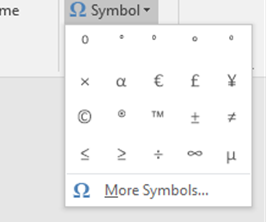Source: Google
Up until recently, engineering-related documents are usually comprise of a lot of symbols. Regardless in thesis or journal article, the symbols for units and engineering are closely related. They are like blood brothers
![]()
So, today I would like to share with you how to write your symbol properly. Even though you might have done these mistakes before, it’s never too late to amend them and properly write them in your future manuscript.
![]()
The most commonly used is the symbol of degree. But first, you must always remember this. Use a space between a symbol and the number to which it refers, except for measures of angles (Source: APA guidelines). For example:
7.3 m, 5 s, 35 °C but 45°
Differentiate each of these symbols : |˚| °| ̊ | ֯ | ⁰| o | 0 |
Can you spot the difference? Can you guess which one is the correct degree symbol?
Since I’ve been proofreading a lot of engineering document, plus I used them a lot in my thesis, I can differentiate each of them. Take a look at how to insert your symbol properly (in Microsoft Word).
Go to the Insert tab, and click the Symbol drop-down button.
Then click on the More symbols.. option

You can find the symbol you want to use in the list of symbols. If you click on either one of them, the unicode name will appear and you can make sure that you selected the correct symbol.

For example, the degree sign. Once you select the symbol, the unicode name will show Degree Sign. Thus, this is the right symbol to be used.
You have to insert the symbol properly using the Insert function. Do not choose the wrong symbol. Oh, and remember, do not do any tricks ya!
![]()
You can’t simply superscript the small letter O, like this –> o
![]()
And you can’t superscript the number zero too, like this –> 0
![]()
Hope this post is helpful. Feel free to share
![]()