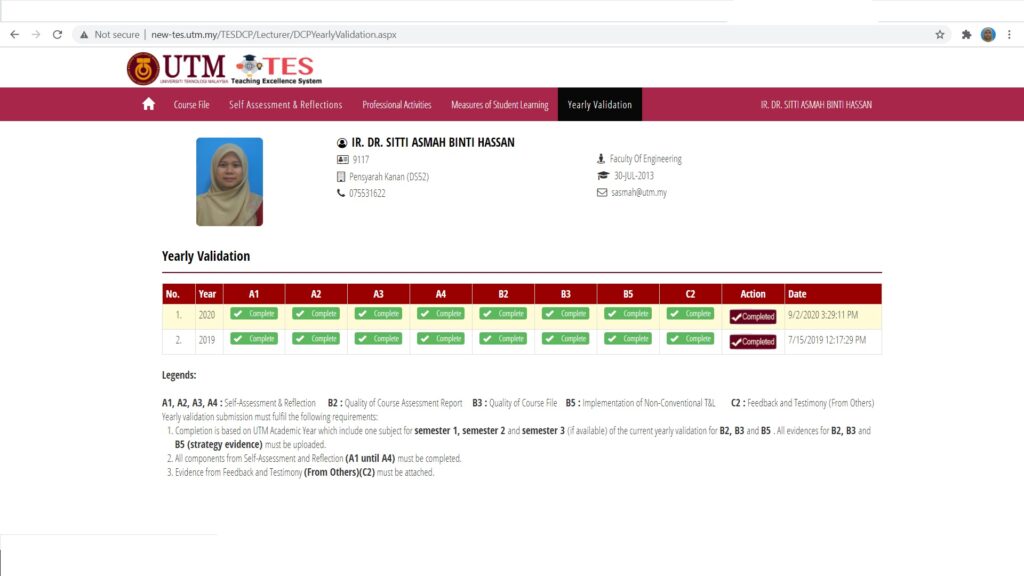Previously known as TESDCP. For 2020, it it rebranded to TES. It is actually the same.
Apa bondo ni? hahahaha…. memang tiap-tiap tahun pening terutama di hujung tahun. Ada macam-macam sistem perlu diisi ya. Langkah pertama mesti bertenang dulu hehehe…
TES –> to measure the quality of teaching. OK, we straight to the point, this is how to fill in the the TES system in myutm.my. You can refer to the TES Manual. Below I show the steps to fill in the TES.
Step 1: Login to myutm.my–> Akademik–> Teaching Excellence System
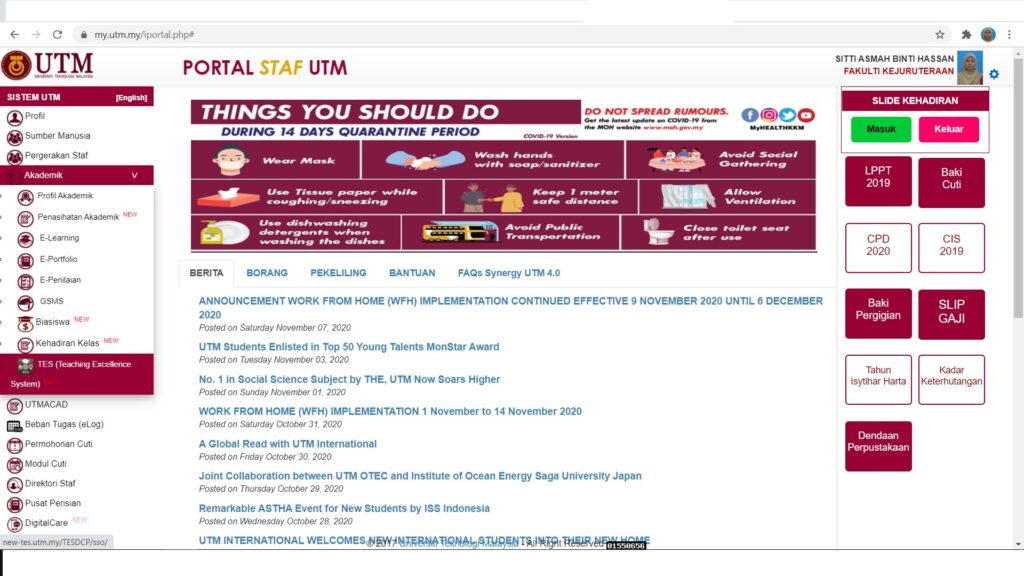
Step 2: Course File –> Course File
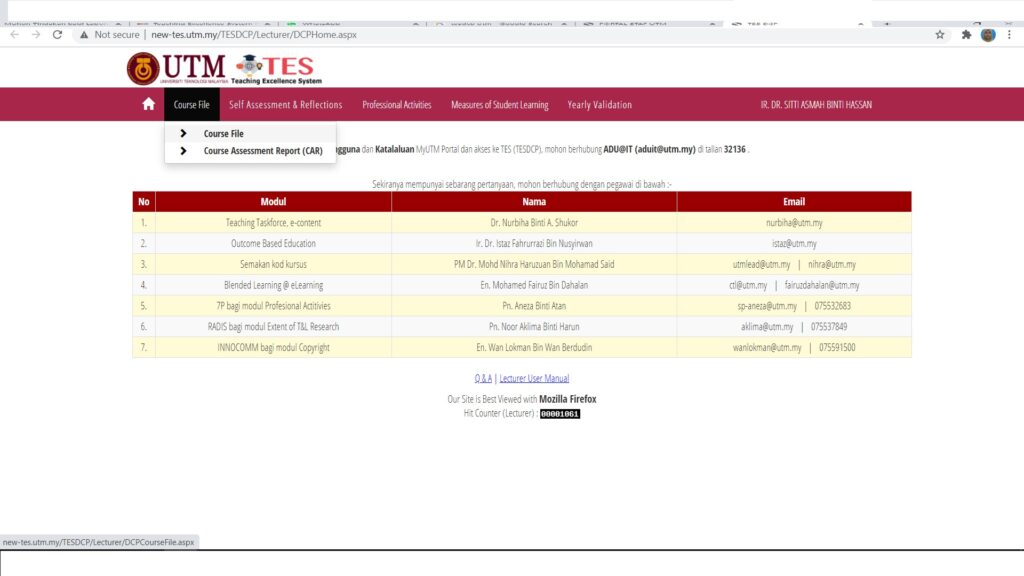
Step 3: Choose any subject for year 2020
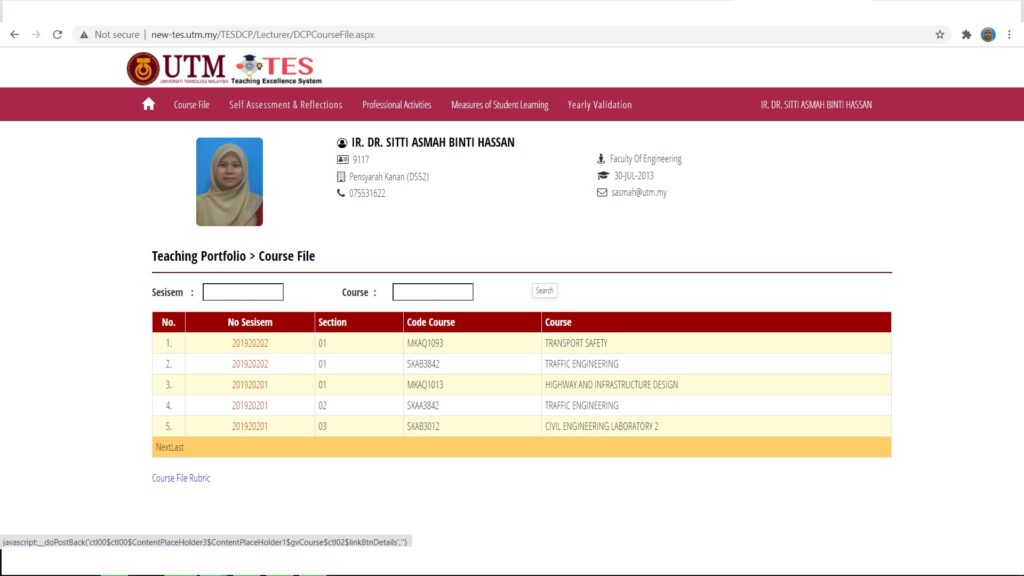
Step 4: Complete the Teaching Portfolio of the subject
In this picture, I chose subject MKAQ 1093 for semester 2 session 2019 2020. Upload all the required files.
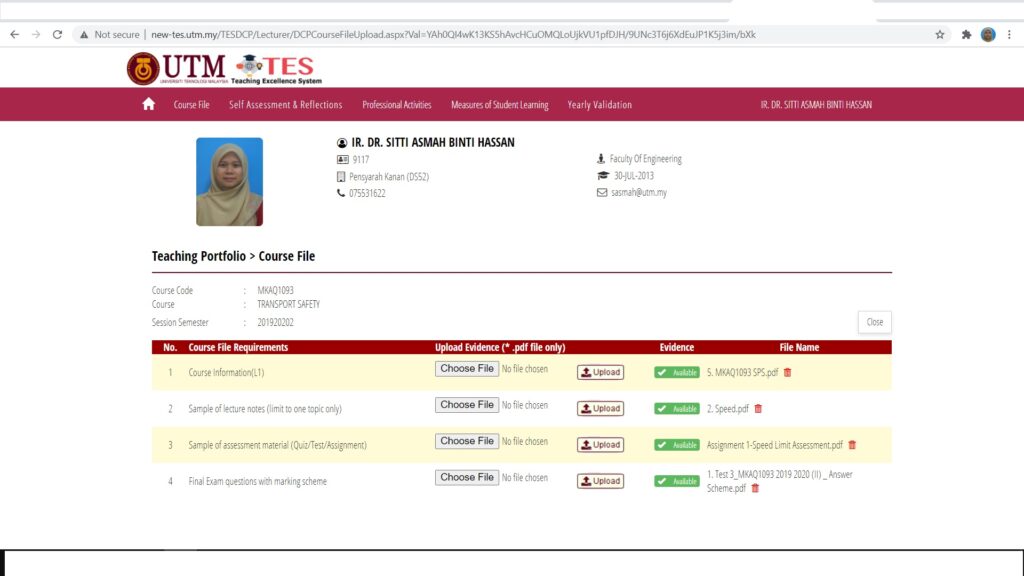
Step 5: Course File–> Course Assessment Report (CAR)
Upload the CAR for the subject (in my case, MKAQ 1093 semester 2 session 2019 2020).
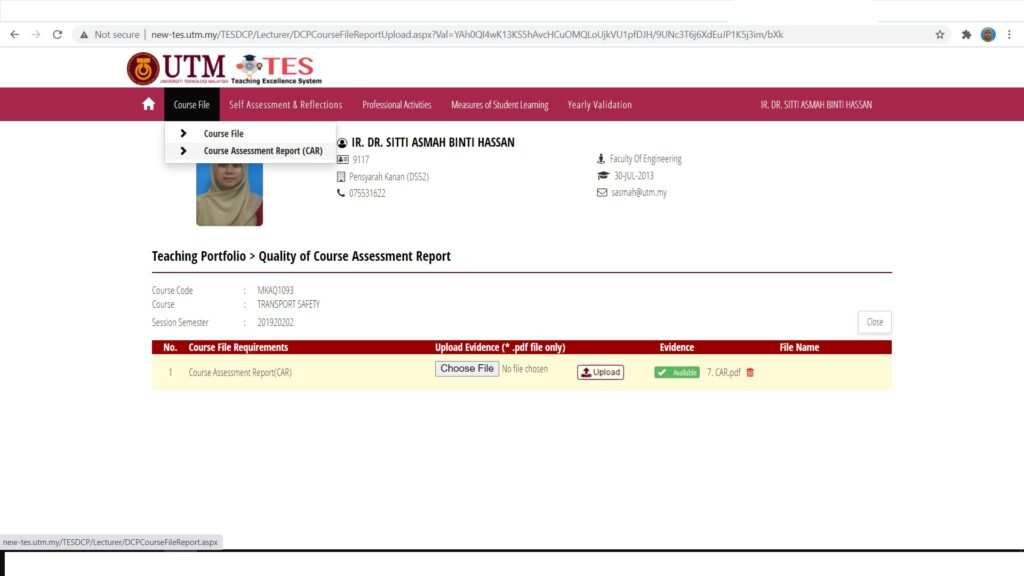
Step 6: Self-Assessment and Reflection
Select year 2020. Fill in all required inputs. Add new if the year of 2020 is not appear in the lis
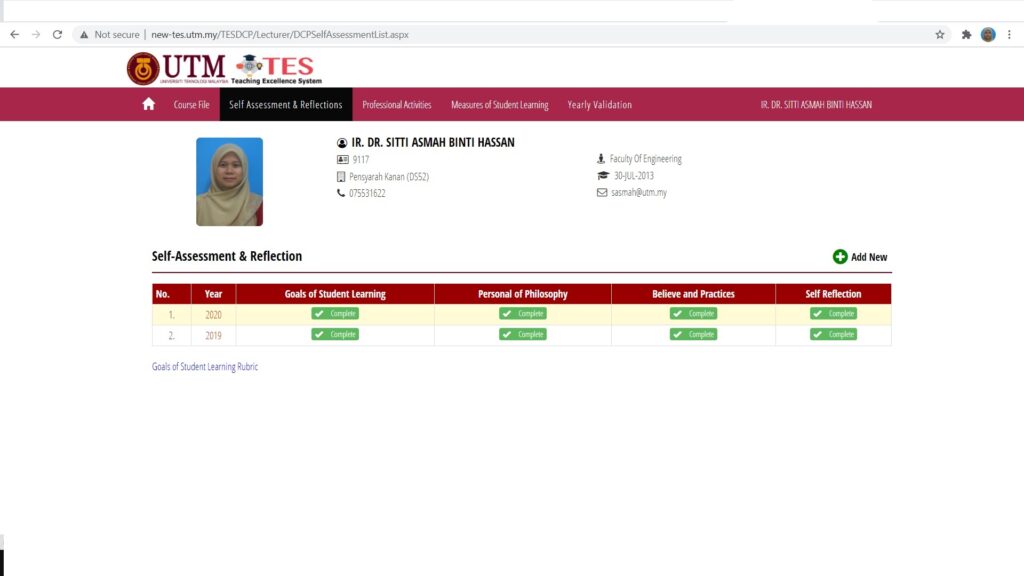
Step 7: Implementation of Non-Conventional T&L
All other tabs are automatically filled in from other systems. In this tab, select the Implementation of Non-Conventional T&L. Add New.
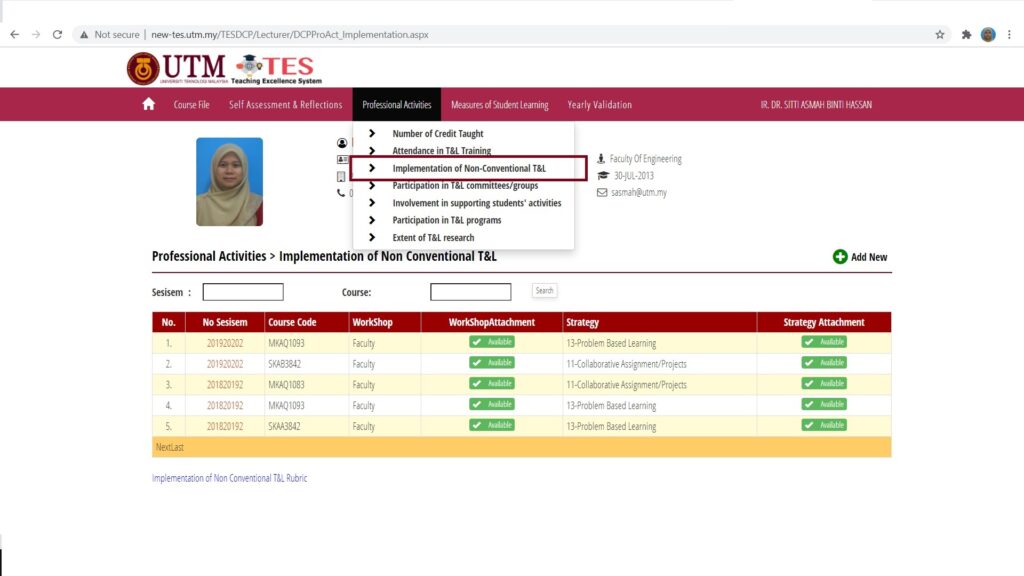
Step 8: Measures of student learning (testimony other than e-ppp)
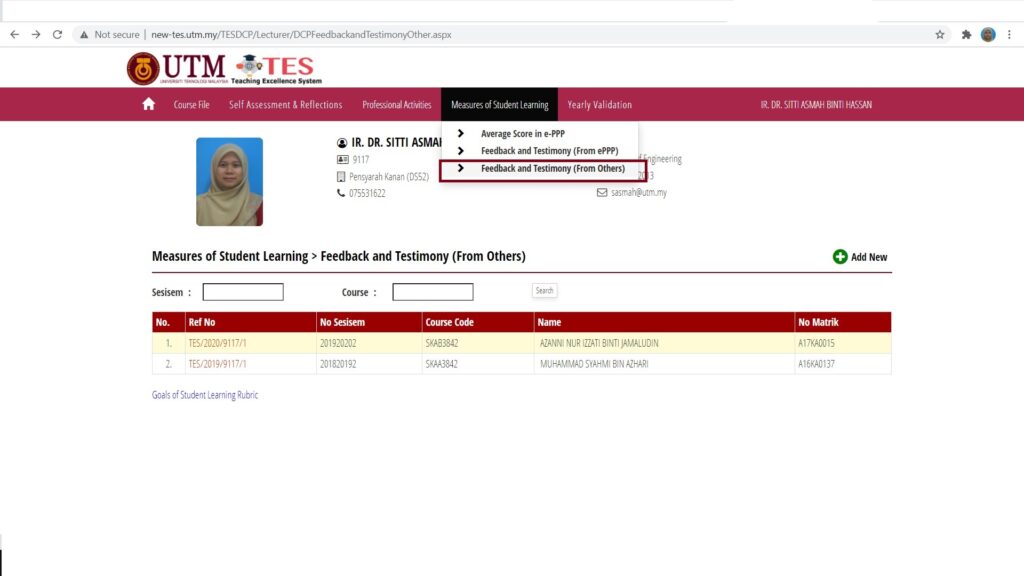
Step 9: Yearly validation
When all tabs show green, it means we have completed all required information. Then, submit the TES for year 2020.