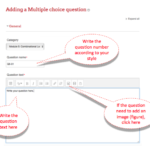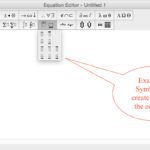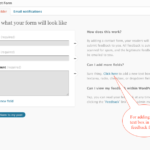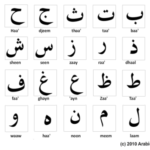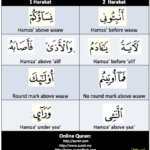Lecturers of UTM can create the online multiple-choice questions in the e-learning UTM. Just follow the these simple steps in pictures for creating objective questions with one correct answer from 4 choices.
(1) Login the UTM e-learning using your account.
(2) Creating the categories according to the chapter’s name.
- 2a) Question bank
- 2b) Categories
- 2c) Add categories
- 2d) List of categories created
(3) Start creating a question.
- 3a) Choose category
- 3b) Question type
- 3c) Write the question
- 3d) Insert figure
- 3e) Setting and save image
- 3f) The question with image
(4) Preparing the choices of answers.
- 4a) Setting choices
- 4b) Answer and grade
(5) Saving the question and the choices.
- 5a) Save changes
- 5b) Preview the question
(6) Congratulation !!! You have done it. For the next question, repeat the step 3, 4, and 5. This is the question created with it choices of answers.
[ How to create an online quiz in your e-learning? ]