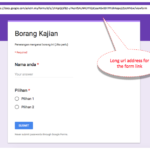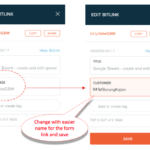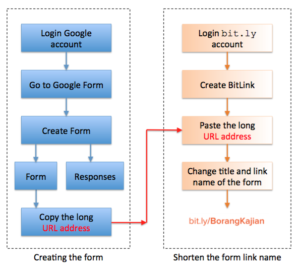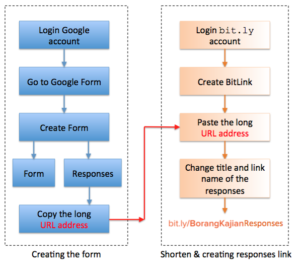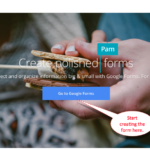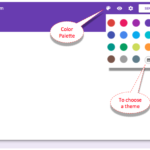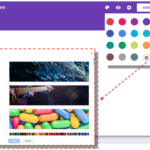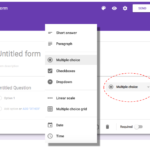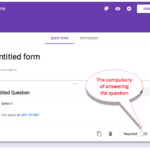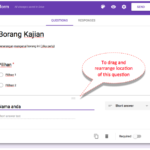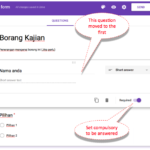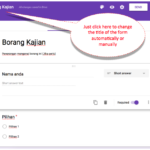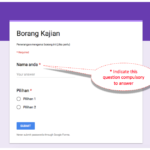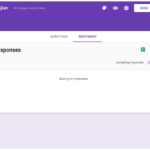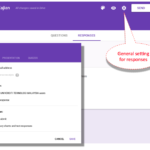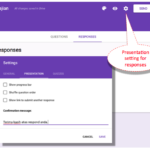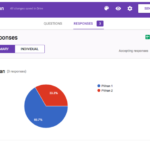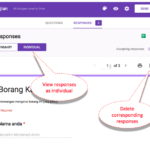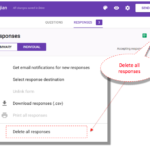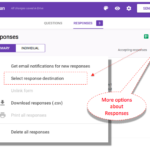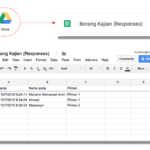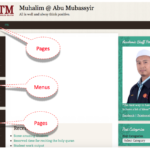The process is similar to the process of shortening the Google form.
The only thing that you need to do is to copy the URL address of the responses spreadsheet of the form and paste it into the new bitlink.
Once all processes completed, you will get a simple link to view all of the responses data entered by all respondents.