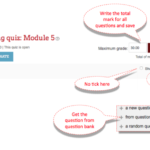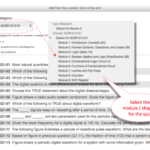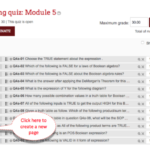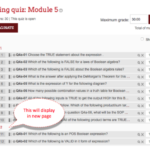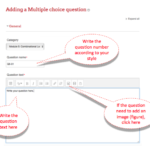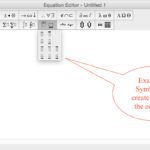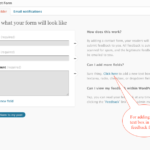Note:
The set of questions are recommended to be prepared before creating any online quiz. Click here to creating the questions.
It is easy to create a set of quiz in the e-learning UTM. Just follow the steps below that illustrates with pictures.
(1) Login the e-learning using your account.
(2) Turn editing on.
(3) Creating the quiz.
- 3a) Add activity
- 3b) Adding new quiz
- 3c) Setting
- 3d) Layout and behaviour of question
(4) Editing the quiz.
- 4a) Edit quiz menu
- 4b) Initial setting
- 4c) Select category
- 4d) Select questions
- 4e) Partitioning questions
- 4f) New page
(5) Congratulation !!! You have done it. You can review the created quiz once completed.
- Main page
- The created new quiz
This is the preview of the quiz created.
Do you know that you can download all questions so that you can reuse or restore whenever you need in future? You might need to know how to do it and you can make it as your own personal question bank offline. It can be shared to other as a normal file with it format.
[ Click here to export the questions to file ]