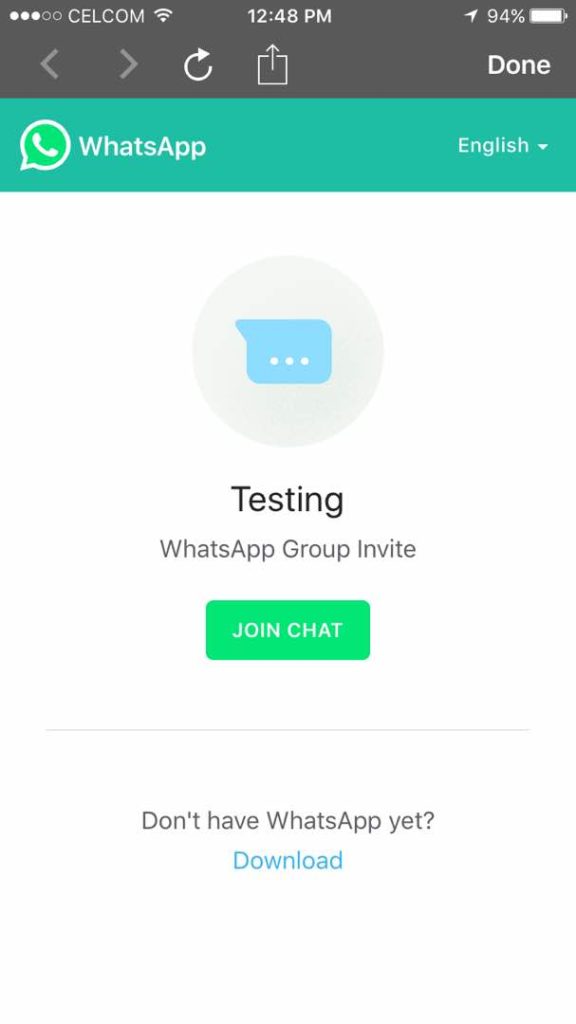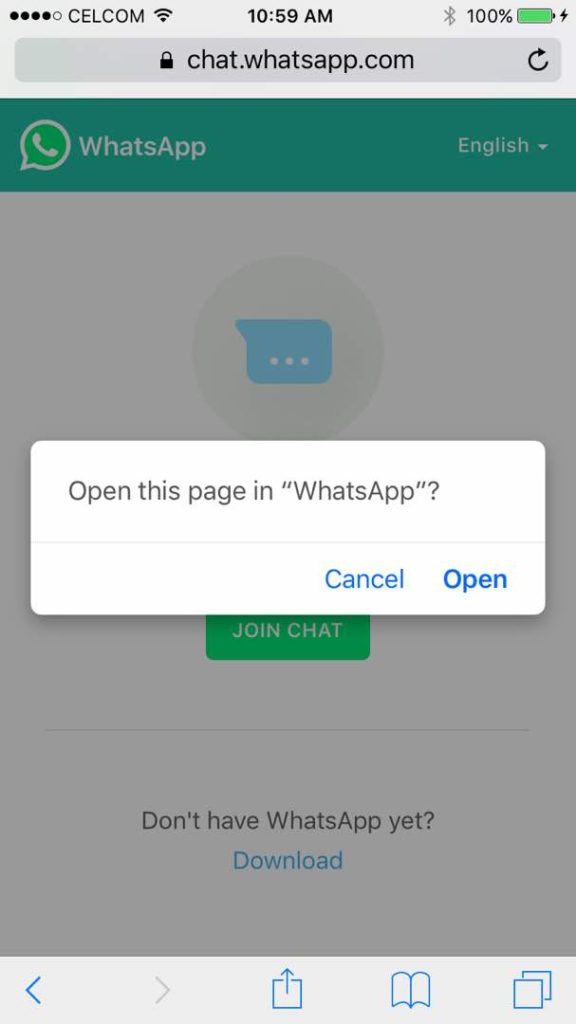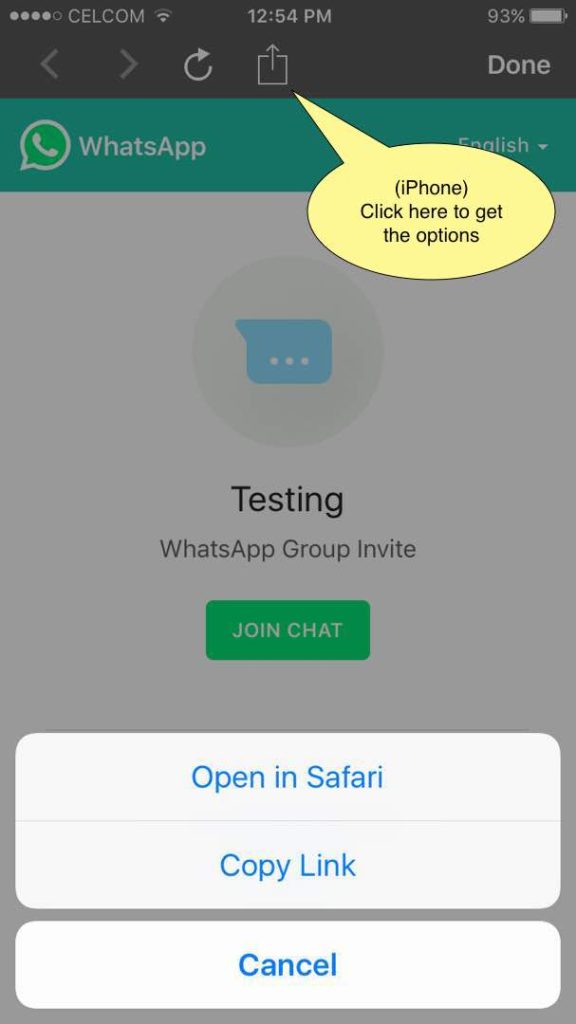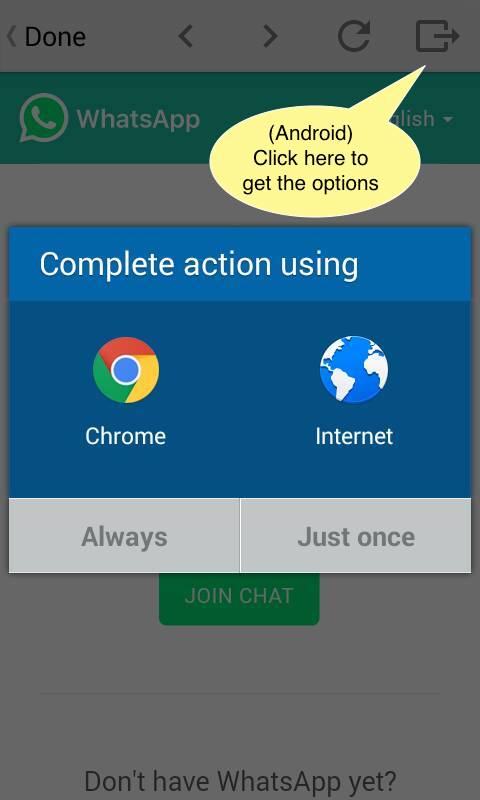Scan the QR code as usual using any QR code scanner.
(These steps are using iPhone. However, the steps are not much different with the android.)
You may scan the QR code and do all steps together. It is working !!! Try it.
Once you succeed, don’t forget to write a message “THANK YOU” to the the group.
____________________________________________
Then, follow the steps below:
- (1) It will direct you by asking you to join the chat. Just click “Joint Chat”.
- (2) Click “open” to open it in Whatsapp application.
- (3) The WhatsApp will directs you to the group with the participants already in the group. Click on the “Join Group” to start chatting.
_______________________________________________________________
Just in case after the step 2 the WhatsApp does not direct you to the step 3, here is an additional step to solve it as illustrated in the following pictures. Then, it will direct you to the step 3 as above.
- Choose to open with Safari
- Choose to open with any available browser
________________________________________________________________________
Related topic: