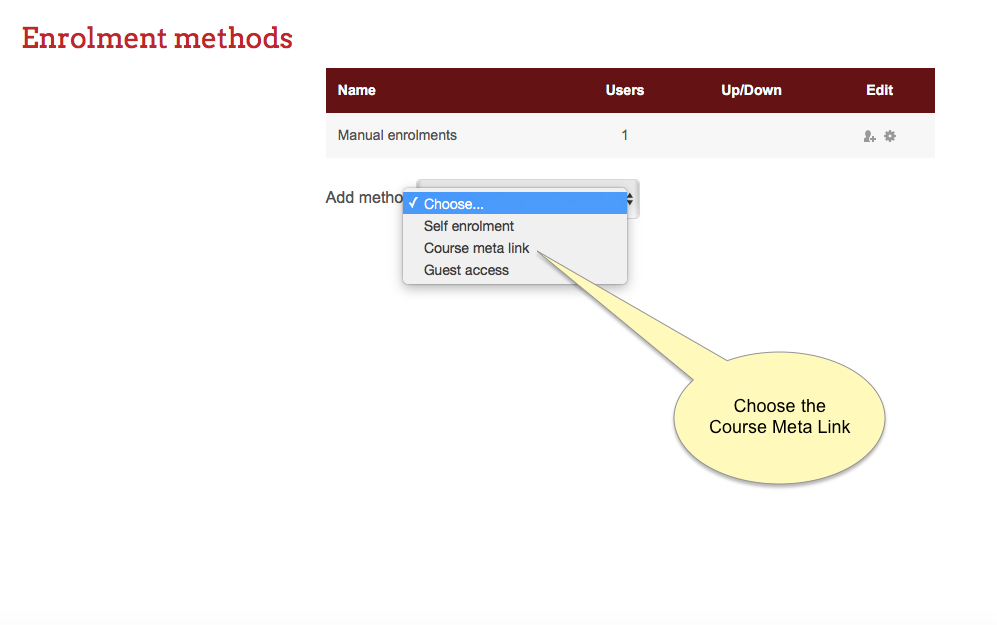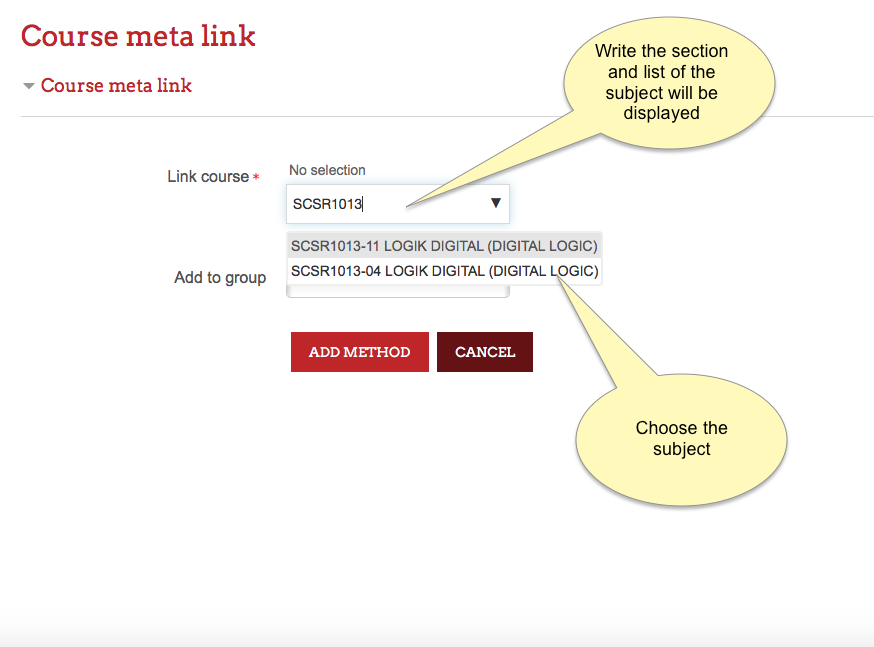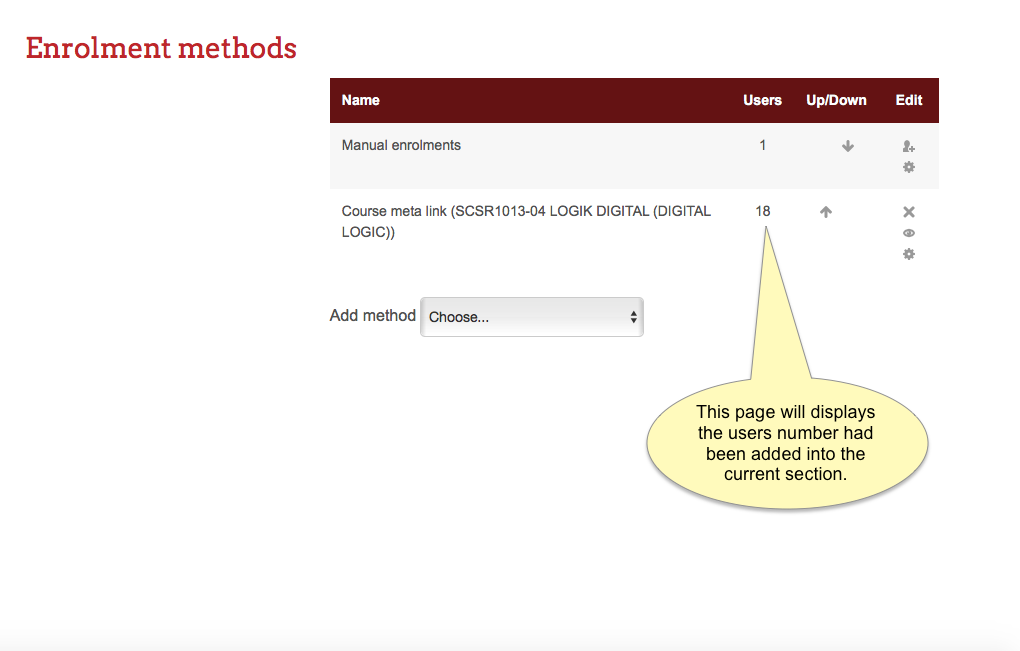Are you teaching more than a section for a single subject? Then you have to manage the same materials and contents of the subject for each section in the elearning UTM. Actually you can save your time by manage only a single section. What you need to do is by merging or inserting the other section into the section you want to manage. In e-learning UTM, this function can be done by a function call “Course Meta Link”.
Here are few steps how to do it.
(1) The first thing you need to do is to login your elearning account.
(2) Choose the section you want to manage.
(3) Then follow all the steps below.