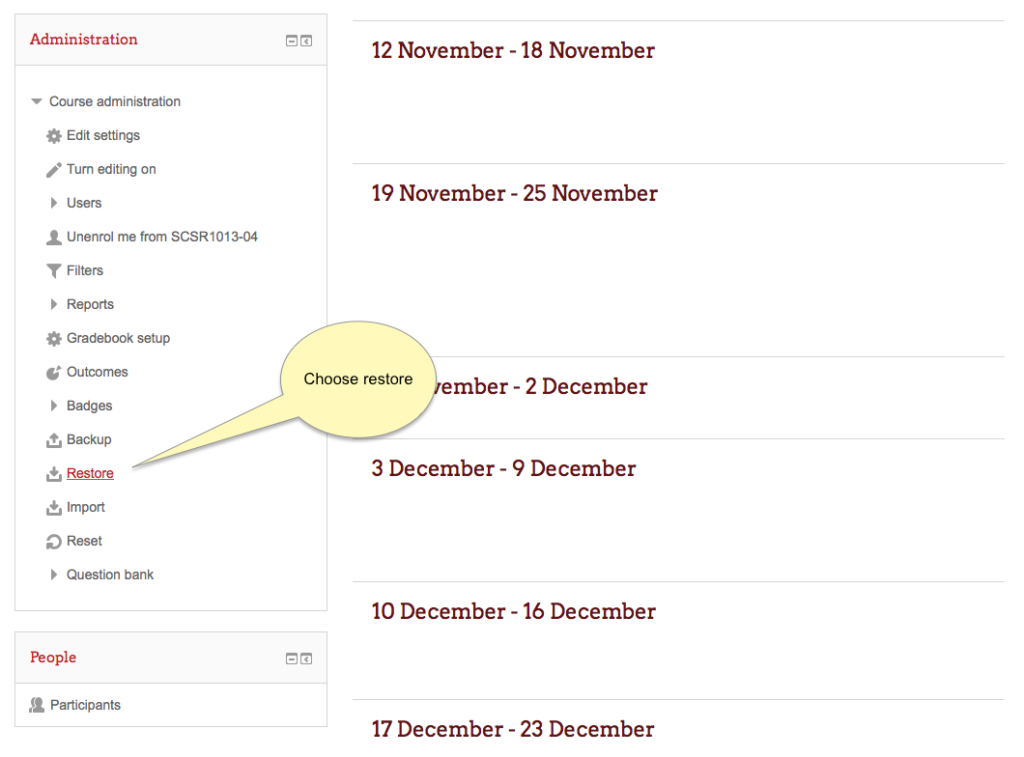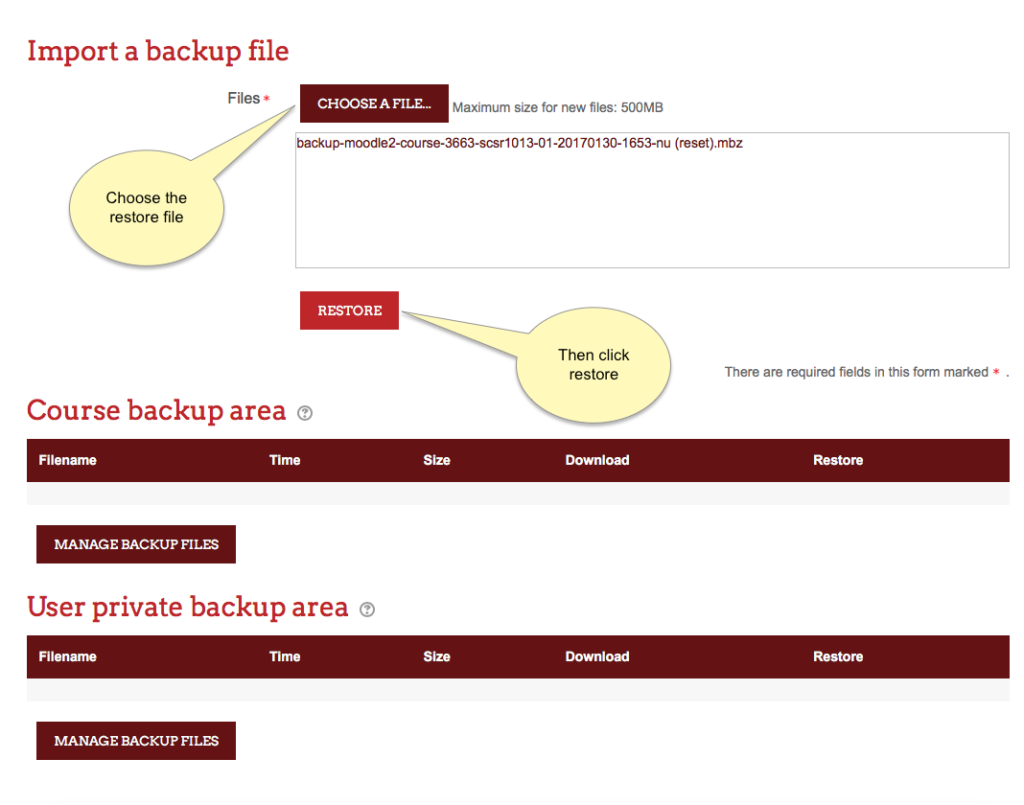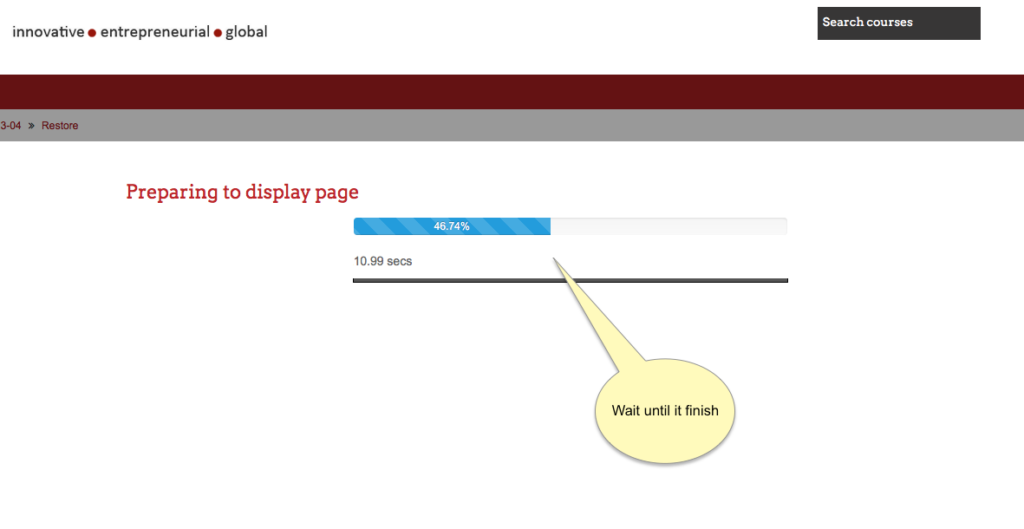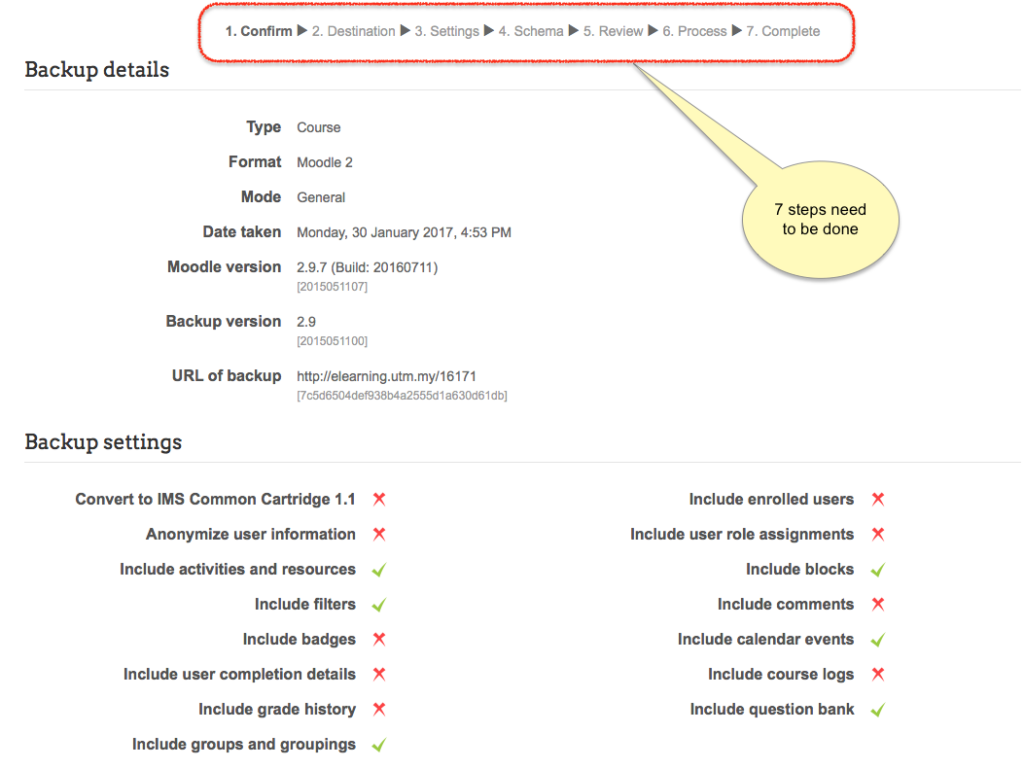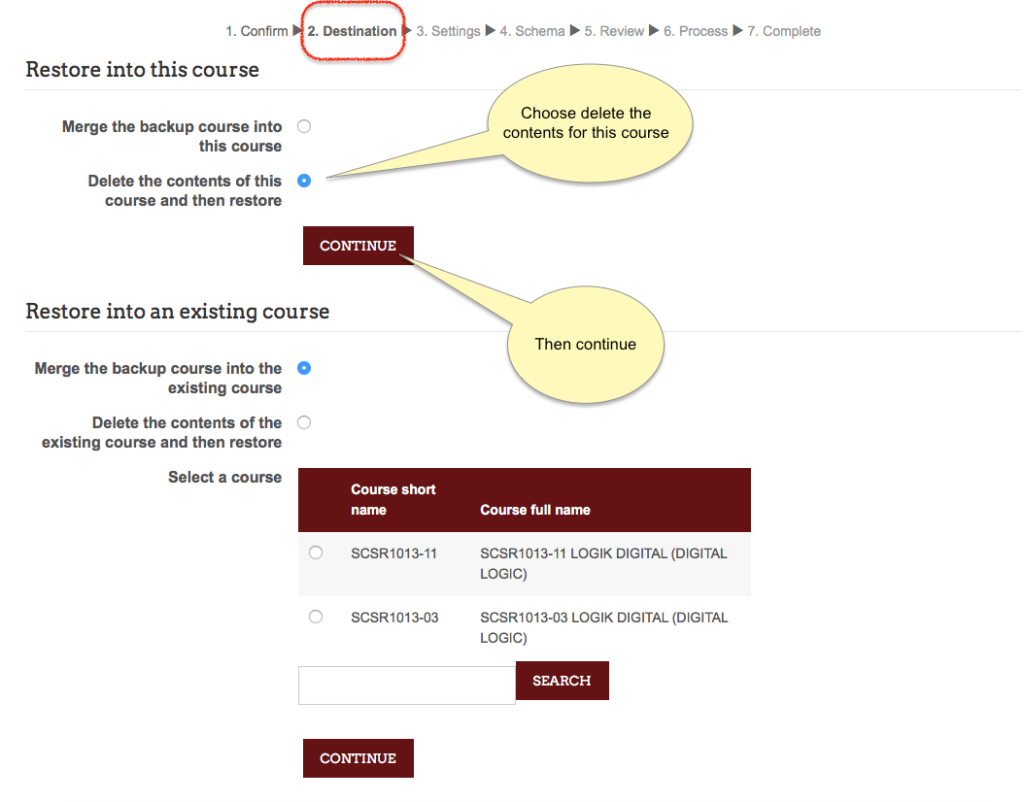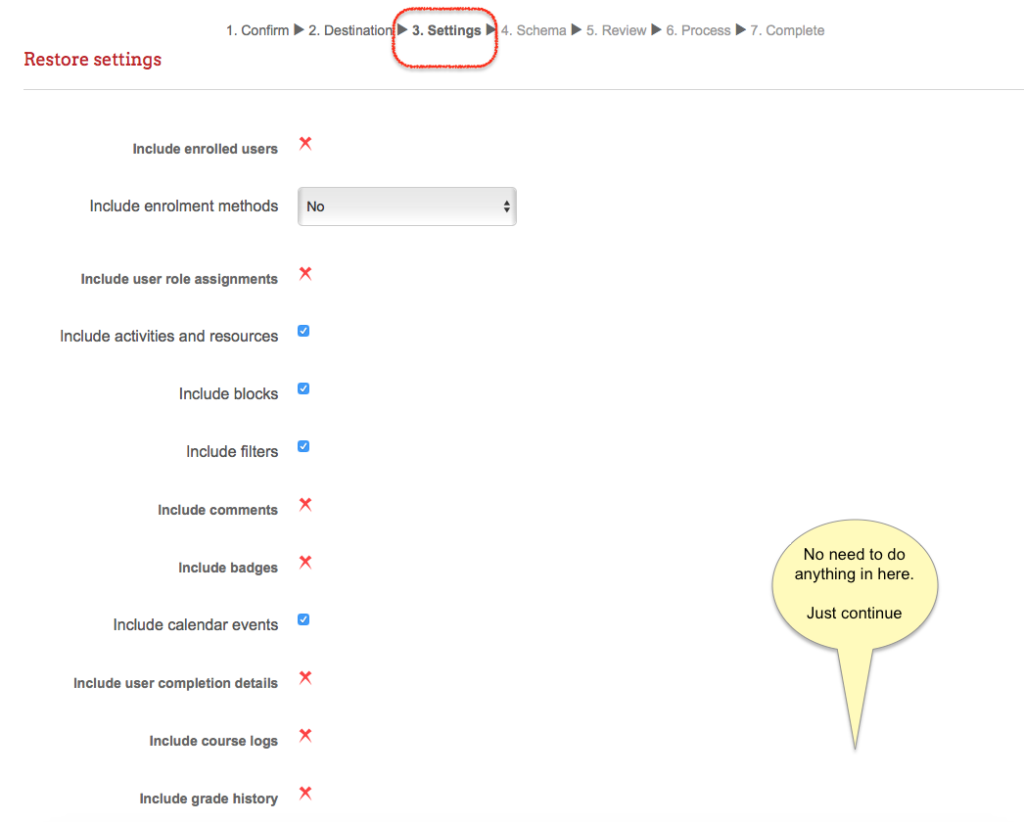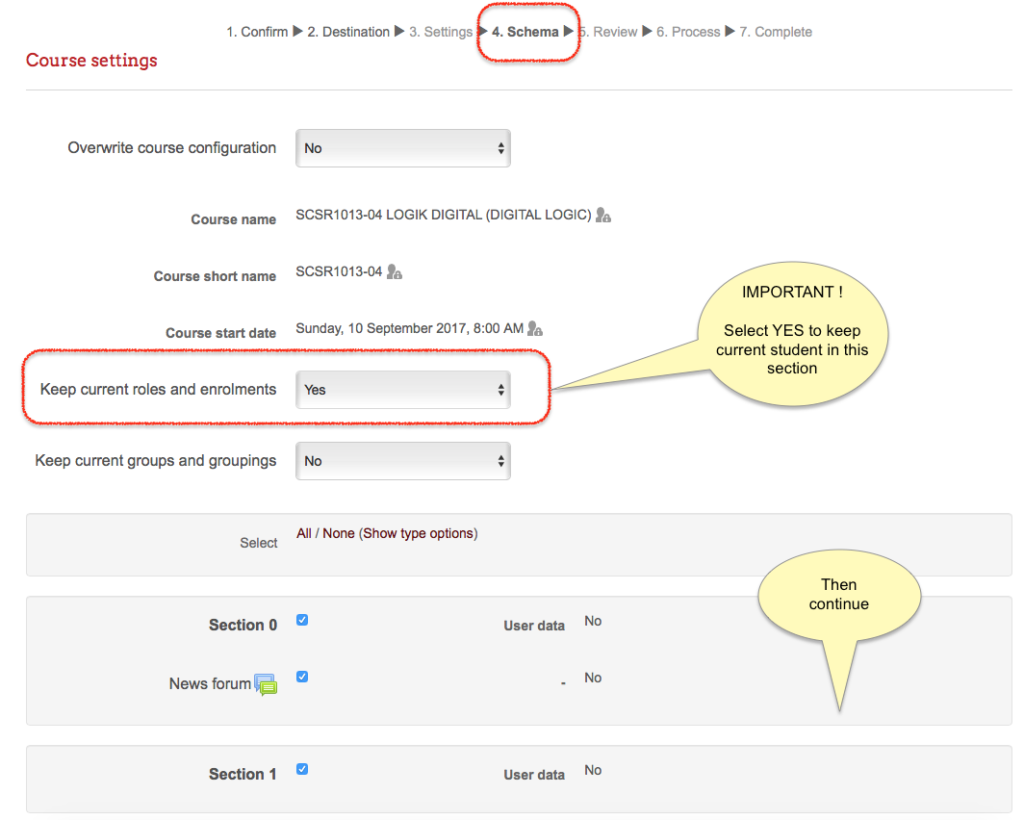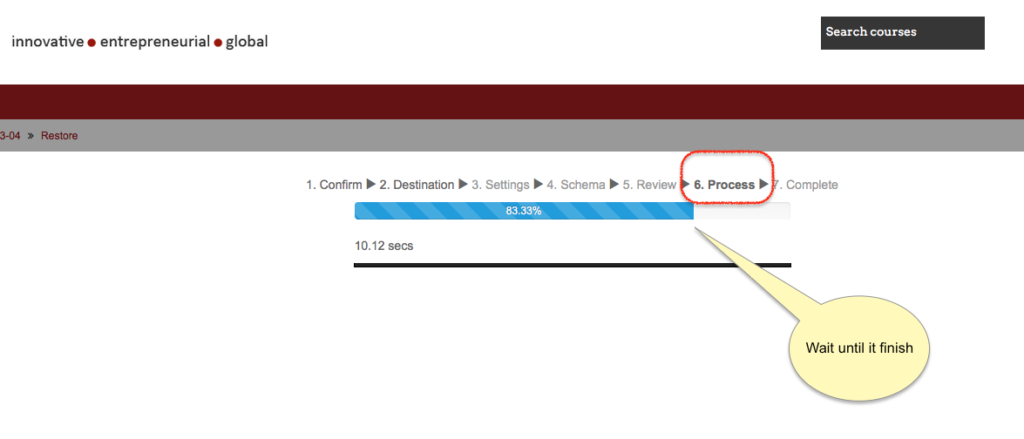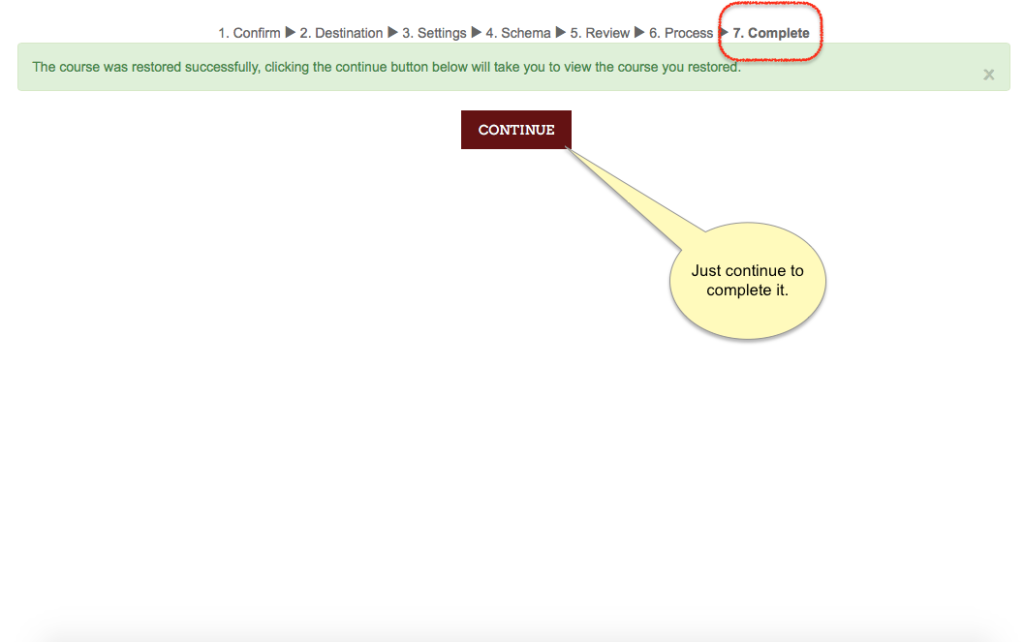You might teach the same subject for the new semester. You can manage your elearning for teaching exactly similar with the previous one by performing the restore function provided in the elearning UTM. However, you need the backup metadata file that you have done before.
How to do the restore backup? Just follow the steps below. Assume that you have the backup metadata file to do this. Here is a backup metadata file that you can use to reset or clear the content of the particular elearning.