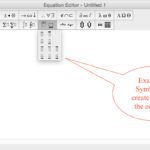Sometime we need to write a mathematical symbols, an equation or an expression in some applications especially Word and Powerpoint in Office 2011 for Mac that aren’t possible to type from the keyboard. The Office provide the Equation option to solve this equation problem.
However, through my experienced been teaching for more than a decade, it is not too flexible in term of editing and manipulate the equation created especially in Powerpoint in preparing the lecture note such as the subject of Digital Logic. Therefore, another option to overcome this is using the Equation Editor in Word, Excel, and PowerPoint within Office 2011.
Here are some steps in pictures as a guideline on how to activate the Equation Editor from Word 2011. It can be also do the same steps in Powerpoint 2011.
- Step 1
- Step 2
- The icon at the dock
- Step 3
- Step 4
The created equation using the Equation Editor can be copied and paste into the Word and Powerpoint. Here is an example of some equations or expressions that used in the subject of Digital Logic written in both Equation option in Word and Equation Editor itself.
Besides of the beautiful representation of equation written using Equation Editor, the equation size display can be resized and relocated easily in Powerpoint 2011 particularly.