This is my 1st attempt. Thanks Dr Norsham. Though I didn’t attend the course but you have spent your precious time to teach me. Here are the steps:
i) Install WordPress from play store in your handphone
ii) configure the setting make sure you put in user name and password and also your website URL
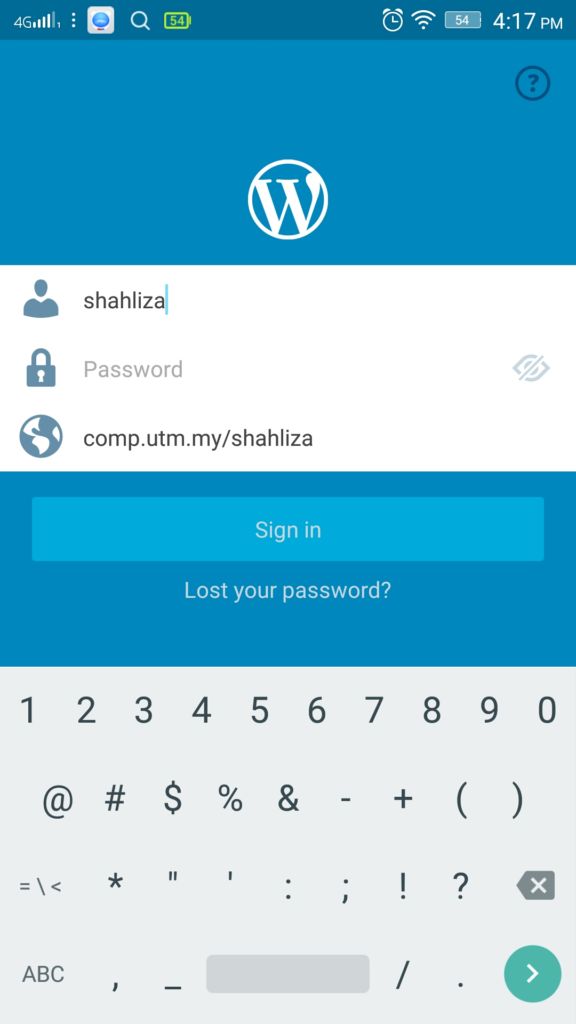
iii) Add new post using an orange icon at the bottom right side of the app.
iv) Make sure you also sign in to your website customization page
v) In order to make sure every post will be displayed in the main page. Go to
Dashboard – Appearance – Customize – Static front page and choose radio button – Your latest post
so every post will be displayed in the front page.
