HTML Headings
HTML headings are defined with the <h1> to <h6> tags.
<h1> defines the most important heading. <h6> defines the least important heading:
Example :
<html>
<body><p>This is a my name paragraph.</p>
<p>This is another my self paragraph.</p></body>
</html>
Output:
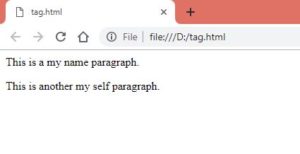
HTML Links
HTML links are defined with the <a> tag:
The link’s destination is specified in the href attribute.
Attributes are used to provide additional information about HTML elements.
You will learn more about attributes in a later chapter.
Example:
<html>
<body><h2>HTML Links</h2>
<p>HTML links are defined with the a tag:</p><a href=”https://www.utm.my”>This is a link</a>
</body>
</html>
Output:

HTML Buttons
HTML buttons are defined with the <button> tag:
Example:
<html>
<body><h2>HTML Buttons</h2>
<p>HTML buttons are defined with the button tag:</p><button>Me is Emylia</button>
</body>
</html>
Output:

HTML Lists
HTML lists are defined with the <ul> (unordered/bullet list) or the <ol> (ordered/numbered list) tag, followed by <li> tags (list items):
Example:
<html>
<body><h2>An Unordered HTML List</h2>
<ul>
<li>Emy</li>
<li>Emily</li>
<li>Emylia</li>
</ul><h2>An Ordered HTML List</h2>
<ol>
<li>Emy</li>
<li>Emily</li>
<li>Emylia</li>
</ol></body>
</html>
Output:
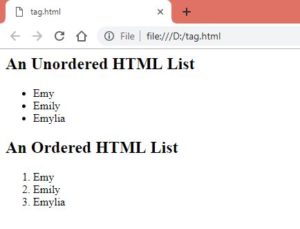


Recent Comments