HTML Styles
Setting the style of an HTML element, can be done with the style attribute.
The HTML style attribute has the following syntax:
![]()
Example :
<html>
<body><p>I am normal</p>
<p style=”color:red;”>I am red</p>
<p style=”color:blue;”>I am blue</p>
<p style=”font-size:50px;”>I am big</p></body>
</html>
Output :
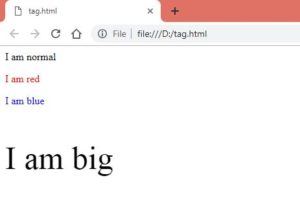
HTML Background Color
The background-color property defines the background color for an HTML element.
This example sets the background color for a page :
Example :
<body style=”background-color:powderblue;”>
<h1>This is a heading</h1>
<p>This is a paragraph.</p></body>
Output :

HTML Text Color
The color property defines the text color for an HTML element:
Example :
<html>
<body><h1 style=”color:blue;”>This is a heading</h1>
<p style=”color:red;”>This is a paragraph.</p></body>
</html>
Output :

Speak Your Mind