(1) Download the form for dental treatment.
(2) Fill in the form with:
- Staff Name
- Staff Number (ID)
(3) Go to the dental clinic with the form.
(4) Pay the bill and get the official receipt with reference number.
(5) Claim the bill.
"All is well and always think positive"
(1) Download the form for dental treatment.
(2) Fill in the form with:
(3) Go to the dental clinic with the form.
(4) Pay the bill and get the official receipt with reference number.
(5) Claim the bill.
You need to:
(1) Fill in the online form to generate the claim reference number.
(2) Attach the original receipt produced by the clinic at the bottom part of the form nicely.
(3) Submit the complete form (the claim reference number, approved with signature and stamp of the clinic) to office.
___________________________________________________________________________________________________
Here are the steps to fill in the online form:
_____________________________________________________________________________________________________
Once completed the online form, copy the claim reference number generated and write it to the printed form as shown below, highligted with the red colour font:
Treatments:
2.1 Dental treatment is a treatment done by the Dental Clinic (Government/Private/University Health Center) and limited to RM500.00 per year for staff and families that covered:
2.2 The staff and dependents can claim the payment for the dental treatment to Bahagian Pengurusan Organisasi, Pejabat Pendaftar with the approval form of dental treatment within 3 months from the date of treatment.
Treatments NOT covered:
[Source: http://registrar.utm.my/bpo/services/perubatan-staf/pergigian/]
[How to claim dental treatment?]
It is not easy to find student’s free timetable within the whole week. Sometimes we need to change the time slot to another convenient time slot and need to discuss with the student. In order to make it without the student, you can use the timetable system to check the student’s timetable and much easier to find the free slots.
How to do it? Please refer to here, prepared by Miss Marina.
You might teach the same subject for the new semester. You can manage your elearning for teaching exactly similar with the previous one by performing the restore function provided in the elearning UTM. However, you need the backup metadata file that you have done before.
How to do the restore backup? Just follow the steps below. Assume that you have the backup metadata file to do this. Here is a backup metadata file that you can use to reset or clear the content of the particular elearning.
Do you know that you can create a QR code for a WhatsApp group from your iPhone? The generated QR code can be shared to other people to join the group easily.
Here are some simple steps to do it.
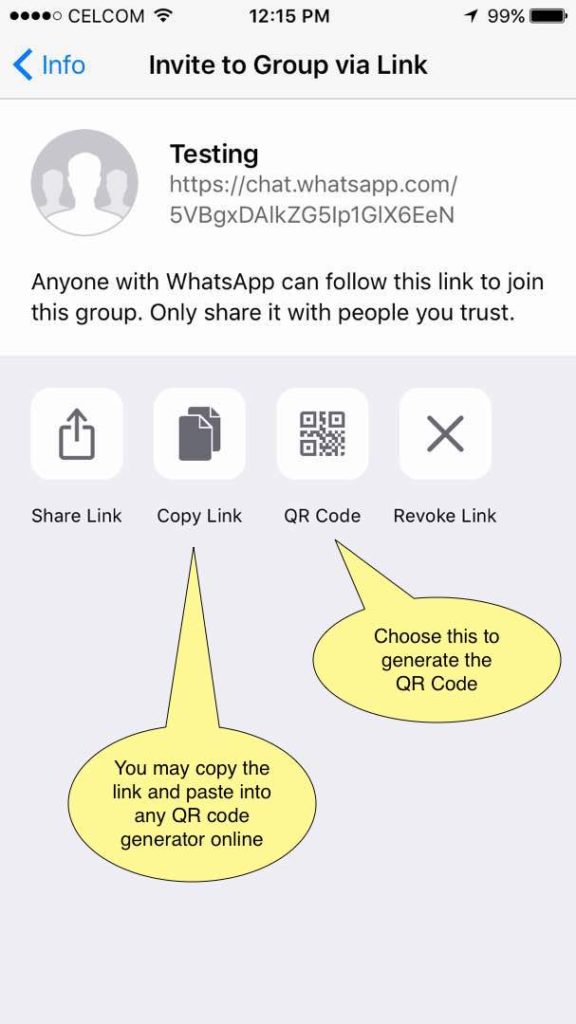
_____________________________________________________________________________
[ Create and Invite to WhatsApp Group via Link ][ Feedback ]
Normally, we need to save the number in our phone before start sending a message via Whatsapp. Do you know that we can do it without saving the number in our contact list. Here is the trick how to do it with a very simple way.
Just open your web browser and type this wasp.my/ followed by the number. However, the number must start with number 6 to indicate the country code (Malaysia).
Example: wasap.com.my/601156560479
Try it !!!