VoteBot
On the main page of your Telegram (either on your phone or computer), type VoteBot on Search bar.

Once you have click the Search bar and type VoteBot, you will be guided to create your polls. Don’t worry, it is kind of straight forward thing. You don’t have to download anything.
QuizBot
On the main page of your Telegram (either on your phone or computer), type QuizBot on Search bar
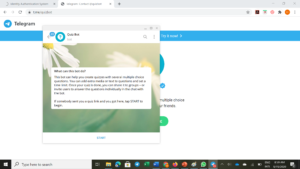
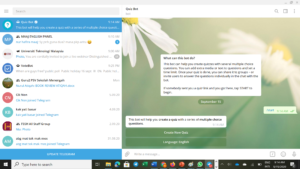
If you are like me and need further explanation, you may find more information about Telegram on this website or you can watch Youtube (for VoteBot) / (for QuizBot)
