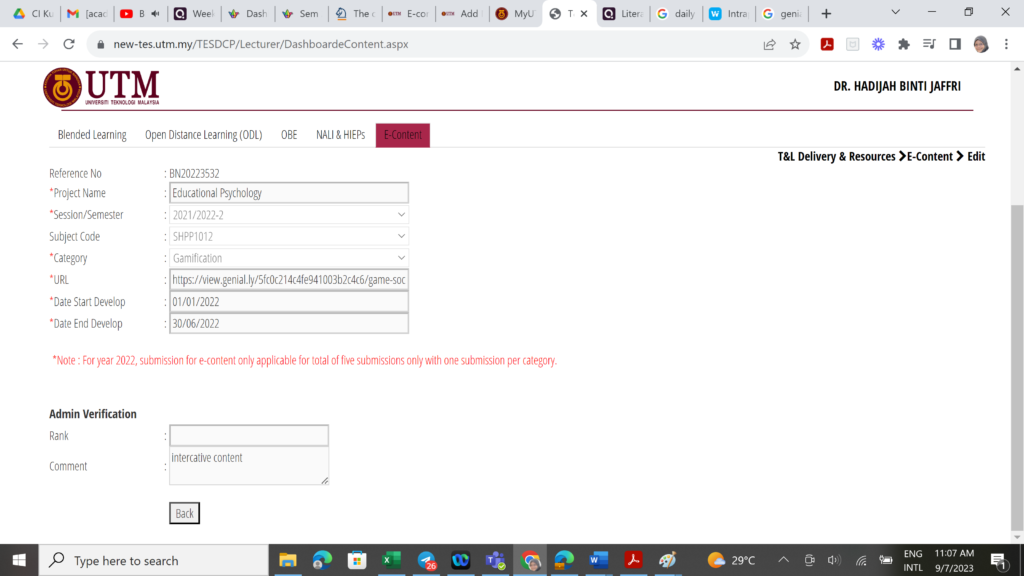Well, beginning 2023, the ELPPT teaching assessment includes e content (5% – depending on what you provide), thus it is important to submit ANYTHING that we have developed and used in our class in previous semesters. So, for this year, don’t miss a chance to submit our e content starting 5 September (Friday) until 15 October 2024. Yup, even though we might get the marks for our ELPPT at the end of the year, but for e content, the evaluation starts early and ends BEFORE December 2024.
Here are some FAQs that I got from my colleagues, so I will spare you the time to ask me similar questions by reading this post. (Tongue in cheek remarks ONLY).
How many materials that I submitted last year (2023)?
I submitted 4 materials (4 categories: gamification, video based learning, collaboration tools, and communication tools). Since I did not have any micro-credential materials, I have to diversify my materials. But since I like to try out new things in my class, so, I have to use more than one platform and thus, my materials are varied. So, what are the comments that I got last year?
What comments that I received last year?
Disclaimer: I know this might be considered confidential but for the sake of learning from my experience, I will give the “friendly” version instead (Don’t get me wrong. The remarks can be interpreted according to how we wish to perceive it, so it can be perceived either positively or negatively).
Here are the comments:
- Teaching slide (R1)
- Teaching instruction video (R2)
- Text quiz (R1)
- Non-interactive, using more than one external and internal link media (My own note: Can you guess the rank?)
One of my colleagues and I taught a same course (pair teaching). So we did a little experiment last year. For the teaching slide, I got R1, and she got R2. THE EXACTLY SAME TEACHING MATERIAL that we submitted but we got different marks. This is a good example of lack of reliability assessment. I believe that both of us were evaluated by different evaluators and thus, the different marks.
It might be considered as teaching slide because it appears to be like normal PowerPoint slide. But using Quizziz, I added some questions in between the slides. For example, the first question that I pose is on the 7th slide. So, for the evaluator who just look at the first 6 slides, he/she will only see explanation about a topic. But the evaluator of my colleagues might go through the next slide (7th slide) and thus, he/she might encounter the first question that I pose. For Quizziz, whenever there is a question, students have to answer the question before moving on to the next slide. In this case, there is an element of INTERACTIVITY between student and the material but, my colleague got R2 (Receptive-closed) and I got R1 (Receptive-basic). Isn’t it confusing that a same material of the same category is evaluated differently? I can’t help but laugh out loud. What can I do about it? Of course, Dr Nihra will always suggest me “Tolonglah semak markah ELPPT bahagian e content” but please take his advice seriously, unlike me.
Want another example of a confusing case? I submitted a material as collaboration tools in 2022, I got I2 (Interactive-closed) but a similar material from the same platform (for a different course) that I submitted in 2023 as collaboration tools in 2023 was evaluated as R3. Even though the materials are for different courses, but the types of materials and platforms are similar (there are class notes, online quiz etc.). Isn’t it confusing because what is the difference between R3 (Receptive-open) and I2 (Interactive-closed)? To tell you the truth, I was confused as well. But unlike 2022, all of the materials that I submitted were approved and thus, they were evaluated (and thus, got some marks). For 2022, there was a material that I submitted which was not approved but a similar material which I submitted in 2023 was approved. Both materials were developed using the same platform (Genial.ly).
Do I subscribe to the platforms where I develop/create my T&L materials?
Except Youtube, I subscribe several platforms such as Prezi, Quizziz, and Genial.ly. I still use the free version of Wakelet with limited features (when I started to use it a few years ago, it was free with cool features. But now, I have to subscribe to enjoy the cool features). To be honest, “upgraded” features and subscription plans seem to change on a continuous basis. It is a lucrative business. Indeed.