1) After you have log in to UTMPORTAL, select Working at UTM (left side corner – click that) and then choose UTMHR.
2) On Sistem Penilaian Prestasi (the blue one), select Pemilihan Major ELPPT (click that)
3) You will see a box “Tambah Major” (Add major) and click that. Scroll down Tahun (Year) and Pilihan Major (Selection of Major) and select accordingly.
4) After you have selected the Year and Selection of Major options, click the button Simpan (Save). To get out from this page after you have saved your selection, click Kembali (Back). To double check, repeat the 2nd step again. This time around, you will see the year of which you have selected your Major. To submit, click the button Submit.
Why do I use the word “reselect”?
Well, somebody might have a change of heart and wants to change the major. I am not sure if you can do so. But if you look at the system, as we have to select our Major every year until 2021 (yup – 3 years in a row), it is as if we have a choice to select our Major until 2021. Errmmm….
Note: Apparently, we have to redo (renew) this process every year. When I wrote the post in 2020, we were informed that we have to redo this process up until 2021. Now, it is 2022 and we have to do the same process again. It seems it will be an annual thing that we have to do other than ELPPT.
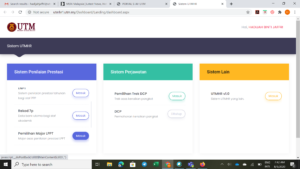
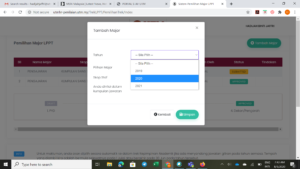
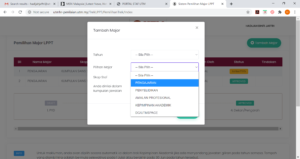
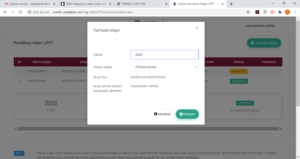
One thought on “How to select (and reselect) your DCP track?”
Comments are closed.