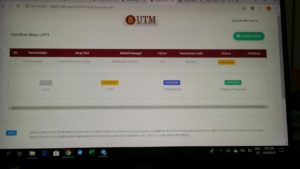- Log in to UTM portal using your ACID ID and password
- Under Sistem UTM, select Sumber Manusia
- Under Sistem Penilaian Prestasi (blue color heading), select Pemilihan major ELPPT (click Masuk)
- On your right side of your device, click +Pilih major (green button)
- You will see
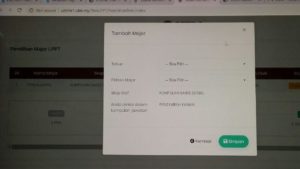
- Select the relevant information by scrolling down the option for Tahun (2019, 2020, 2021) and Pilihan major (Pengajaran, Penyelidikan, Amalan Professional, Kumpulan Akademik, DG/UTMSpace
- Click button Simpan (green color).
If you have successfully saved your selection, you will see the status as submitted
Note: You have to repeat this selection process every year until 2021. Meaning, you can change the way you want to be evaluated within these three years.
Disclaimer: If you want to know more about how to fill select the major, HERE is the note.