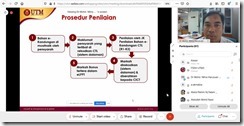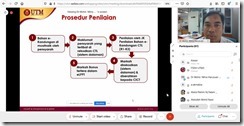Yesterday, the UTMLead organized a session conducted by Assoc Prof Dr Mohd Nihra Haruzuan about E content. I was a bit late because I had a meeting with the Chair earlier.
Alhamdulillah I managed to join the session before it was ended. There are some tips that I managed to pick up from those who managed to get 5 marks for their e-content. Here are the tips:
1) Diversify your e content materials.
Make sure that you add a variety of materials for your e-content. Variety does not mean a lot. So, if you add only ONE material that worth 5 marks, you can get 5 marks. If you add 5 materials that worth 1 mark each, you will only get 1 mark.
So, why wasting your time to upload 5 materials which equivalent to 1 mark? On top of that, you can only claim one material once in your e content. Meaning, once you have submitted for the material to be evaluated in your e content, you cannot submit it again on the following years EXCEPT if you make some changes like adding more information and such.
Moral of the story: you need to diversify your materials which belong to different categories of e content materials that carry different weightage of marks to get 5 marks.
For example, add 1 Powerpoint notes with your voice (it is considered as a receptive material. 1 mark). A Powerpoint notes with your voice recorded is considered as receptive material because the students do not interact with the material. They just watch and listen to your recorded material, in this case.
For 2 marks material, you need to add the element of “having a linkage with another source” such as you link a video within your note or you have animation in your normal Powerpoint note. But, please bear in mind, if you add a video in your Powerpoint notes, the size of the file would be large. If you add a video in your Powerpoint notes (with recorded voice), and later on you save it as MP4, the size of the file would also be large.
Other than Powerpoint notes, you can add another material like Gamification by using Quizziz or Kahoot! in which students need or have the chance to interact with the media. When you use Quizziz or Kahoot!, you create a question (you can add picture in your question) that prompt students to answer it. Answering your questions is an example of interaction that students have with the material, which is in this case, Quizziz. For this kind of materials, you get 3 marks (interactive-basic).
If Quizziz or Kahoot! alone, it is considered as interactive on one to one basis. So, it might be considered as 3 marks [but based on my own experience, I only got 2 marks for this so, I clearly do not understand how the rubric works as it might depend on the evaluator (REALLY!)] . So, do not blame me if I have misconception about e-content as I still remember what it was said in one of the sessions “Terpulang kepada penilai nak beri markah berapa“.
For 4 marks, you need to make sure there are elements of interaction which is linked either internally or externally. I have no idea about an example of this. But basically, for 3-4 marks, there are the elements of students interaction with the material which the interaction is one to one basis (student –> material), not involving the interaction with another students for brainstorming ideas, responses or answers. Don’t ask me further about the examples of materials that fall under this category (4 marks). But, I would like to experiment with a material that I created this semester. A video that I uploaded on Youtube.
Note: When I created the video, I thought about what are the elements of interaction that I can inject in the video? One of my colleagues suggested that perhaps I added a question or two at the end of the video. I tried to find more information and examples from Youtube. I found several examples of videos which use Powerpoint with audio i.e. voice which have questions and students or others who watch the video can leave answer on the comment box. Interesting, isn’t it? But I don’t know if this material would be considered as 4 marks category. There is no harm in trying, right? So, I will try it this year. I will let you know the results next year, In shaa Allah.
For 5 marks, you have to make sure that there are the elements of cooperative learning in which students are able to discuss with one another through the material (e content material) that we provide them with. A good example that I could think of is, Padlet (make sure you set it as public viewing). Padlet is a platform for the interaction to occur with materials that you provide in the Padlet. It is like a one-stop-centre where you can put your material, questions for students to answer and discuss.
In a Padlet page or worksheet or whatever you may call it, to make sure you can create the situation in which students can interact with materials and discuss with one another make sure you have the following:
a) Give clear instructions that require students to use the materials that you/other students provide. It could be reading materials such as a short article or it could be a video. Put that in your Padlet. In addition, instruct your students to read other person’s answer (response) and give their view/ opinion about that – this will create a discussion indirectly.
b) Post questions that prompt students to answer based on what they have read (if it is reading material) or watched (if it is a video).
c) Emphasis the importance of giving comment/ response to other person’s answer in a given box (you can set a column or box for students to leave a comment underneath another column or box).
d) Make sure you monitor the discussion and give your comment or feedback through the Padlet or when you have a synchronous class. There you go. 5 marks!
Note: When I first posted this post, it was the second week of the semester. So, even though I have prepared a Padlet with questions and whatsnot, I did not have the complete version yet because it lacks of students’ feedback and interaction. Alhamdulillah, I manage to get the students to give their answers and such on Week 3. So, here is the example of a Padlet which contains the following:
a) Materials that students can refer to (I gave students a Prezi note and two articles that they need to read before answering the questions that I posed). I use external materials in this case. Other than the articles, I linked my Prezi note. [How about others who have limited internet connectivity who cannot view the Prezi note through online? Since it is a paid version that I use so I also gave the students the PDF version as an alternative to the online version on the ELearning and our class Telegram].
b) Questions that prompt students to give their answers. For the Padlet, I set the setting in which students not only can read others’ answers but also can reply or response to others’ answers and such. So, it has the elements of discussion – but it is done virtually.
So, there you go! You can have a cooperative learning technique such as Buzz Group. In a normal case, you have to limit the number of students in one group for this activity. But, since we need to conduct our class virtually and due to internet constraints that might be experienced by some, we can allow the students to respond with limited time frame. Why limited? This is to ensure the students will not take more than a few days to give their response.
2) Be creative.
3) Make sure the materials are YOURS.
4) Don’t be afraid to experiment with a new thing.