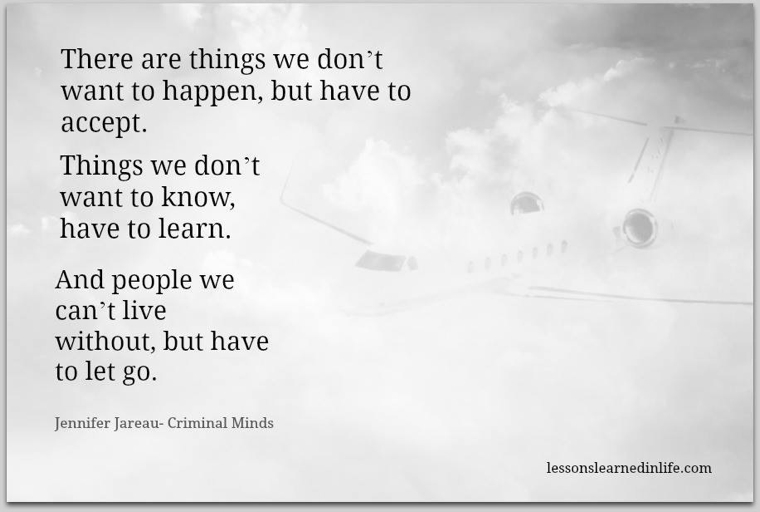
Note : for me and for u…
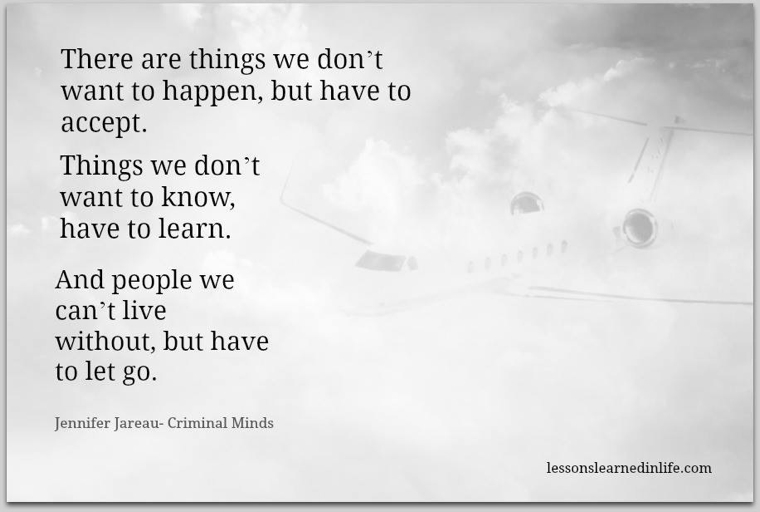
Note : for me and for u…

Semenjak berkenalan dengan perisian dropbox, saya sudah kurang menggunakan pendrive atau thumbdrive kerana ia lebih memudahkan proses perkongsian. Saya mempunyai 1 komputer di pejabat, 1 komputer riba untuk kegunaan di rumah dan untuk kegunaan di kawasan luar serta iPad yang selalu saya gunakan di waktu luang atau semasa bermesyuarat.
Ketiga-tiga peralatan ini saya kongsikan kepada akaun Dropbox yang sama. Oleh kerana di pejabat ada talian internet menerusi kabel, dan di rumah saya mempunyai talian streamyx, maka proses synchronization adalah mudah dan kebarangkalian saya menggunakan fail yang tidak dikemaskini adalah kecil.
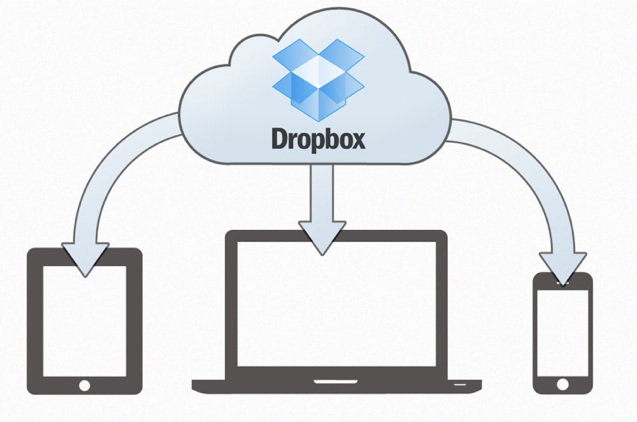
Selain itu, jika berlaku masalah seperti berikut berlaku,
1. Saya membuat satu fail bernama laporan.doc dan disimpan dalam komputer dipejabat.
2. Kemudian, saya akses di rumah dan membuat pengubahsuaian kepada fail tersebut.
3. Keesokan harinya, saya ke pejabat dan membuka fail laporan yang sama. Malangnya, line internet dipejabat ada masalah. Say terpaksa menyiapkan laporan tersebut, maka saya terus mengemaskini laporan dan menghantarnya ke pejabat pada hari hari yang sama.
4. Hari berikutnya, setelah talian internet pulih di pejabat, akan ada 2 fail bernama laporan.doc dan laporan conflict norah laptop.doc di dropbox saya.
Saya hanya perlu ingat yang mana satu terkini dan mana satu tidak. Saya boleh simpan keduanya atau padam salah satu daripadanya mengikut keperluan.
Masalah ini lebih kecil berbanding menggunaka pendrive atau thumbdrive yang kadangkala fail tersebut telah disalin semula daripada versi yang lama kepada versi yang baru. Pasti anda pernah mengalaminya.
Hari ini, di perpustakaan, saya tidak boleh mengakses penulisan thesis yang saya buat dipejabat semalam. Talian internet yang disediakan oleh YTL tidak beroperasi seperti selalunya. Maka, bagi mengelakkan kekeliruan, saya menulis ke dokumen yang baru dan InsyaAllah jika petang nanti di rumah akan saya gabungkan semula kepada thesis yang telah saya ubahsuai semalam.
Pepatah orang Tua
” Kita buat dia, bukan dia buat kita”
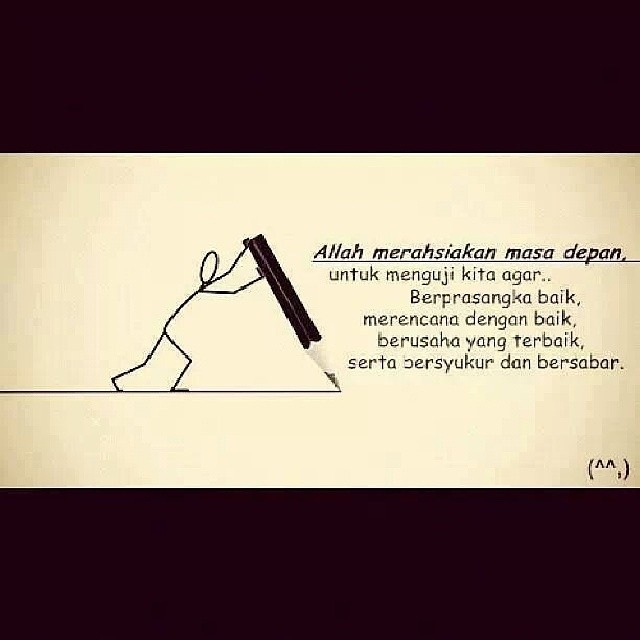
Note : for me and for u…
Sometimes, when we’re tired, we start questioning why we do all this for others….
Sometimes, when we’re worried, we start to blame each others
Sometimes, when we stress, we change to a worst character…
If this happen, please stop doing everything…
Get a full rest…
Ease your mind…
Selawat, Solat and get a good sleep…
Hopefully, u’ll feel much better, tomorrow…
Then, u can start all over again… and InsyaAllah…
The stress will gone,
The worried will gone,
And… u will be relax and fresh…to finish whichever u need to do.
Norah (18 Disember 2013, 08.30 am)
Note : for me and for u…
DraftCraft is a free apps for Ipad that allows bloggers to write and post to any platform such as WordPress, Blogger, LiveJournal, and blog.163.com. without complex coding.

br />Advantages of this apps:
1. Free !!! The paid version is just $0.99 with just a small difference.
2. Able to published to many popular platform.
3. No complex coding
Weaknesses
1. Can’t change font style, size and color.
2. Sometimes, there’s problem during posting … and take days to be ok.
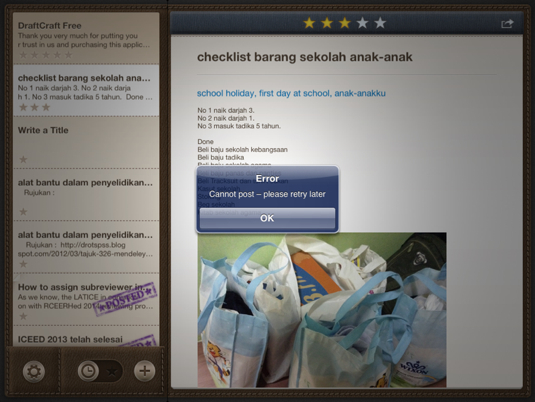
I have been using this Apps and love it so much. Simple… simple… simple. Lets grab your own draftcraft at http://www.draftcraftapp.com//a>/ and start your blog activities for personal use, teaching and learning.
As we know, the LATICE in conjunction with RCEERHed 2014 reviewing process has started. Each Program Comittee has been assign at least 8 paper to be reviewed.
In order to help us doing the reviewing process, the paper can be send to subreviewer among our colleague that we know their skills and research interest. Please follow the steps below.
1. Log into www.easychair.org
2. Click on LATICE 2014 tab and select Change Role. Click on PC Members of Full Papers.
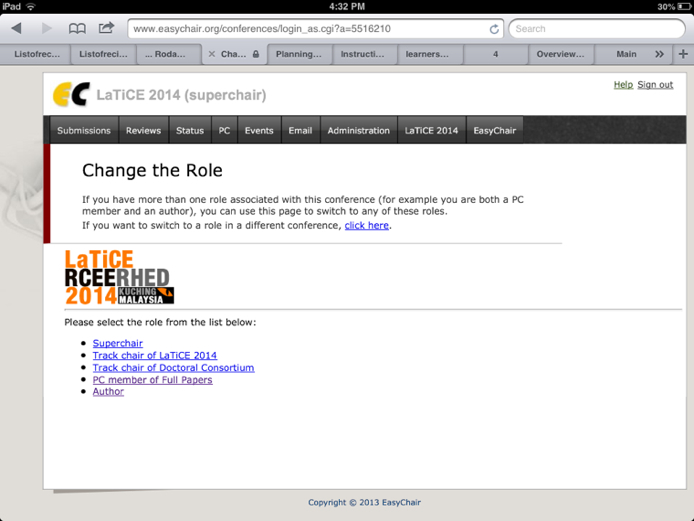
3. Then, select Reviews Tab and Click on My Papers. All papers that have been assign to you as PC will be listed.
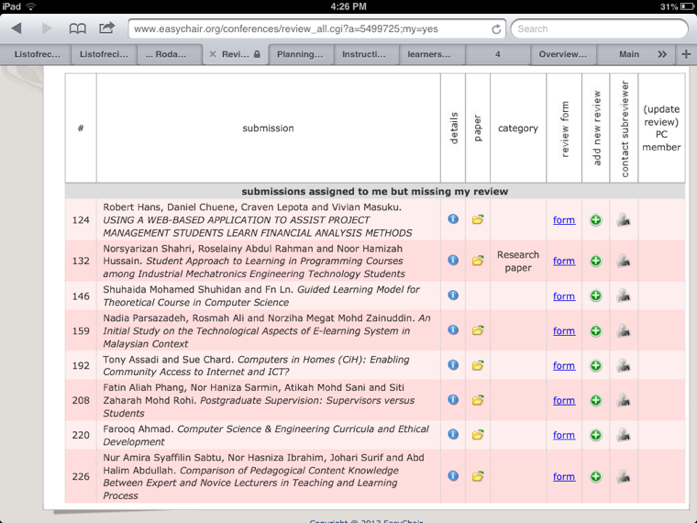
4. Click on the Contact subreviewer icon on the paper that you want to give to your colleague. Then, fill in their information.
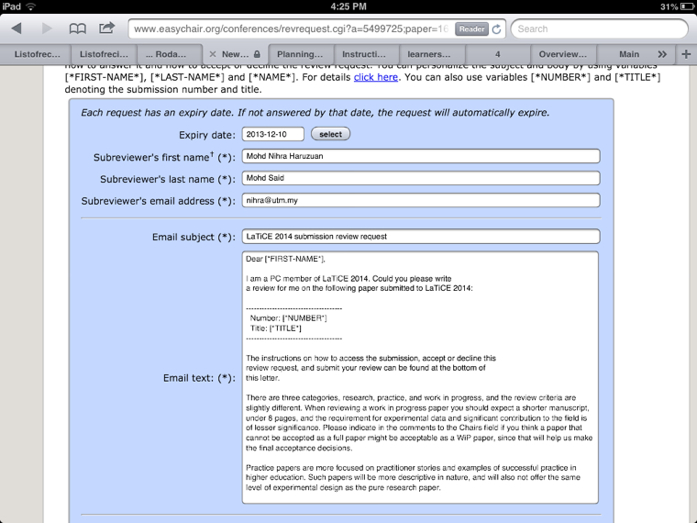
5. Please insert the following information in the Email Text section. You can change some of the text such as name of the sender.
___________________________________________________
Dear [*FIRST-NAME*],
I am a PC member of LaTiCE 2014. Could you please write
a review for me on the following paper submitted to LaTiCE 2014:
————————————-
Number: [*NUMBER*]
Title: [*TITLE*]
————————————-
The instructions on how to access the submission, accept or decline this
review request, and submit your review can be found at the bottom of
this letter.
There are three categories, research, practice, and work in progress, and the review criteria are slightly different. When reviewing a work in progress paper you should expect a shorter manuscript, under 8 pages, and the requirement for experimental data and significant contribution to the field is of lesser significance. Please indicate in the comments to the Chairs field if you think a paper that cannot be accepted as a full paper might be acceptable as a WiP paper, since that will help us make the final acceptance decisions.
Practice papers are more focused on practitioner stories and examples of successful practice in higher education. Such papers will be more descriptive in nature, and will also not offer the same level of experimental design as the pure research paper.
Please consider all papers for publication for both research and practice categories as well as Work in Progress as you review and make an appropriate recommendation.
I need to receive the review by 10th December 2013
If you cannot review this paper, could you please suggest names and email addresses of 2-3 possible reviewers?
Best regards,
Norah Md Noor, Fakulti Pendidikan, UTM
___________________________________________________
Hope this tutorial can help you with the reviewing process. Best regards.
Pernah tak berlaku dimana anda jumpa satu fail rujukan berformat pdf yang sangat sesuai untuk kajian literatur tapi tak boleh buat apa-apa? Tak boleh copy atau paste fail tersebut…Pernah tak?
Nak print pun tak boleh kan…Susahnya nak teruskan penulisan.
Nak tau tak macamana nak crack fail pdf supaya boleh kita teruskan aktiviti copy, paste dan print macam biasa?
Cuba klik pada artikel berikut, InsyaAllah masalah anda akan selesaiiiii 🙂