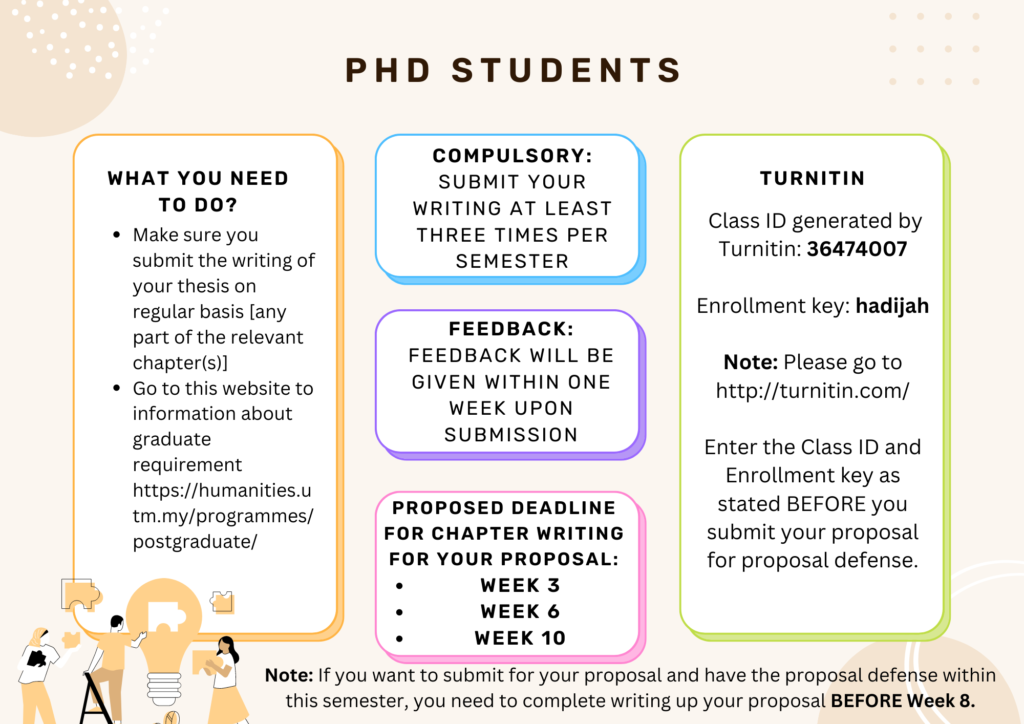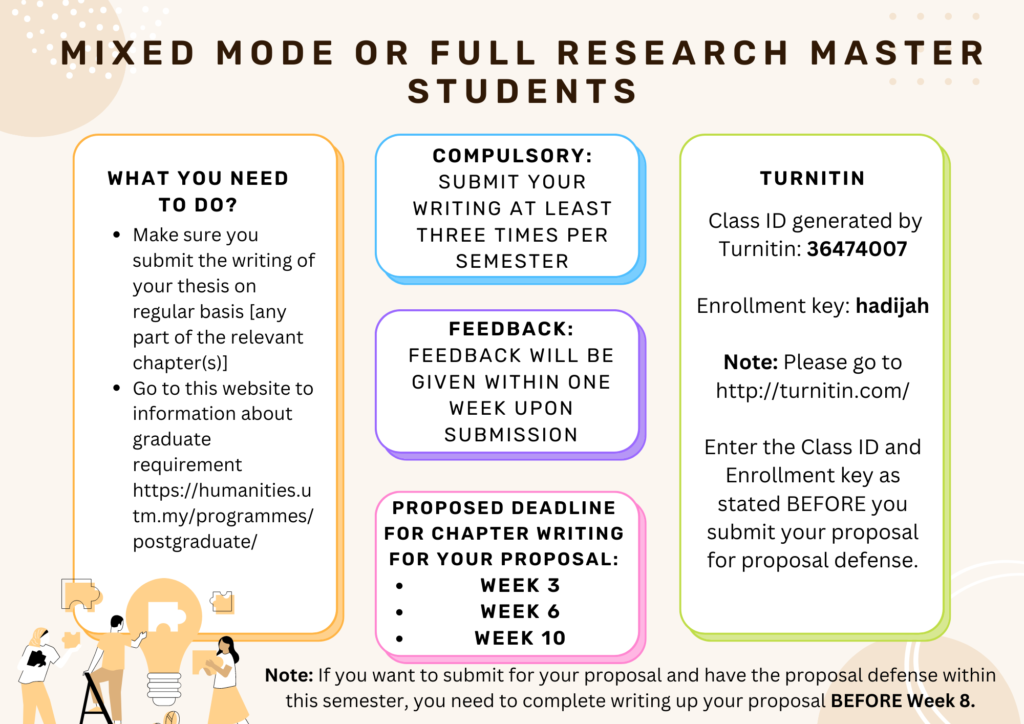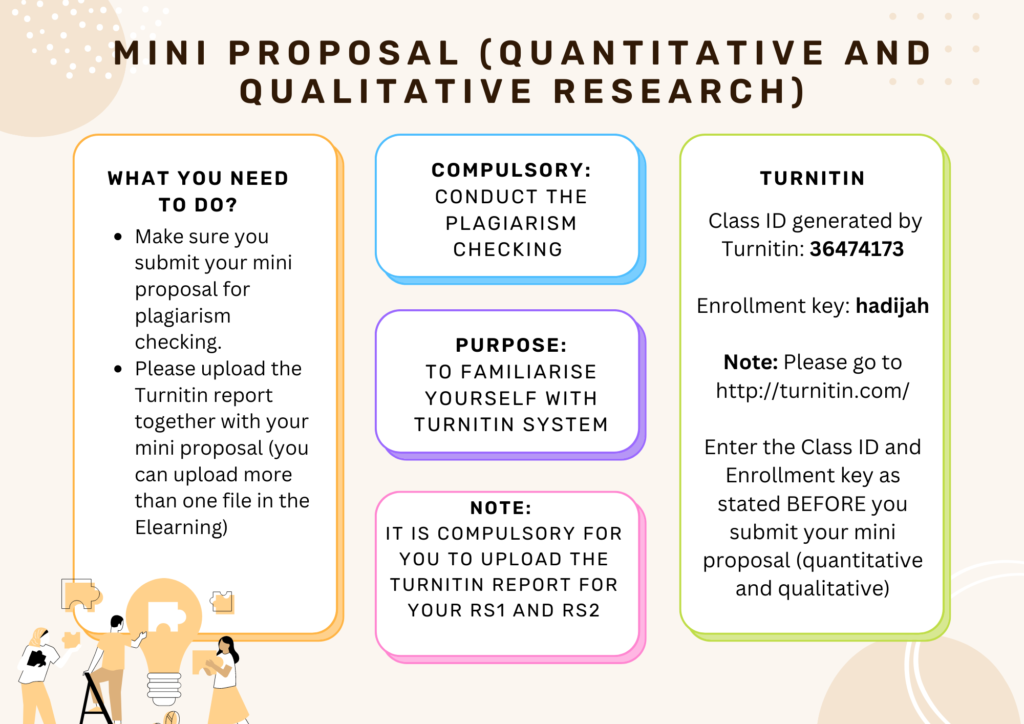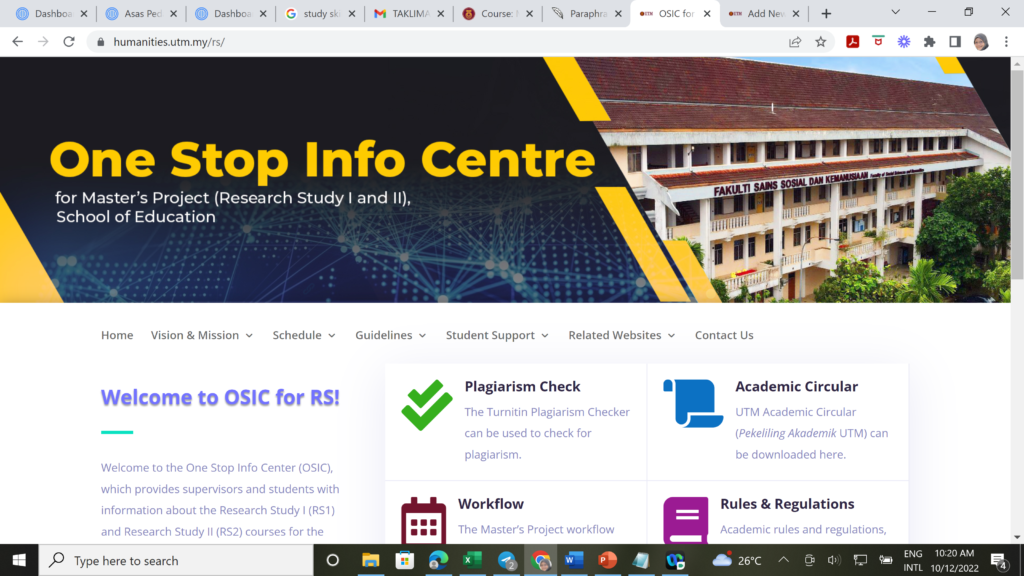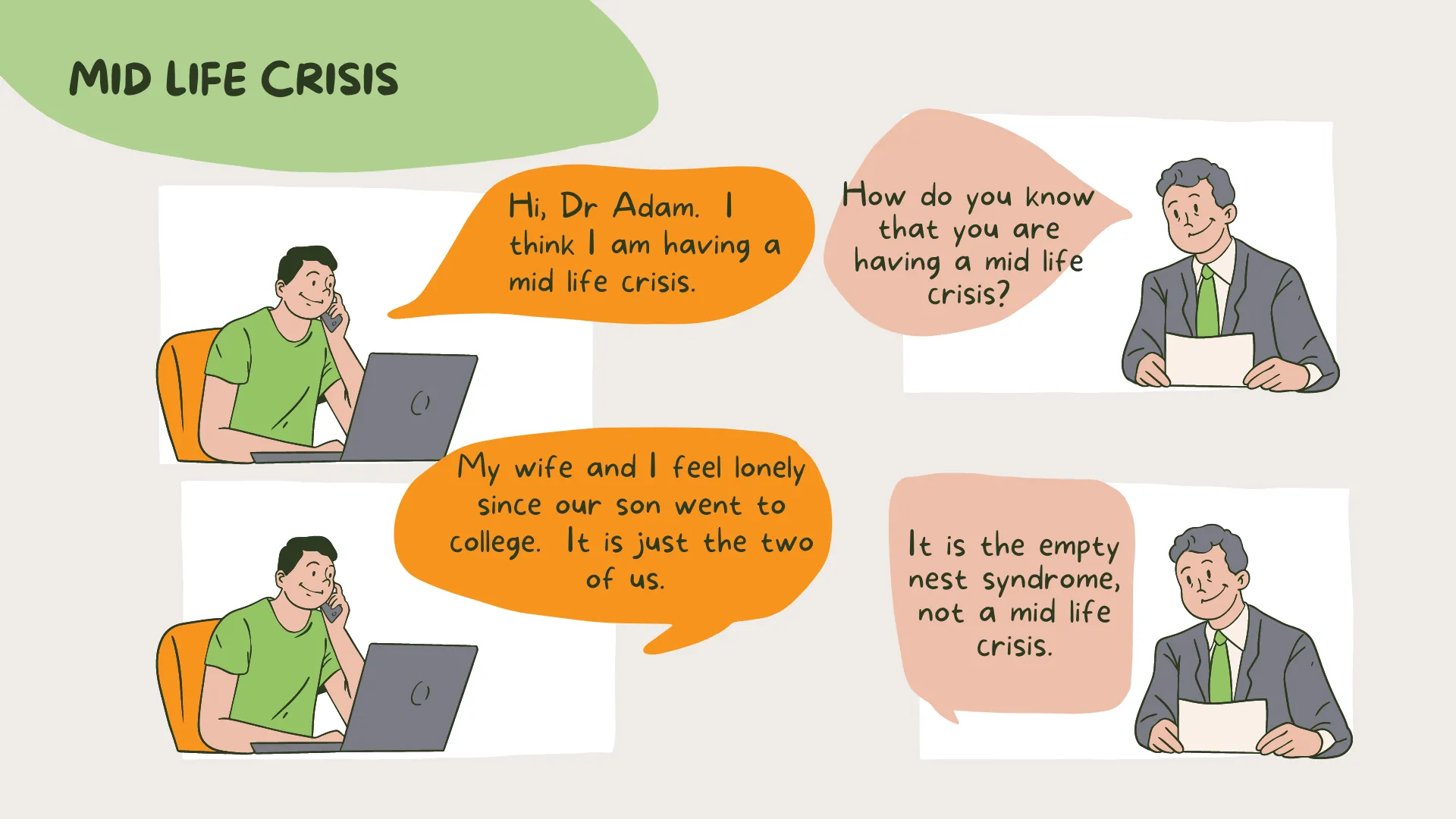There is a strategic talk by two guest speakers from University College of Yayasan Pahang: Assoc Prof Dr Azhar Ramli – Deputy VC of Student Development and Community Diplomacy and Assoc Prof Dr Amran Muhammad – Dean, International Institute of Islamic Civilisation. The session is divided into 2 parts: a talk and a forum. FSSH dean, Prof Dr Arieff Salleh Rosman is the moderator for the forum.
There are some academic staff who were chosen to join the session i.e. compulsory. But there are others who come on volunteer basis. Other than academic staff, students are also invited. But it is examination week so it is understandable that some students could not come. Those who came are PhD students (with no final examination).
Strategic talk is meant for staff enrichment and enhancement of FSSH branding. This is aligned with FSSH 2030 vision. Thus, it is essential to be ready from now to fulfil FSSH 2030 objectives. One of the aims is to have 15% of academic staff with Professor status.
Among FSSH Itqan project’s aims are:
- Attractive branding.
- Great talent.
PART 1: Talk by Assoc Prof Dr Amran Muhammad
There is a movement in renewal and revival Islamic knowledge. One of the steps is through engaging research in Islamic revealed knowledge with sciences. There is a need of paradigm or platform in which the understanding of al fiqh al akbar as the fundamental of Islamic sciences should be enhanced. The root of Islamic sciences is known as kalam which comprises of usul al din, al fiqh and al akbar. This should be the fundamental knowledge. The root of Islamic knowledge is related to Iman (‘aqidah). The trunk of the tree of Islamic knowledge is usul al fiqh (al fiqh al awsat). The branches of Islamic sciences include fiqh (fiqh al amal and al zahir), tasawwuf (fiqh al qalb) and such which related to shariah (Islam) and akhlaq (ihsan).
All propositional knowledge is based on analytical knowledge (nazari, ‘aqli and mantiqi) which is related to realistism as compared to textual literary knowledge (based on naql, nassar and khabar) which is related to literalism and mystical/ metaphysical knowledge (zauqi, ilham and kashf) is related to spiritualism. The balance between analytical, textual and mystical knowledge is crucial to benefit human beings and civilisation.
As Muslim, being a consumer of knowledge is not enough. We need to be able to be analytic and scientific inviduals to ensure that we are able to navigate between logic, philosophy and revealed knowledge.
Phases of learning tawhid are divided into 3.
- ‘Aqidah: the discourse on the fundemantals of the ‘aqidah without the detailed discussion on the rational and textual demonstration.
- Usul al din: the discourse on the aspects of ‘aqidah in the light of rational and textual demonstration.
- Kalam: the discourse on various sects of ‘aqidah, particularly erroneous sects of elucidating their discourse, correcting their confusion and refuting their claims.
Go visit Kalam Research and Media.
PART 2: Strategic forum
Free floating discussion. There will be a seminar in collaboration of FSSH UTM and University College of Yayasan Pahang in September 2023.