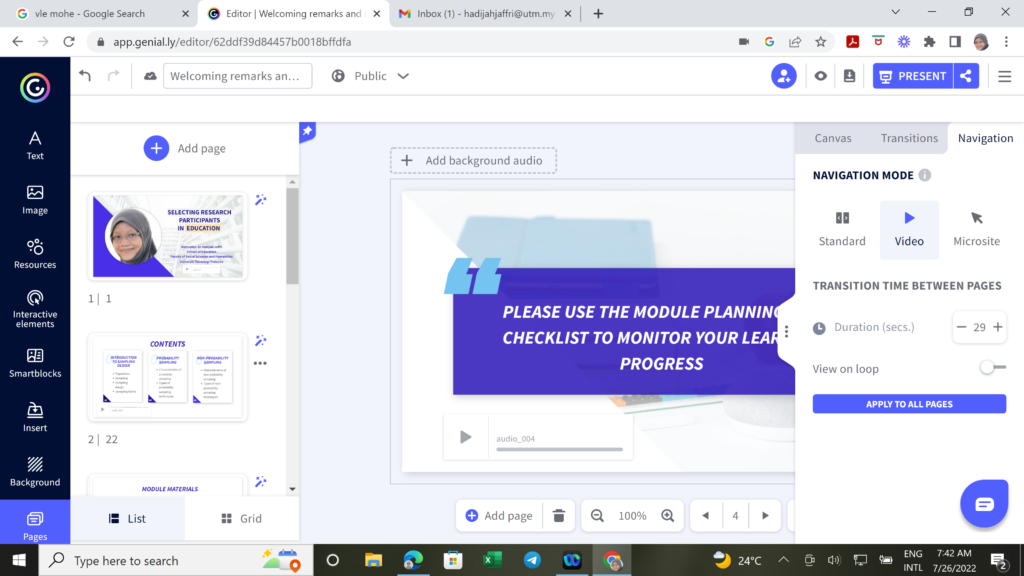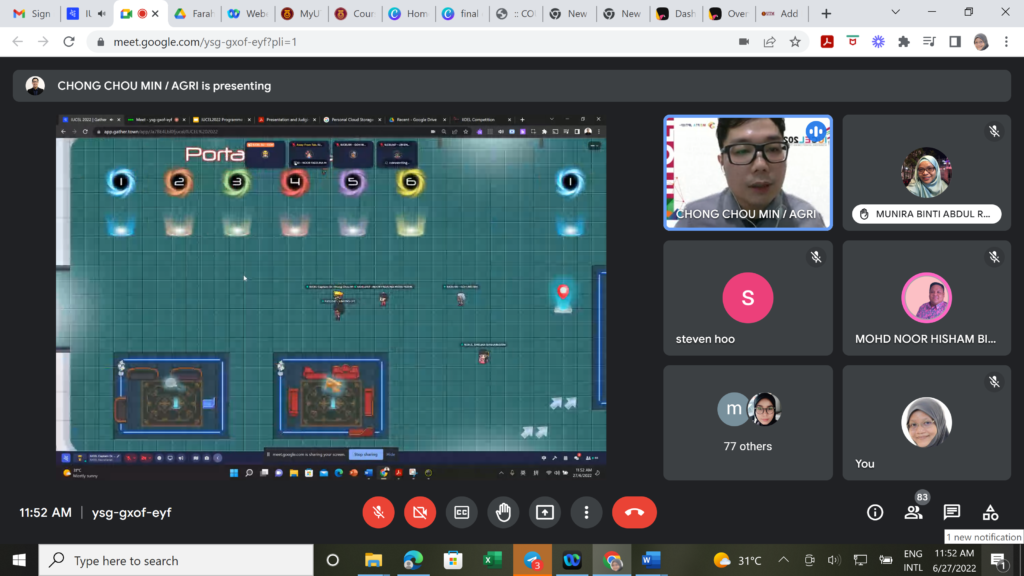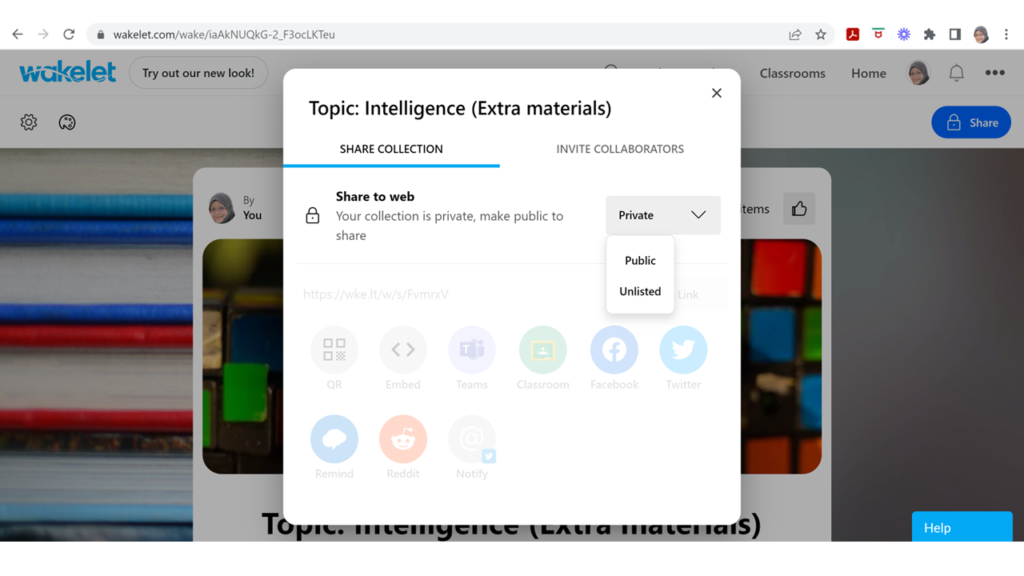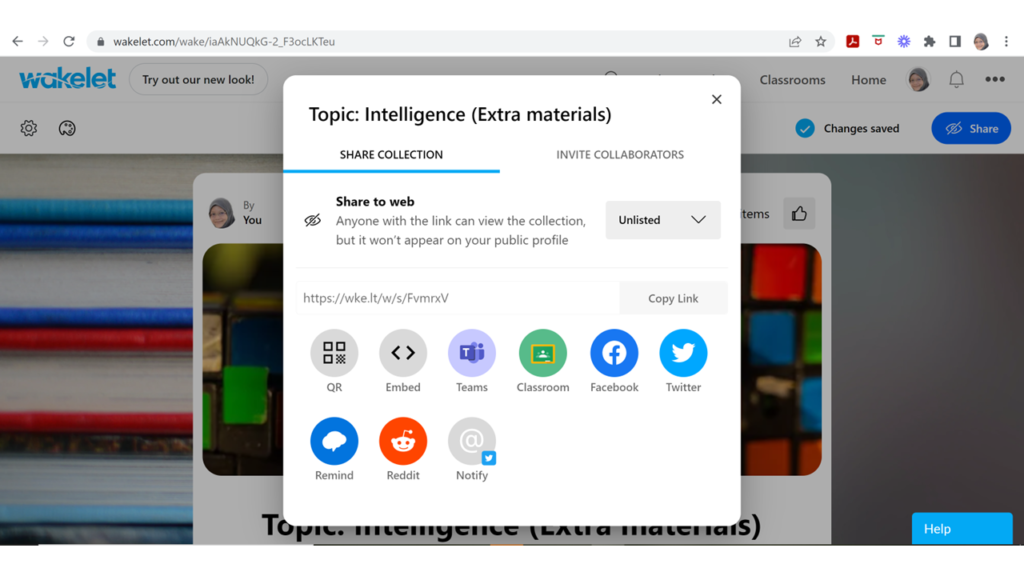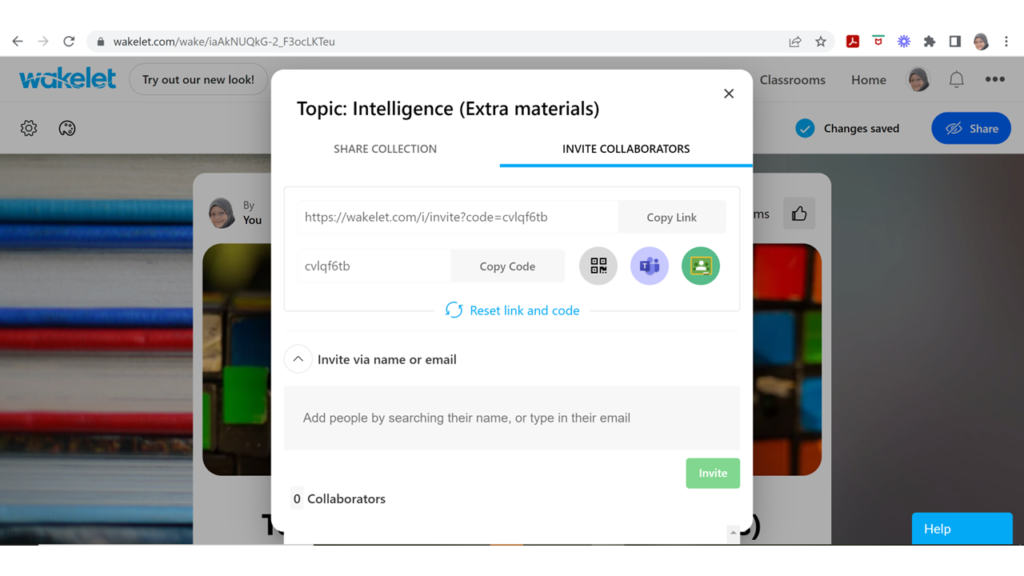What kind of training that you can upload the information in the ELPPT? That is the question that I ask myself and few others. This is also a question that I got from others which I have no answer. Personally, I received numerous version of the answers. But, one of them said “Kalau latihan tu ada penilaian, kita boleh letak. Kalau takat datang nganga, lepas tu lupa, dapat sijil kehadiran atau penghargaan tu, mengada la kan nak letak dalam ELPPT. Yang latihan ada penilaian ni, bukan senang nak dapat sijil. Selalunya ada markah. Tak dapat markah tertentu, ada latihan yang langsung tak kasi sijil tau“.
So, with arm that knowledge, since I attended more than five trainings with evaluation at the end of the session, I tried to fill in and upload whatever relevant certificates in the ELPPT. Being me, I was unsure about it so, I asked more than one person about it. I even attended a help desk session to ask the person in charge and she guided me. But, it was rejected.
In this case, always double check the information. So, I asked few more people and triangulate the information. But the best person would be someone who has done it before. I asked a friend who had attended the same training before and she had filled in the ELPPT for that (year 2020). She suggested the following:
- Under “Komponen Perkhidmatan Profesional”, select “Penglibatan Aktiviti Akademik”
- Under “Nama Projek/Persatuan”, type the name of organisation such as MyDigital Educator @ MOHE – Content Creator Expert (just use the information in the certificate).
- Under “Peranan”, select “Pengembangan/ Penyebaran Ilmu”
In addition, other information that you need to add depends on the information that you can find in the certificate such as date, place and so forth.
I do not know if it will be accepted or rejected after I made the amendment. But, at least I tried.