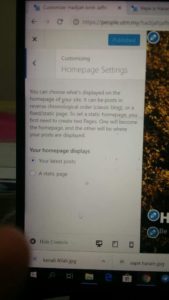One of colleagues, Dr Narina asked me how to change the homepage setting of people.utm.my. I learned this from Dr Norah via face to face. Here are the steps:
First, click Appearance (on your left side).
Second, select Customize (click that)
Third, select Homepage Setting (click that)
Fourth, select Homepage displays by either turn on (blue) Your latest post or A static page. If it is turn off, it will have white color.
To know if you have successfully made the change, go to Visit Site. (on top of your screen, there are My Sites, Your name (click at where your name appears to get to Visit Site).